Accelerating Large TypeScript Monorepo Builds and Dependency Management
Emily Parker
Product Engineer · Leapcell
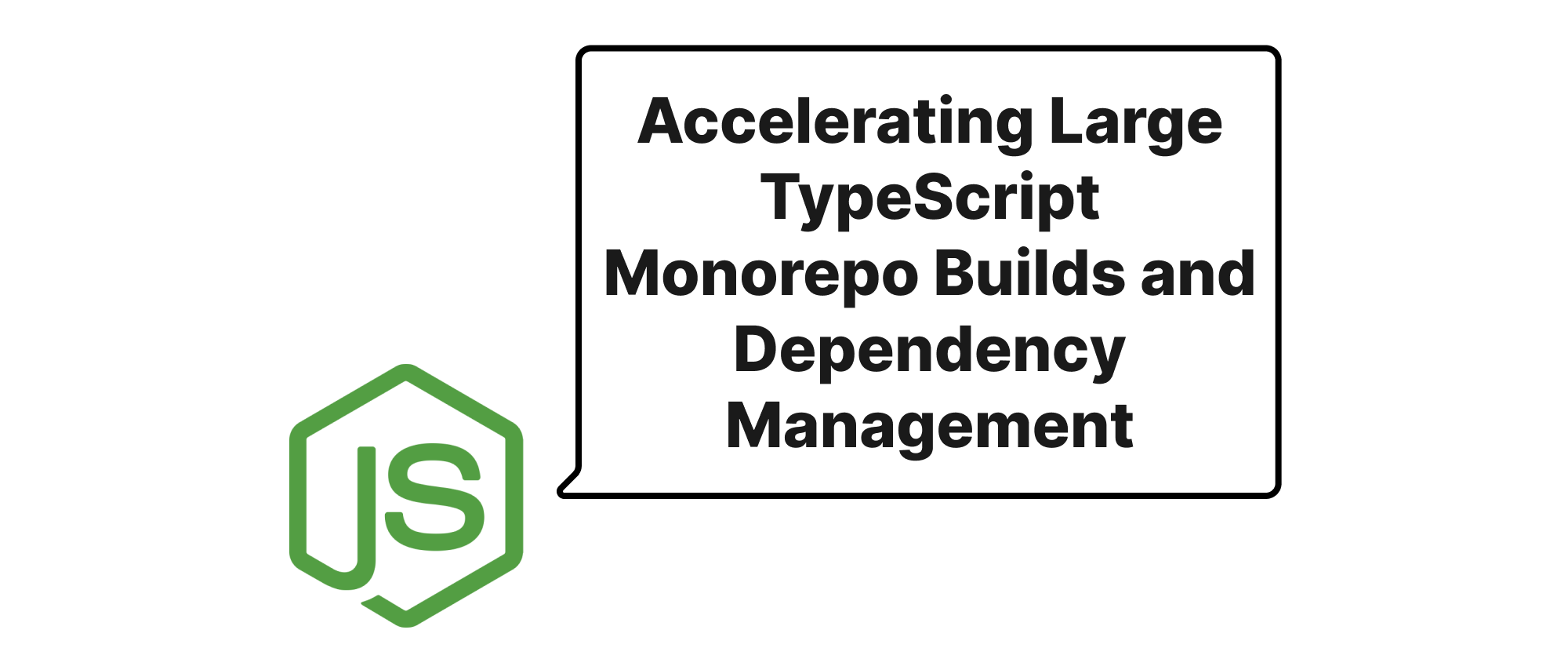
Introduction
In the evolving landscape of web development, monorepos have become an increasingly popular architectural choice for managing complex full-stack applications. They offer undeniable benefits, such as simplified code sharing, consistent tooling, and streamlined deployment. However, as these monorepos scale, particularly those built with TypeScript, developers frequently encounter significant challenges: sluggish build times and convoluted dependency management. A large TypeScript codebase, with its static typing and compilation requirements, coupled with a full-stack architecture that often involves multiple interdependent applications and libraries, can quickly lead to a development experience plagued by long feedback loops. This not only frustrates developers but also hinders agility and delivery speed. This article will explore practical strategies and demonstrate various tools to overcome these hurdles, transforming a slow, cumbersome monorepo into an efficient, joy-to-work-with development environment.
Understanding the Core Concepts
Before diving into optimization techniques, let's establish a common understanding of the key concepts central to this discussion.
Monorepo
A monorepo is a single repository containing multiple, distinct projects, often with interrelated code. In a full-stack context, this might include a frontend application, a backend API, shared UI components, and utility libraries, all residing in the same Git repository.
TypeScript
TypeScript is a strongly typed superset of JavaScript that compiles to plain JavaScript. While it significantly enhances code quality and maintainability through static type checking, this compilation step adds overhead to the build process, especially in large projects.
Build Speed
This refers to the time it takes to transform source code (TypeScript, JSX, etc.) into deployable artifacts (JavaScript, CSS, often bundled and minified). In a monorepo, "build" typically involves compiling multiple projects and their dependencies.
Dependency Management
This encompasses how packages within the monorepo relate to each other, how external third-party libraries are handled, and how these relationships impact the build process. Tools like npm, Yarn, and pnpm are used for this.
The Pillars of Monorepo Optimization
Optimizing a large TypeScript full-stack monorepo generally revolves around several key principles: parallelism, caching, incremental builds, and efficient dependency graphing.
1. Levering Workspaces for Dependency Graphing
Modern package managers offer "workspaces" functionality that is crucial for monorepos. Workspaces allow you to manage multiple packages within a single root repository, handling inter-package dependencies and hoisiting common external dependencies to the root node_modules directory, saving space and improving installation times.
Consider a monorepo structure:
my-monorepo/
├── packages/
│ ├── frontend/
│ │ ├── src/
│ │ └── package.json
│ ├── backend/
│ │ ├── src/
│ │ └── package.json
│ └── shared-ui/
│ ├── src/
│ └── package.json
└── package.json
The root package.json would define workspaces:
// my-monorepo/package.json { "name": "my-monorepo-root", "private": true, "workspaces": [ "packages/*" ], "scripts": { "build": "turbo run build" // Using a monorepo tool like TurboRepo } }
Each package's package.json would declare its internal dependencies:
// my-monorepo/packages/frontend/package.json { "name": "frontend", "version": "1.0.0", "dependencies": { "shared-ui": "workspace:*" // Referencing an internal package } }
This setup allows package managers to build an accurate dependency graph, which monorepo tools can then leverage.
2. Monorepo-Aware Build Tools
General-purpose task runners like npm run build struggle with the inter-package dependencies and caching needs of a monorepo. This is where specialized monorepo tools shine. Tools like Turborepo or Nx are designed to understand the dependency graph of your monorepo and optimize build processes.
Let's illustrate with Turborepo:
- Task Graph: Turborepo constructs a task graph indicating which tasks (e.g.,
build,test,lint) depend on others. For example,frontend#buildmight depend onshared-ui#build. - Intelligent Caching: It hashes file contents,
package.jsonandtsconfig.jsonfiles, and evennode_modulesfor each task. If the inputs for a task haven't changed since the last run (locally or on a remote cache), Turborepo skips the task and restores its outputs from the cache. - Parallel Execution: Tasks that do not depend on each other can be run in parallel, significantly reducing overall build time.
Example: Turborepo Configuration
First, install Turborepo in your monorepo root: npm install turbo --save-dev.
Then, define tasks in a turbo.json file in your root:
// turbo.json { "$schema": "https://turbo.build/schema.json", "pipeline": { "build": { "dependsOn": ["^build"], // Depends on 'build' of its dependencies "outputs": ["dist/**", ".next/**"] // Cache these outputs }, "test": { "dependsOn": ["^build"], "outputs": [] }, "lint": { "outputs": [] }, "dev": { "cache": false, // Dev servers are usually not cached "persistent": true // Keep running } } }
Now, when you run turbo run build, Turborepo will:
- Analyze the dependency graph for all
buildscripts in your packages. - Parallelize builds where possible.
- Cache build outputs. Subsequent runs will be almost instant if no relevant code has changed.
Imagine a change in shared-ui. Turborepo would only rebuild shared-ui and frontend (which depends on shared-ui), leaving backend untouched, even if you run turbo run build across the entire monorepo.
3. Incremental TypeScript Builds
TypeScript itself supports incremental compilation, where it only recompiles files that have changed or whose dependencies have changed. This is enabled via the incremental compiler option in tsconfig.json.
// tsconfig.json (or tsconfig.build.json) { "compilerOptions": { "incremental": true, "tsBuildInfoFile": "./.tsbuildinfo", // Where build info is stored // ... other options } }
When incremental is true, TypeScript creates a .tsbuildinfo file that stores information about the project graph and build state. On subsequent compilations, tsc will use this file to quickly determine what needs to be recompiled.
While helpful, in a monorepo, tsc --build --watch or simply tsc --build still might rebuild more than necessary across packages if not coordinated by a monorepo tool. Turborepo and Nx typically wrap tsc calls, so their caching mechanisms work in conjunction with TypeScript's incremental features.
4. Optimized TypeScript Configuration
Fine-tuning your tsconfig.json files can yield performance benefits.
noEmitandemitDeclarationOnly: For packages that are purely type definitions (e.g., a shared types package), you might usenoEmit: trueif no JS output is needed, oremitDeclarationOnly: trueto only generate.d.tsfiles without compiling the actual runtime JS.references: TypeScript's Project References feature allows you to break your large project into smallertsconfig.jsonfiles. This enablestscto perform faster incremental checks by only recompiling affected projects. This tightly integrates with monorepo tools.
// my-monorepo/packages/frontend/tsconfig.json { "extends": "../../tsconfig.base.json", "compilerOptions": { // ... }, "references": [ { "path": "../shared-ui" } // Reference to internal package ] }
This way, when shared-ui changes, frontend's tsconfig knows it needs to be type-checked against the new shared-ui types.
5. Efficient Package Managers
While npm and Yarn Classic work, pnpm and Yarn Plug'n'Play (PnP) offer significant performance advantages for monorepos, primarily by optimizing node_modules.
-
pnpm: Uses a content-addressable store to save disk space and speed up installation. If multiple projects depend on the same version of a package, pnpm only stores that package once on disk and then hard-links or sym-links it into the
node_modulesfolders of individual projects. This makesnpm installmuch faster and consumes less disk space.To use pnpm, simply replace
npm installwithpnpm installin your monorepo root. -
Yarn PnP: Addresses the
node_modules"hoisting problem" by generating a.pnp.cjsfile which maps package names to their exact locations. This eliminates the need for a physicalnode_modulesdirectory in many cases, leading to even faster installations and more reliable dependency resolution.
6. Remote Caching
For teams, local caching is good, but remote caching is transformative. Tools like Turborepo can upload and download cache artifacts to a shared remote cache (e.g., Vercel's remote cache, AWS S3, or a custom HTTP server).
This means if a team member (or CI/CD pipeline) builds a project, the subsequent builds by anyone else on the team or in CI/CD will also benefit from that cache, even if they're starting from a clean slate. This can reduce CI build times from minutes to seconds.
Configuring remote caching with Turborepo usually involves setting up environment variables or a ~/.config/turborepo/config.json file with credentials for your caching provider.
Conclusion
Optimizing a large TypeScript full-stack monorepo requires a multi-faceted approach, combining intelligent tooling with thoughtful configuration. By leveraging monorepo-aware build tools like Turborepo or Nx, enabling TypeScript's incremental compilation and project references, utilizing efficient package managers like pnpm, and embracing remote caching, development teams can dramatically improve build speeds and streamline dependency management. The result is a more productive development experience, faster feedback loops, and a monorepo that scales gracefully with your projects. Investing in these optimization strategies transforms a potential performance bottleneck into a powerful accelerator for your development workflow.
