Advanced Django Database Queries with Subqueries and Window Functions
Min-jun Kim
Dev Intern · Leapcell
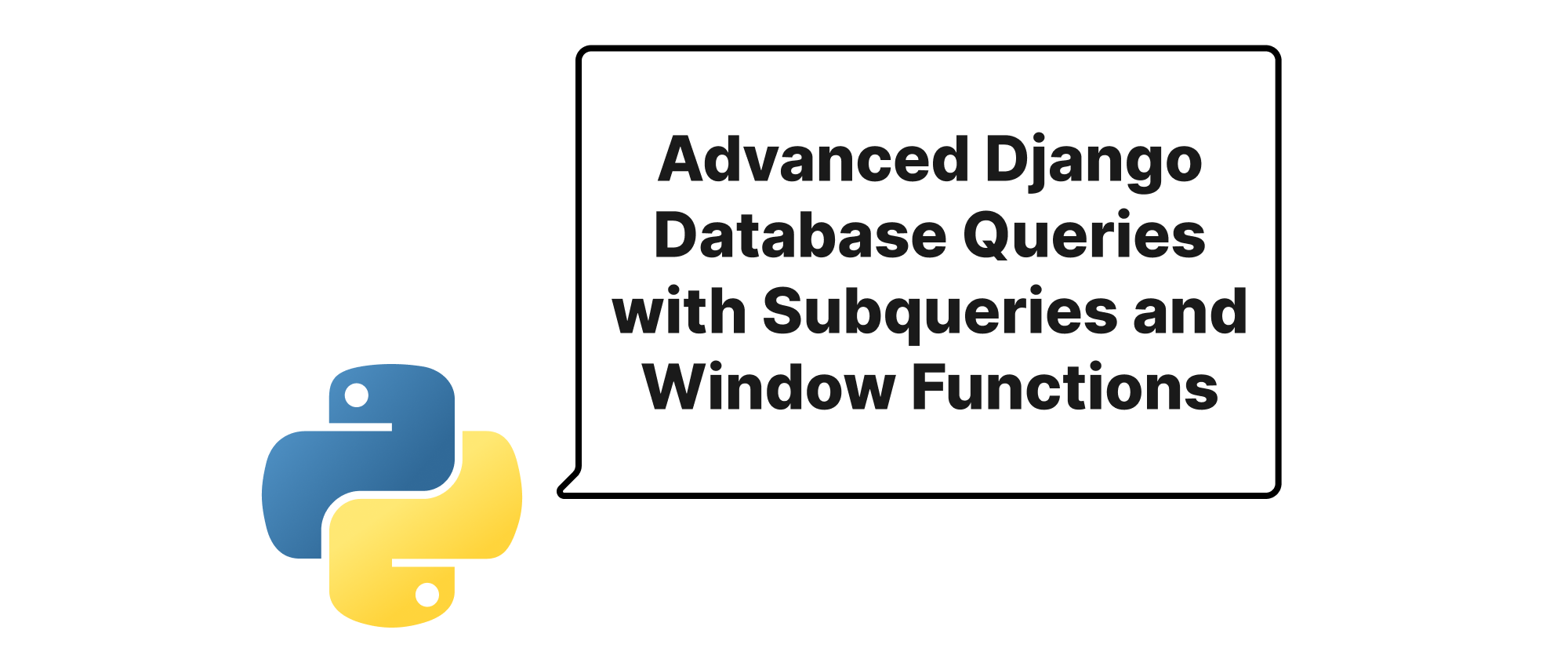
Introduction
In the world of web development, data is king, and the ability to query that data effectively can make or break an application. While Django's ORM provides a powerful and intuitive interface for most common database operations, real-world scenarios often demand more sophisticated analytical capabilities. Merely fetching records isn't enough; we frequently need to perform aggregations that depend on other records, rank items within groups, or compare values against a dataset's overall average or total. This is where the advanced features of Django's ORM truly shine, particularly when we harness the power of database subqueries and window functions. These tools allow us to move beyond simple CRUD operations and dive into complex data analysis directly within our Python code, yielding more efficient and readable solutions than raw SQL or post-processing data in application logic. This article will explore how to leverage Django's Subquery and Window expressions to tackle these intricate database challenges, empowering you to unlock deeper insights from your data.
Understanding the Building Blocks
Before diving into complex examples, let's establish a clear understanding of the core concepts: Subquery and Window Functions.
Subquery: A subquery is essentially a query nested inside another SQL query. It can be used wherever an expression is expected – in SELECT, FROM, WHERE, or HAVING clauses. The key idea is that the inner query executes once for each row processed by the outer query (or once for the entire outer query, depending on context), and its result becomes part of the outer query's evaluation. In Django, the Subquery expression allows you to integrate the results of a separate QuerySet directly into your main query, often for filtering, annotation, or ordering based on related data.
Window Functions: Unlike aggregate functions (like SUM or COUNT) which produce a single result row for an entire group, window functions perform calculations across a set of table rows that are somehow related to the current row. Critically, they do not collapse rows. Instead, they return a result for each row in the query, allowing you to compute aggregate-like values (such as ranks, running totals, or moving averages) while still retaining the individual row details. The "window" refers to the set of rows on which the function operates. This window can be defined by partitioning the data into groups and/or ordering rows within those partitions.
Implementing Complex Queries
Let's illustrate these concepts with practical examples using a hypothetical e-commerce application. Assume we have two models: Product and Order.
# models.py from django.db import models class Product(models.Model): name = models.CharField(max_length=200) category = models.CharField(max_length=100) price = models.DecimalField(max_digits=10, decimal_places=2) stock = models.IntegerField(default=0) def __str__(self): return self.name class Order(models.Model): product = models.ForeignKey(Product, on_delete=models.CASCADE) quantity = models.IntegerField() order_date = models.DateTimeField(auto_now_add=True) total_price = models.DecimalField(max_digits=10, decimal_places=2) def __str__(self): return f"Order for {self.product.name} (Qty: {self.quantity})"
Scenario 1: Using Subquery to Annotate with Related Data
Problem: For each product, we want to know the total quantity ordered across all orders.
Without Subquery, we might retrieve all products and then loop through their orders, which is inefficient (N+1 query problem). With Subquery, we can do it in a single query.
from django.db.models import OuterRef, Sum, Subquery # Find total_ordered_quantity for each product products_with_total_orders = Product.objects.annotate( total_ordered_quantity=Subquery( Order.objects.filter(product=OuterRef('pk')) .values('product') # Required for aggregation within Subquery .annotate(total_qty=Sum('quantity')) .values('total_qty') ) ).order_by('name') for product in products_with_total_orders: print(f"Product: {product.name}, Total Ordered: {product.total_ordered_quantity or 0}")
Here's a breakdown:
OuterRef('pk'): This is crucial for correlated subqueries. It refers to thepk(primary key) of theProductinstance from the outer query. For each product in the outerProduct.objectsqueryset,OuterRef('pk')essentially injects that product's ID into the subquery's filter.Order.objects.filter(product=OuterRef('pk')): This filters orders specifically for the current product being processed by the outer query..values('product').annotate(total_qty=Sum('quantity')).values('total_qty'): This part aggregatesquantityfor the filtered orders and selects only the computedtotal_qty..values('product')is necessary because we are doing an aggregation (Sum('quantity')) and we want to group by theproductforeign key for that specific aggregation.
This query generates SQL similar to:
SELECT "product"."id", "product"."name", "product"."category", "product"."price", "product"."stock", (SELECT SUM(T2."quantity") AS "total_qty" FROM "myapp_order" T2 WHERE T2."product_id" = "product"."id" GROUP BY T2."product_id" ) AS "total_ordered_quantity" FROM "product" ORDER BY "product"."name"
Scenario 2: Using Window Functions for Ranking
Problem: We want to rank products within each category based on their price (highest price first).
from django.db.models import F, Window from django.db.models.functions import DenseRank products_ranked_by_price_in_category = Product.objects.annotate( rank_in_category=Window( expression=DenseRank(), partition_by=[F('category')], order_by=[F('price').desc(), F('name').asc()] # Tie-breaking ) ).order_by('category', 'rank_in_category') for product in products_ranked_by_price_in_category: print(f"Category: {product.category}, Product: {product.name}, Price: {product.price}, Rank: {product.rank_in_category}")
Key elements here:
Window(...): This is the entry point for defining a window function.expression=DenseRank(): We useDenseRankas the window function. Other options includeRowNumber,Rank,Ntile,Lag,Lead,FirstValue,LastValue,PercentRank,CumeDist, etc.partition_by=[F('category')]: This defines the "window" or group. The ranking will reset for each uniquecategory.order_by=[F('price').desc(), F('name').asc()]: This specifies how rows within each partition should be ordered before applying the rank. Highest price comes first. If prices are tied,nameis used for a stable tie-breaking order.
The generated SQL will resemble:
SELECT "product"."id", "product"."name", "product"."category", "product"."price", "product"."stock", DENSE_RANK() OVER (PARTITION BY "product"."category" ORDER BY "product"."price" DESC, "product"."name" ASC) AS "rank_in_category" FROM "product" ORDER BY "product"."category" ASC, "rank_in_category" ASC
Scenario 3: Combining Subquery and Window Functions
Problem: For each product, we want to know its total ordered quantity and how that quantity ranks among all products within the same category.
This scenario combines the previous two, showcasing the flexibility of the ORM.
from django.db.models import OuterRef, Sum, Subquery, F, Window from django.db.models.functions import DenseRank # First, get the total ordered quantity for each product using a subquery products_with_total_orders = Product.objects.annotate( total_ordered_quantity=Subquery( Order.objects.filter(product=OuterRef('pk')) .values('product') .annotate(total_qty=Sum('quantity')) .values('total_qty') ) ) # Now, apply a window function on the result to rank by this total quantity products_ranked_by_ordered_quantity = products_with_total_orders.annotate( rank_by_sales_in_category=Window( expression=DenseRank(), partition_by=[F('category')], order_by=[F('total_ordered_quantity').desc(nulls_last=True), F('name').asc()] # Handle potential NULLs if no orders ) ).order_by('category', 'rank_by_sales_in_category') for product in products_ranked_by_ordered_quantity: print(f"Category: {product.category}, Product: {product.name}, Total Ordered: {product.total_ordered_quantity or 0}, Sales Rank: {product.rank_by_sales_in_category}")
In this composite query:
- We first annotate
total_ordered_quantityusing aSubquery. This makes thetotal_ordered_quantityavailable as an annotation on eachProductinstance. - We then take this annotated queryset and apply a
Windowfunction. TheWindowfunction uses the newly availabletotal_ordered_quantityfield for its ordering within eachcategorypartition. Notenulls_last=Truefordesc()to correctly handle products with no orders (theirtotal_ordered_quantitywould beNone).
This approach demonstrates how you can progressively build complex queries, leveraging the output of one ORM expression as input for another, all within an elegant and database-agnostic Python syntax.
Conclusion
Django's Subquery and Window expressions are indispensable tools for performing sophisticated database analytics directly within your application code. They allow you to transform complex data aggregation and ranking requirements into efficient, readable, and maintainable ORM queries, avoiding the pitfalls of raw SQL or post-processing data in Python. By understanding and effectively utilizing these features, developers can unlock deeper insights from their data, empowering more intelligent and responsive applications. Mastering these advanced ORM techniques elevates your data interaction capabilities significantly.
