Bolstering Web Apps with Asynchronous Background Tasks in Python
Grace Collins
Solutions Engineer · Leapcell
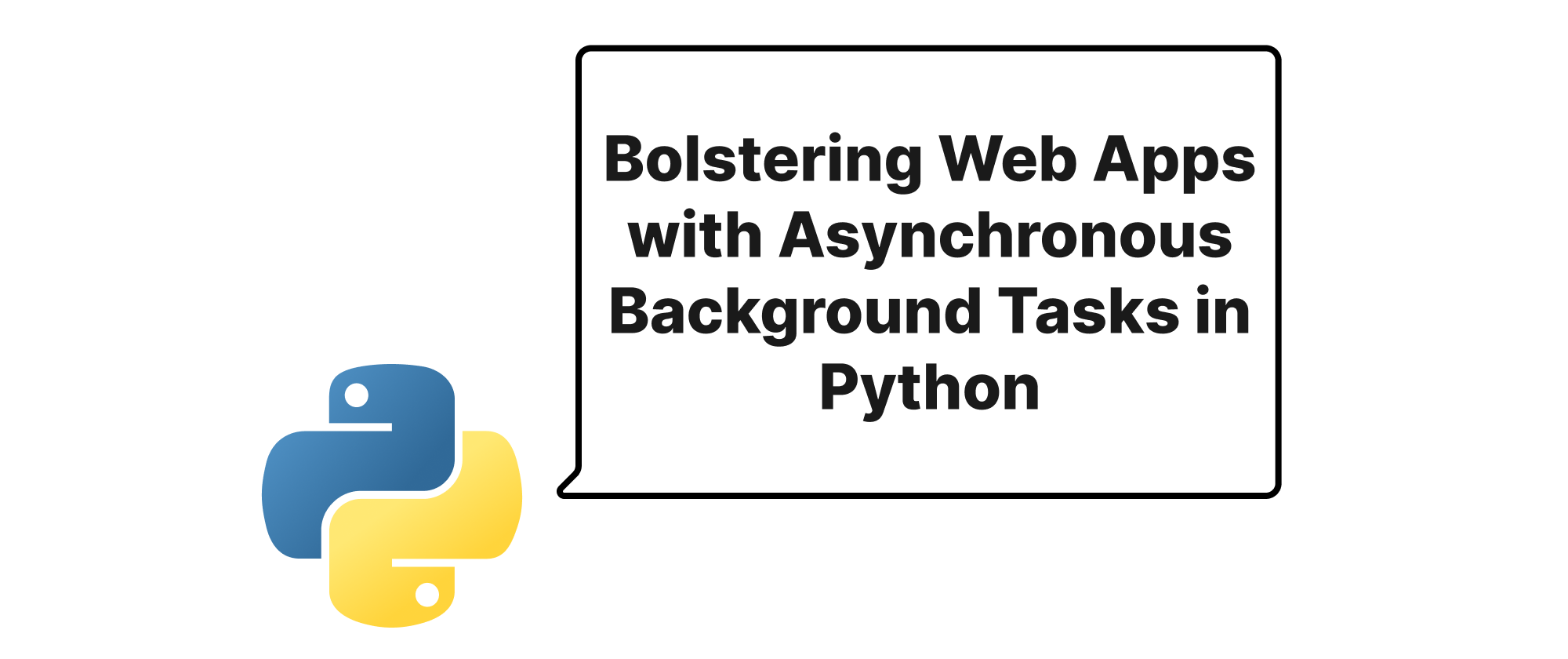
Introduction
In the fast-paced world of web development, user experience often hinges on application responsiveness. Imagine a user uploading a large file, generating a complex report, or processing an intricate data analysis – if these actions block the main web thread, the application freezes, leading to frustration and potential abandonment. Asynchronous background tasks are the unsung heroes that rescue us from this dilemma. By offloading time-consuming operations to a separate process, our web applications remain snappy and interactive, providing a seamless experience for users. This post will delve into how to implement simple yet highly efficient background task processing in Python web applications using two popular libraries: Dramatiq and Arq.
Understanding the Core Concepts
Before diving into the implementation details, let's establish a common understanding of the key concepts involved in asynchronous task processing that we'll encounter with Dramatiq and Arq.
- Task Queue: At its heart, a task queue is a system that allows producers (our web application) to enqueue tasks, and consumers (worker processes) to dequeue and execute them asynchronously. This decouples task submission from task execution.
- Broker: The broker is the intermediary between the producers and consumers. It stores the tasks in the queue until a worker is available to process them. Popular brokers include Redis and RabbitMQ.
- Worker: A worker is a separate process or thread that continuously polls the task queue, retrieves tasks, and executes the associated code.
- Producer: In our context, the web application acts as the producer, creating tasks and sending them to the task queue.
- Consumer: The worker processes are the consumers, taking tasks from the queue and performing the actual work.
- Serialization: When tasks are sent to the queue, they need to be converted into a format that can be stored and later reconstructed. This process is called serialization (e.g., using JSON or MessagePack).
The principle is straightforward: your web application dispatches a task to a queue via a broker. A separate worker process, listening to this queue, picks up the task and executes it in the background, freeing up the main web request thread almost instantly.
Implementing Background Tasks with Dramatiq
Dramatiq is a fast and feature-complete task queue for Python 3. It's built with modern Python in mind, offering a friendly API, strong typing, and good performance. It supports various brokers like Redis and RabbitMQ.
Let's illustrate with a simple example: sending an email after a user signs up. This is a common background task.
Setup:
First, install Dramatiq and its Redis broker:
pip install dramatiq dramatiq-redis
Code Example:
We'll create two files: tasks.py for our background tasks and app.py for a Flask web application that enqueues these tasks.
tasks.py:
import dramatiq from dramatiq.brokers.redis import RedisBroker import time import logging # Configure logging for workers logging.basicConfig(level=logging.INFO, format='%(asctime)s - %(levelname)s - %(message)s') # Set up the Redis broker redis_broker = RedisBroker(host="localhost", port=6379, db=0) dramatiq.set_broker(redis_broker) @dramatiq.actor(max_retries=3, min_backoff=1000) # Retry up to 3 times, with minimum 1-second backoff def send_welcome_email(user_email: str): """ Simulates sending a welcome email to a new user. This task could take some time or fail. """ logging.info(f"Attempting to send welcome email to {user_email}...") try: # Simulate a network call or heavy processing time.sleep(5) if user_email == "error@example.com": raise ValueError("Simulated network issue for error email") logging.info(f"Successfully sent welcome email to {user_email}") return True except Exception as e: logging.error(f"Failed to send email to {user_email}: {e}") # Dramatiq will automatically retry if max_retries is set raise # Re-raise to trigger Dramatiq's retry mechanism @dramatiq.actor def generate_report(report_id: str, data: dict): """ Simulates generating a complex report. """ logging.info(f"Generating report {report_id} with data: {data}") time.sleep(10) logging.info(f"Report {report_id} generation complete.") return f"Report {report_id} generated successfully." # You can add more tasks here
app.py (Flask example):
from flask import Flask, request, jsonify from tasks import send_welcome_email, generate_report import dramatiq import logging app = Flask(__name__) logging.basicConfig(level=logging.INFO, format='%(asctime)s - %(levelname)s - %(message)s') @app.route('/signup', methods=['POST']) def signup(): user_email = request.json.get('email') if not user_email: return jsonify({"message": "Email is required"}), 400 # Enqueue the task, don't wait for it to complete send_welcome_email.send(user_email) logging.info(f"Signup request processed for {user_email}. Email task enqueued.") return jsonify({"message": "User signed up successfully. Welcome email will be sent shortly."}), 202 @app.route('/create_report', methods=['POST']) def create_report(): report_data = request.json.get('data') report_id = request.json.get('id') if not report_data or not report_id: return jsonify({"message": "Report ID and data are required"}), 400 generate_report.send(report_id, report_data) logging.info(f"Report creation request received. Task for report {report_id} enqueued.") return jsonify({"message": f"Report {report_id} generation started in the background."}), 202 if __name__ == '__main__': # Ensure dramatiq broker is set up before app runs # In a real app, this might be handled by an application factory or config from tasks import redis_broker # Import to ensure broker is configured logging.info("Flask app starting...") app.run(debug=True, port=5000)
Running the System:
- Start Redis: Ensure a Redis server is running, usually on
localhost:6379. - Start the Worker: Open a terminal and run the Dramatiq worker:
This command tells Dramatiq to find and run workers for the tasks defined indramatiq taskstasks.py. - Start the Web Application: Open another terminal and run the Flask application:
python app.py
Testing:
Send a POST request to /signup with a JSON body (e.g., {"email": "test@example.com"}). The Flask app will immediately respond (status 202), and in the worker terminal, you'll see the email sending simulation begin. Repeat with {"email": "error@example.com"} to see retries in action.
Send a POST request to /create_report with {"id": "monthly-sales", "data": {"month": "jan", "year": 2023}}.
Dramatiq offers decorators like @dramatiq.actor to register functions as tasks. The send() method enqueues the task. It also provides features like retries, delays, and a simple API for defining complex workflows.
Implementing Background Tasks with Arq
Arq is another modern, high-performance task queue for Python 3. It's built on asyncio, making it a great choice for asynchronous Python applications. Arq also primarily uses Redis as its broker.
Setup:
Install Arq:
pip install arq
Code Example:
Similar to Dramatiq, we'll have worker_settings.py for Arq configuration and tasks, and app.py for FastAPI (a modern async web framework) to enqueue tasks.
worker_settings.py:
from arq import ArqRedis, create_pool import asyncio import logging import time logging.basicConfig(level=logging.INFO, format='%(asctime)s - %(levelname)s - %(message)s') async def startup(ctx): """ Called once when the worker starts. """ ctx['redis'] = await create_pool('redis://localhost:6379/1') # Use a different DB than Dramatiq for clarity logging.info("Arq worker started up.") async def shutdown(ctx): """ Called once when the worker shuts down. """ await ctx['redis'].close() logging.info("Arq worker shut down.") async def send_welcome_email_arq(ctx, user_email: str): """ Simulates sending a welcome email using Arq. """ logging.info(f"[Arq] Attempting to send welcome email to {user_email}...") try: await asyncio.sleep(5) # Use await asyncio.sleep in async functions if user_email == "error_arq@example.com": raise ValueError("Simulated Arq network issue for error email") logging.info(f"[Arq] Successfully sent welcome email to {user_email}") return True except Exception as e: logging.error(f"[Arq] Failed to send email to {user_email}: {e}") raise # Re-raise to trigger Arq's retry mechanism async def process_image_arq(ctx, image_url: str, user_id: int): """ Simulates processing an image. """ logging.info(f"[Arq] Processing image {image_url} for user {user_id}...") await asyncio.sleep(8) logging.info(f"[Arq] Image {image_url} processed for user {user_id}.") return {"status": "processed", "user_id": user_id, "image_url": image_url} # Worker settings dictionary class WorkerSettings: """ Arq worker settings. """ functions = [send_welcome_email_arq, process_image_arq] on_startup = startup on_shutdown = shutdown # Define retry policy here, e.g., for send_welcome_email_arq # job_timeout = 60 # seconds # self_retry_delay = 5 # seconds before first retry
app.py (FastAPI example):
from fastapi import FastAPI, BackgroundTasks from pydantic import BaseModel from arq import ArqRedis, create_pool from arq.connections import RedisSettings import asyncio import logging app = FastAPI() logging.basicConfig(level=logging.INFO, format='%(asctime)s - %(levelname)s - %(message)s') # Define Pydantic models for request bodies class UserSignup(BaseModel): email: str class ImageProcess(BaseModel): image_url: str user_id: int # Global ArqRedis connection pool arq_redis: ArqRedis = None @app.on_event("startup") async def startup_event(): global arq_redis arq_redis = await create_pool(RedisSettings(host='localhost', port=6379, database=1)) logging.info("FastAPI: Arq Redis pool created.") @app.on_event("shutdown") async def shutdown_event(): global arq_redis if arq_redis: await arq_redis.close() logging.info("FastAPI: Arq Redis pool closed.") @app.post('/signup_arq', status_code=202) async def signup_arq(user: UserSignup): if not arq_redis: logging.error("Arq Redis pool not initialized.") return {"message": "Internal server error: Task queue not ready"}, 500 # Enqueue a task await arq_redis.enqueue_job('send_welcome_email_arq', user.email) logging.info(f"[FastAPI] Signup request processed for {user.email}. Arq email task enqueued.") return {"message": "User signed up successfully. Welcome email will be sent shortly (Arq)."} @app.post('/process_image_arq', status_code=202) async def process_image_endpoint(image_data: ImageProcess): if not arq_redis: logging.error("Arq Redis pool not initialized.") return {"message": "Internal server error: Task queue not ready"}, 500 await arq_redis.enqueue_job('process_image_arq', image_data.image_url, image_data.user_id) logging.info(f"[FastAPI] Image processing request received for {image_data.image_url}. Arq task enqueued.") return {"message": f"Image {image_data.image_url} processing started in the background (Arq)."} if __name__ == '__main__': import uvicorn logging.info("FastAPI app starting...") uvicorn.run(app, host="0.0.0.0", port=8000)
Running the System:
- Start Redis: Ensure a Redis server is running.
- Start the Worker: Open a terminal and run the Arq worker:
arq worker worker_settings.WorkerSettings - Start the Web Application: Open another terminal and run the FastAPI application:
uvicorn app:app --host 0.0.0.0 --port 8000 --reload
Testing:
Send a POST request to /signup_arq with {"email": "test_arq@example.com"}. You'll observe similar behavior to Dramatiq, with immediate web response and background processing by the Arq worker. Try {"email": "error_arq@example.com"} to see error handling.
Send a POST request to /process_image_arq with {"image_url": "https://example.com/image.jpg", "user_id": 123}.
Arq's approach involves defining a WorkerSettings class or module that lists the functions to be exposed as tasks. You enqueue tasks using await arq_redis.enqueue_job(). Being built on asyncio, Arq naturally integrates with async web frameworks like FastAPI and Starlette, making the experience very smooth. It also supports retries, scheduled jobs, and job results.
Application Scenarios
Both Dramatiq and Arq excel in various scenarios where offloading work is crucial:
- Email Sending: Welcome emails, password resets, notification emails.
- Image/Video Processing: Resizing, watermarking, format conversion.
- Report Generation: Complex data exports, PDF generation.
- Third-Party API Calls: Integrations that might be slow or unreliable (e.g., payment processing, SMS gateways).
- Data Imports/Exports: Processing large CSV files, synchronizing data with external systems.
- Search Indexing: Updating search indexes after data changes.
- Asynchronous Notifications: Sending push notifications or webhooks.
Choosing Between Dramatiq and Arq
Both are excellent choices. Here's a quick guide:
- Dramatiq: If your project is primarily synchronous or you prefer a more traditional task queuing API without full
async/awaitthroughout your task functions, Dramatiq is a strong contender. It's robust and battle-tested. - Arq: If your project is built on asynchronous Python (like FastAPI, Starlette, Sanic) and you want your background tasks to also naturally use
async/awaitfor better performance and integration, Arq is an ideal fit. Its native asyncio support can simplify your codebase if you're already in an async ecosystem.
Both provide similar core functionalities, including retries, delays, and robust error handling. The choice often comes down to your project's existing asynchronous paradigm and personal preference.
Conclusion
Implementing background tasks is a fundamental technique for building responsive and scalable Python web applications. By seamlessly integrating libraries like Dramatiq or Arq, developers can delegate computationally intensive or time-consuming operations to dedicated worker processes. This not only enhances user experience by preventing UI freezes but also improves the overall resilience and efficiency of the application. Embracing asynchronous task processing is a direct path to building more robust and satisfying web services.
