Building Type-Safe Internationalization in Modern Frontend Frameworks
Olivia Novak
Dev Intern · Leapcell
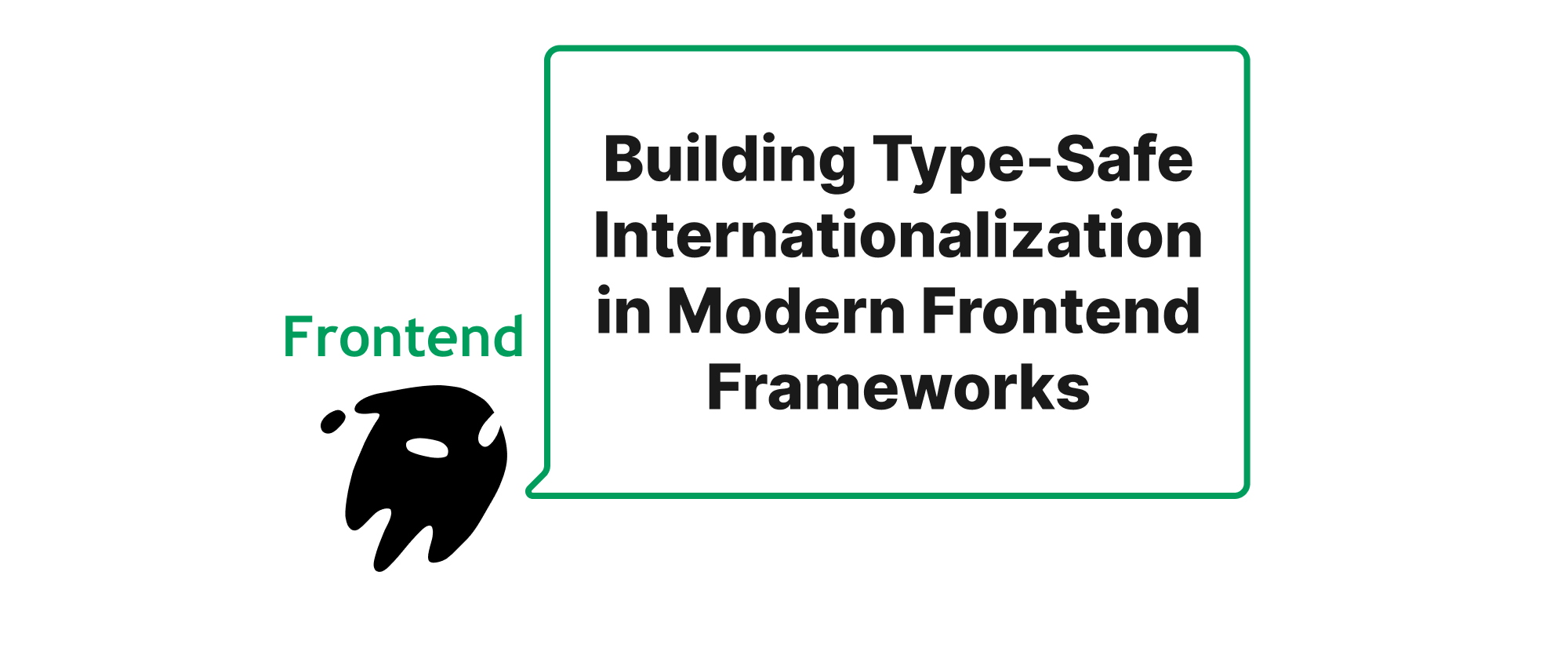
Introduction
In today's interconnected digital world, the global reach of web applications is no longer an luxury but a necessity. To effectively serve a diverse user base, applications must speak their users' languages. Internationalization (i18n) is the process of adapting software for different languages and regions, and it has become a fundamental aspect of modern frontend development. While translating text strings might seem straightforward, ensuring type safety throughout this process in complex frontend frameworks presents unique challenges. Mistyped keys, incorrect parameter counts, or mismatched return types can lead to runtime errors, a poor user experience, and increased maintenance overhead. This article will delve into how we can leverage contemporary frontend frameworks and TypeScript to build robust, type-safe i18n solutions, making our applications more reliable, maintainable, and truly global.
Core Concepts
Before diving into the implementation details, let's establish a clear understanding of the core concepts involved in achieving type-safe internationalization.
Internationalization (i18n): The process of designing and developing software such that it can be adapted to various languages and regions without engineering changes. This includes handling different currencies, date formats, number formats, and of course, text translation.
Localization (l10n): The process of adapting internationalized software for a specific region or language by adding locale-specific components and translating text.
Message Keys: Unique identifiers used to reference specific translated text strings. Instead of embedding raw text in the code, we use these keys, which are then mapped to translated values based on the active locale. For example, home.welcomeMessage might map to "Welcome!" in English and "Bienvenue !" in French.
Placeholders/Interpolation: Dynamic values inserted into translated strings. For instance, an English message "Hello, {{userName}}!" might become "Bonjour, {{userName}} !" in French. Type safety here means ensuring that the correct type of data is passed for each placeholder.
Pluralization: Handling different word forms based on quantity. For example, "1 item" versus "2 items". This varies significantly across languages, and a robust i18n solution must provide mechanisms to handle it correctly.
TypeScript: A superset of JavaScript that adds static typing. By defining types for our i18n messages and functions, TypeScript can catch potential errors at compile time rather than runtime, significantly improving code quality and developer experience.
Principles of Type-Safe Internationalization
The core principle behind type-safe i18n is to ensure that the contracts between our application code and our translation resources are enforced by the type system. This means:
- Valid Message Keys: Ensuring that any key used in the application code actually exists in our translation files.
- Correct Placeholder Types: Verifying that the values provided for placeholders match the expected types defined in the translation strings.
- Accurate Pluralization Arguments: Ensuring that pluralization functions receive the correct number and type of arguments.
Implementation with React and TypeScript
Let's illustrate these principles using a common modern frontend stack: React and TypeScript, leveraging a popular i18n library like react-i18next.
First, let's define our translation resources. We'll use JSON files, but the principles apply to other formats as well.
public/locales/en/translation.json:
{ "home": { "welcome": "Welcome, {{name}}!", "itemCount": { "one": "You have {{count}} item.", "other": "You have {{count}} items." }, "helloButton": "Say Hello" }, "common": { "cancel": "Cancel", "save": "Save" } }
public/locales/fr/translation.json:
{ "home": { "welcome": "Bienvenue, {{name}} !", "itemCount": { "one": "Vous avez {{count}} article.", "other": "Vous avez {{count}} articles." }, "helloButton": "Dire bonjour" }, "common": { "cancel": "Annuler", "save": "Sauvegarder" } }
Step 1: Initialize react-i18next
We'll set up i18n using i18next and react-i18next.
i18n.ts:
import i18n from 'i18next'; import { initReactI18next } from 'react-i18next'; import LanguageDetector from 'i18next-browser-languagedetector'; import Backend from 'i18next-http-backend'; // Import our translation resources for type inference import enTranslation from '../public/locales/en/translation.json'; import frTranslation from '../public/locales/fr/translation.json'; // Define a type for our translation resources // This is crucial for type inference export type AppResource = { translation: typeof enTranslation; // Assuming 'en' is our base language }; i18n .use(Backend) .use(LanguageDetector) .use(initReactI18next) .init({ fallbackLng: 'en', debug: true, interpolation: { escapeValue: false, // react already escapes by default }, resources: { en: { translation: enTranslation, }, fr: { translation: frTranslation, }, } as AppResource, // Cast to our AppResource type }); export default i18n;
Step 2: Define Custom Types for react-i18next
By default, react-i18next's useTranslation hook is not fully aware of our specific translation structure. We need to augment its types.
react-i18next.d.ts: (This file should be placed in your project's root or src directory)
import 'react-i18next'; import { AppResource } from './i18n'; // Import our AppResource type declare module 'react-i18next' { interface CustomTypeOptions { defaultNS: 'translation'; // Specify the default namespace resources: AppResource; // Use our custom AppResource type } }
Now, useTranslation will have much better type awareness.
Step 3: Using useTranslation with Type Safety
Let's create a React component that uses our translated strings.
HomePage.tsx:
import React from 'react'; import { useTranslation } from 'react-i18next'; interface HomePageProps { userName: string; itemCount: number; } const HomePage: React.FC<HomePageProps> = ({ userName, itemCount }) => { const { t } = useTranslation(); const handleSayHello = () => { alert(t('home.welcome', { name: userName })); // This is type-safe now! // TypeScript warns if 'name' is missing or wrong type }; return ( <div> <h1>{t('home.welcome', { name: userName })}</h1> {/* Type-safe placeholder */} <p> {t('home.itemCount', { count: itemCount, defaultValue: 'You have no items.' })} {/* Type-safe pluralization */} </p> <button onClick={handleSayHello}>{t('home.helloButton')}</button> <div> <button>{t('common.cancel')}</button> <button>{t('common.save')}</button> </div> </div> ); }; export default HomePage;
What type safety have we gained?
- Key Existence: If you try to use
t('home.nonExistentKey'), TypeScript will throw an error, preventing runtime failures from mistyped keys. - Placeholder Parameters: If you call
t('home.welcome')without thenameparameter, ort('home.welcome', { name: 123 })(wherenameis expected to be a string), TypeScript will flag it. - Pluralization Parameters: For
t('home.itemCount', { count: itemCount }), TypeScript ensures thatcountis provided and is a number, which is necessary for correct pluralization logic.
Advanced Scenarios: Dynamic Keys and Namespaces
Sometimes, keys might be constructed dynamically or retrieved from an API. While direct type inference might be harder for truly dynamic keys, we can still use techniques to provide some level of safety:
// In an API-driven application, keys might come from the backend interface ApiMessage { key: keyof AppResource['translation']; // Restrict to known top-level keys params?: Record<string, string | number>; } const renderApiMessage = (message: ApiMessage) => { const { t } = useTranslation(); // We can't fully type-check params for dynamic keys, but `keyof AppResource['translation']` // ensures the base key is valid. More advanced solutions involve code generation. return <p>{t(message.key as any, message.params)}</p>; };
For applications with many translation files ("namespaces"), react-i18next also supports multiple namespaces. You would simply extend your AppResource and CustomTypeOptions to include these. This ensures that when you call useTranslation('myNamespace'), the t function is correctly typed for that specific namespace.
Code Generation for Ultimate Type Safety
For the highest level of type safety, especially in large projects, consider using a code generation approach. Tools can scan your translation JSON files and automatically generate TypeScript types or even complete t function wrappers. This ensures perfect synchronization between your translation files and your code's type definitions. For example, a script could generate a file like:
generated-i18n-keys.ts:
interface I18nKeys { 'home.welcome': { name: string }; 'home.itemCount': { count: number }; 'home.helloButton': undefined; 'common.cancel': undefined; 'common.save': undefined; }
Then, your t function could be augmented to directly use this interface, allowing for even more precise type checking, including the exact parameters for each key.
Conclusion
Implementing type-safe internationalization in modern frontend frameworks significantly elevates the quality and maintainability of global applications. By leveraging TypeScript's robust type system in conjunction with libraries like react-i18next, we can eliminate common runtime errors related to missing keys, incorrect parameters, and mismanaged pluralization. This approach not only prevents bugs but also dramatically enhances the developer experience by providing intelligent autocompletion and early error detection. Embracing type-safe i18n is a crucial step towards building resilient, user-friendly applications that truly cater to a worldwide audience.
