Efficient Unidirectional Real-time Communication in Node.js Beyond WebSockets with SSE
Min-jun Kim
Dev Intern · Leapcell
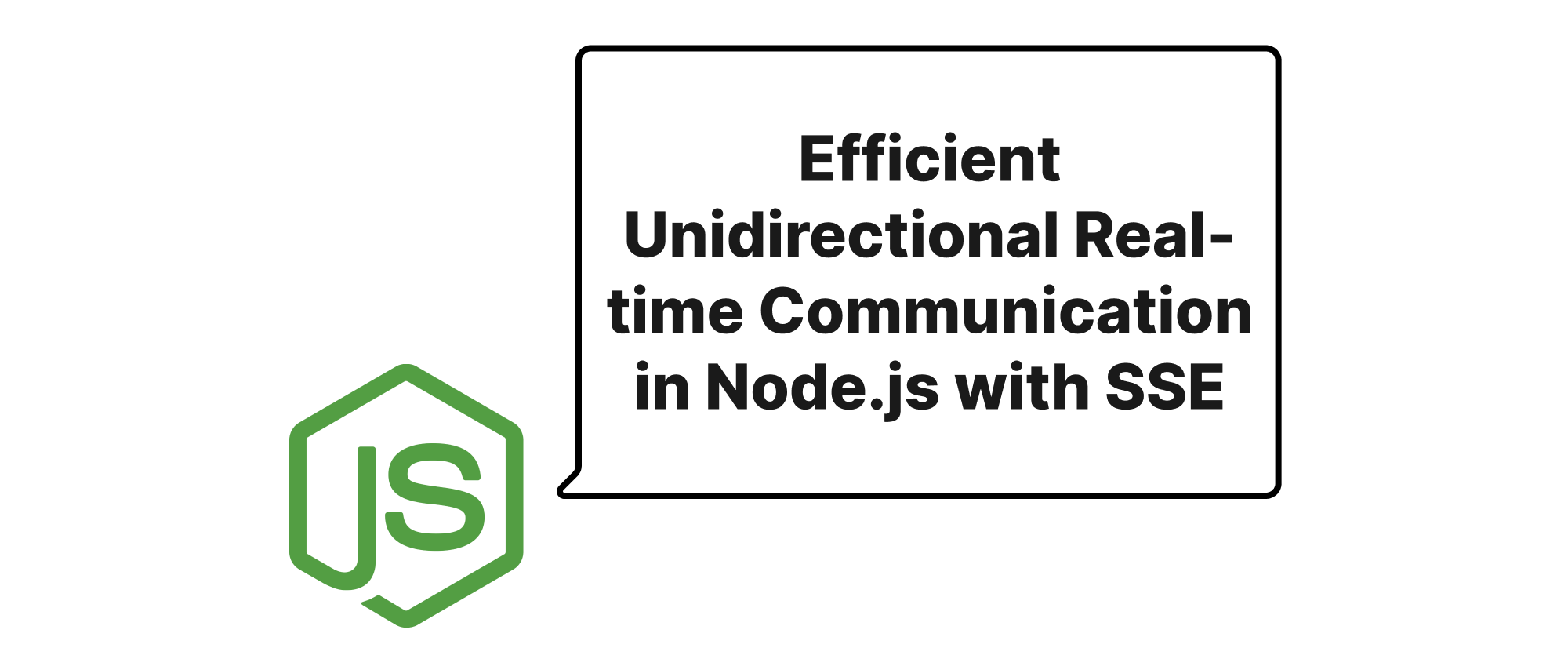
Introduction
In today's interconnected world, real-time communication is no longer a luxury but a fundamental requirement for many web applications. From live sports scores and stock tickers to news feeds and analytics dashboards, the ability to push updates from the server to the client without constant polling significantly enhances user experience and application responsiveness. While WebSockets have emerged as a prominent solution for full-duplex, bidirectional communication, their overhead can sometimes be overkill for scenarios where the communication flow is primarily unidirectional—from server to client. This is where Server-Sent Events (SSE) offer a compelling and often more efficient alternative, particularly within the Node.js ecosystem. This article will delve into the practical advantages and implementation details of using SSE in Node.js for high-performance, one-way real-time data streaming.
Core Concepts and Implementation
Before diving into the specifics of SSE, let's briefly define some key technologies involved:
- HTTP/1.1 and HTTP/2: The underlying protocols for web communication. SSE leverage standard HTTP connections.
- Persistent Connection: A connection that remains open between the client and server for an extended period, allowing multiple requests/responses or continuous data streams.
- Server-Sent Events (SSE): A W3C standard that allows a web page to obtain updates from a server over an HTTP connection. It's designed for one-way data streaming from the server to the client. The client initiates a standard HTTP request, and the server keeps the response open, periodically sending data.
- WebSocket: A full-duplex communication protocol over a single TCP connection. It provides a persistent connection that allows both the client and server to send data to each other at any time.
Understanding Server-Sent Events
SSE fundamentally works by establishing a persistent HTTP connection where the server pushes data to the client whenever new information is available. Unlike WebSockets, SSE is built on top of standard HTTP and doesn't require a special handshake or protocol upgrade. The data is sent in a specific text/event-stream format, making it easy for browsers to parse and handle. Each "event" typically consists of an event type, an id, and the data itself.
Why Choose SSE Over WebSockets for Unidirectional Communication?
When communication is primarily one-way, SSE offers several advantages:
- Simplicity: SSE is simpler to implement and manage than WebSockets. It uses standard HTTP, eliminating the need for a separate WebSocket server or complex protocol handling.
- Built-in Reconnection: Browsers natively support automatic reconnection for SSE connections, a feature that needs to be manually implemented for WebSockets or handled by client-side libraries.
- HTTP/2 Multiplexing: When used over HTTP/2, SSE can benefit from stream multiplexing, allowing multiple SSE connections (or other HTTP requests) over a single TCP connection, reducing overhead.
- Lower Overhead: For simple server-to-client data push, SSE typically has lower overhead than WebSockets, as it doesn't require the WebSocket handshake, opcode handling, or frame masking.
- Less State Management: Since the client doesn't typically send data back, the server often needs to manage less connection state compared to a full-duplex WebSocket connection.
Implementing SSE in Node.js
Let's walk through a practical example of setting up an SSE server in Node.js and consuming it with a client-side JavaScript application.
Node.js Server
We'll use Express.js for our server, as it's a popular choice for Node.js web applications.
// server.js const express = require('express'); const cors = require('cors'); // For cross-origin requests const app = express(); const PORT = process.js.env.PORT || 3000; app.use(cors()); // Enable CORS for client-side access /** * An in-memory client list to store response objects for active SSE connections. * In a production environment, you might use a more robust messaging system * like Redis Pub/Sub for broadcasting events across multiple server instances. */ let clients = []; let eventId = 0; // Simple event ID counter app.get('/events', (req, res) => { // Set necessary headers for SSE res.setHeader('Content-Type', 'text/event-stream'); res.setHeader('Cache-Control', 'no-cache'); res.setHeader('Connection', 'keep-alive'); res.setHeader('X-Accel-Buffering', 'no'); // Disable Nginx buffering if applicable // Store the client's response object clients.push(res); // Send an initial event to confirm connection res.write('event: connected\n'); res.write(`data: ${JSON.stringify({ message: 'Connected to SSE stream' })}\n\n`); console.log('New SSE client connected.'); // Remove client when connection closes req.on('close', () => { console.log('SSE client disconnected.'); clients = clients.filter(client => client !== res); }); }); // Endpoint to simulate sending data to connected clients app.post('/send-update', express.json(), (req, res) => { const { message } = req.body; if (!message) { return res.status(400).send('Message is required'); } eventId++; const eventData = { id: eventId, timestamp: new Date().toISOString(), message: message }; clients.forEach(client => { // Format the event data according to SSE specification client.write(`id: ${eventData.id}\n`); client.write('event: new_update\n'); client.write(`data: ${JSON.stringify(eventData)}\n\n`); }); res.status(200).send(`Update sent to ${clients.length} clients.`); }); // A simple root endpoint for basic testing app.get('/', (req, res) => { res.send('SSE server is running. Connect to /events to receive updates.'); }); app.listen(PORT, () => { console.log(`Server listening on port ${PORT}`); });
In this server implementation:
- We set the
Content-Typetotext/event-streamand important cache control headers. - We store the
resobjects of connected clients to broadcast messages later. - When a client connects, we send an initial
connectedevent. - We handle client disconnection to clean up our
clientsarray. - The
/send-updatePOST endpoint simulates an external trigger or internal logic pushing new data. It iterates through all active client connections and sends anew_updateevent.
Client-Side JavaScript
Now, let's create a simple HTML page with JavaScript to consume these events.
<!DOCTYPE html> <html lang="en"> <head> <meta charset="UTF-8"> <meta name="viewport" content="width=device-width, initial-scale=1.0"> <title>SSE Client</title> <style> body { font-family: sans-serif; margin: 20px; } #messages { border: 1px solid #ccc; padding: 10px; min-height: 200px; max-height: 400px; overflow-y: auto; background-color: #f9f9f9; } .message { margin-bottom: 5px; padding: 5px; border-bottom: 1px dashed #eee; } label { display: block; margin-top: 10px; } input[type="text"] { width: 300px; padding: 8px; } button { padding: 8px 15px; margin-top: 5px; cursor: pointer; } </style> </head> <body> <h1>Server-Sent Events Client</h1> <p>This page connects to a Node.js SSE server and displays real-time updates.</p> <h2>Live Updates</h2> <div id="messages"> <p>Waiting for updates...</p> </div> <h2>Send Test Update (via POST to server)</h2> <div> <label for="messageInput">Message:</label> <input type="text" id="messageInput" placeholder="Enter message to send via POST"> <button id="sendButton">Send Update</button> <p id="sendStatus"></p> </div> <script> const messageContainer = document.getElementById('messages'); const messageInput = document.getElementById('messageInput'); const sendButton = document.getElementById('sendButton'); const sendStatus = document.getElementById('sendStatus'); // Create an EventSource instance const eventSource = new EventSource('http://localhost:3000/events'); eventSource.onopen = function() { console.log('SSE connection opened.'); addMessage('System', 'Connected to SSE stream.'); }; // Listen for custom 'connected' event eventSource.addEventListener('connected', function(event) { const data = JSON.parse(event.data); console.log('Received initial connection event:', data); addMessage('System', data.message); }); // Listen for custom 'new_update' event eventSource.addEventListener('new_update', function(event) { const data = JSON.parse(event.data); console.log('Received new update:', data); addMessage(`Event ID ${data.id} (${new Date(data.timestamp).toLocaleTimeString()})`, data.message); }); eventSource.onerror = function(error) { console.error('SSE Error:', error); addMessage('System', 'SSE connection error. Trying to reconnect...'); // EventSource will automatically try to reconnect. }; function addMessage(sender, text) { const div = document.createElement('div'); div.className = 'message'; div.innerHTML = ``; messageContainer.appendChild(div); messageContainer.scrollTop = messageContainer.scrollHeight; // Auto-scroll to bottom } // --- Client-side POST functionality to trigger server updates --- sendButton.addEventListener('click', async () => { const message = messageInput.value.trim(); if (!message) { sendStatus.textContent = 'Please enter a message.'; sendStatus.style.color = 'red'; return; } try { const response = await fetch('http://localhost:3000/send-update', { method: 'POST', headers: { 'Content-Type': 'application/json' }, body: JSON.stringify({ message }) }); if (response.ok) { const result = await response.text(); sendStatus.textContent = `Success: ${result}`; sendStatus.style.color = 'green'; messageInput.value = ''; // Clear input } else { const errorText = await response.text(); throw new Error(`Server error: ${response.status} - ${errorText}`); } } catch (error) { console.error('Failed to send update:', error); sendStatus.textContent = `Error sending update: ${error.message}`; sendStatus.style.color = 'red'; } }); </script> </body> </html>
On the client side:
- We use the
EventSourceAPI, a native browser interface for consuming SSE. - We listen for
onopen,new_update(our custom event type), andonerrorevents. - The
EventSourceclient automatically handles reconnections if the connection drops. - The
sendButtonfunctionality allows us to trigger the server's POST endpoint, which in turn broadcasts messages via SSE.
Running the Example
- Server:
npm init -y npm install express cors node server.js - Client: Open the
index.htmlfile in your web browser. - You should see "Connected to SSE stream." in the browser.
- Use the input field and button on the client page to send messages, and you'll observe them appearing in real-time in the "Live Updates" section without refreshing.
Application Scenarios
SSE shines in scenarios where the server is the primary source of real-time events and clients simply consume them. Common use cases include:
- News Feeds and Live Blogs: Pushing new articles or updates as they happen.
- Stock Tickers and Cryptocurrency Prices: Displaying real-time market data.
- Sports Scores and Event Updates: Sending scores, game statistics, or live commentary.
- Analytics Dashboards: Streaming real-time metrics and data visualizations.
- Notification Systems: Delivering instant notifications to users (e.g., new email, friend request).
- Progress Indicators: Showing the status of long-running server-side tasks.
In all these cases, while WebSockets could be used, SSE provides a more lightweight and straightforward solution for the unidirectional data flow.
Conclusion
Server-Sent Events offer a highly efficient and elegantly simple solution for building unidirectional real-time communication features in Node.js applications. By leveraging standard HTTP and providing native browser support for automatic reconnection, SSE reduces complexity and overhead, making it an excellent choice for server-to-client data streaming. When your primary need is for the server to push updates to clients without expecting frequent client-initiated communication, SSE stands out as a superior and more appropriate alternative to WebSockets. It enables responsive and engaging user experiences with minimal development effort and robust performance.
