Evolving Database Schemas for Continuous Application Growth
Emily Parker
Product Engineer · Leapcell
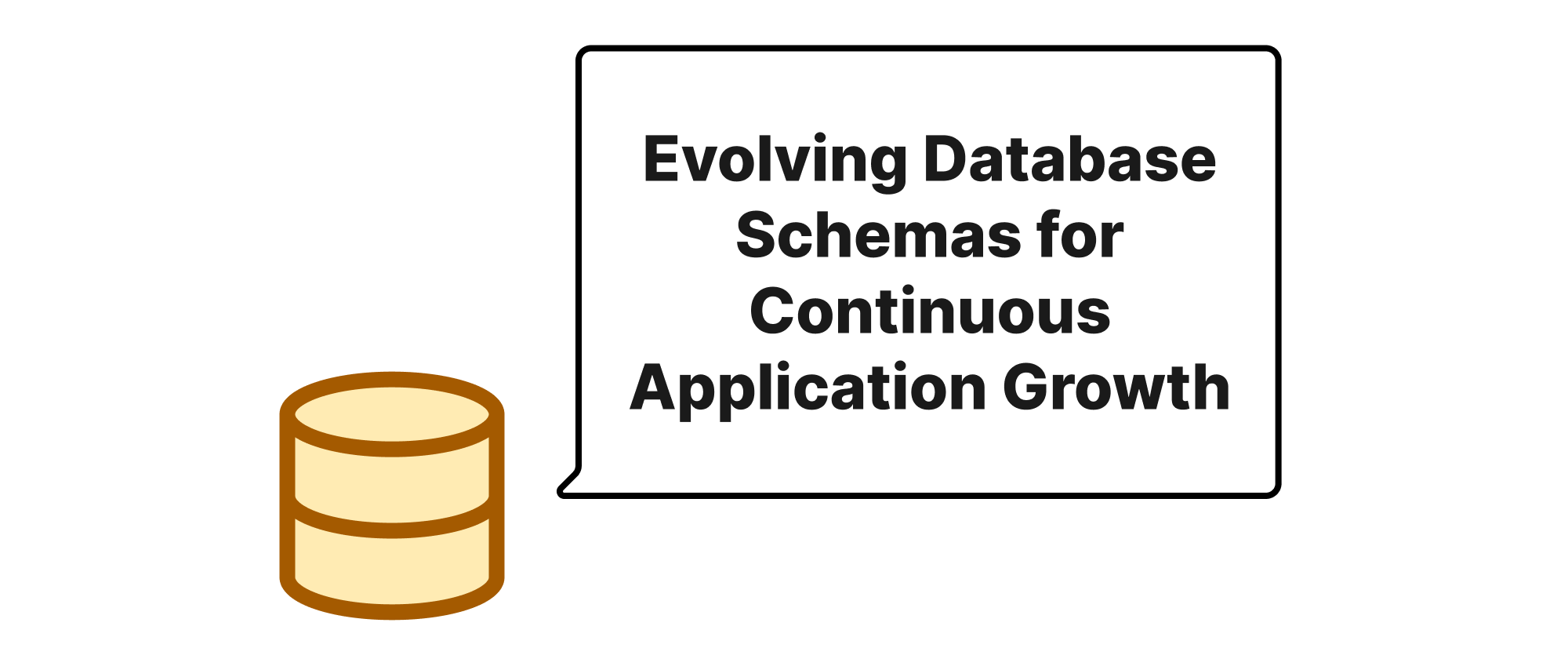
Introduction
In the fast-paced world of software development, applications are rarely static. They evolve constantly, driven by new features, changing business requirements, and user feedback. A critical component of any application, the database schema, often bears the brunt of these changes. Traditionally, schema modifications have been fraught with peril, often requiring downtime, complex migration scripts, and the ever-present risk of data loss or service disruption. This challenge becomes particularly acute for applications aiming for continuous delivery and high availability. The ability to gracefully evolve database schemas – adding, modifying, or deleting columns – without impacting active services is no longer a luxury; it's a fundamental requirement for maintaining agility and ensuring uninterrupted user experience. This article delves into the strategies and techniques that enable seamless schema evolution, allowing your database to grow and adapt alongside your application.
Understanding the Landscape of Schema Evolution
Before diving into the practicalities, it's essential to understand some core concepts related to database schema evolution.
Schema Versioning: Just as code has versions, so too can your database schema. Schema versioning systems track changes to the database structure over time, allowing for automated migrations and rollbacks. Tools like Flyway or Liquibase are popular choices for managing schema versions.
Backward Compatibility: A database change is backward compatible if older versions of the application can still interact correctly with the new schema. This is crucial for environments where application deployments might be staggered or where multiple versions of the application coexist during a transition.
Forward Compatibility: A database change is forward compatible if newer versions of the application can interact correctly with an older schema. This is generally harder to achieve and often less emphasized, but can be relevant in scenarios like rolling back a new application version while keeping the new schema.
Zero-Downtime Deployment (ZDD): The ultimate goal for database schema changes is to execute them without any interruption to the application's service. This often involves carefully orchestrated steps that allow both old and new application code to coexist with evolving schemas.
Online Schema Migration: This refers to the ability to alter a database schema while the database remains online and accessible for read and write operations. Modern database systems often provide features to facilitate this, but careful planning is still required.
Strategies for Adding New Columns
Adding a new column is generally the safest schema change, but it still requires careful consideration to avoid service impact.
The most straightforward approach is to add a nullable column. This is inherently backward compatible because existing application code will simply ignore the new column.
-- Example: Adding a nullable 'email' column to a 'users' table ALTER TABLE users ADD COLUMN email VARCHAR(255);
If the new column must be non-nullable, the process becomes more complex:
-
Add a nullable column: Perform the
ALTER TABLE ADD COLUMNoperation as above.ALTER TABLE users ADD COLUMN email VARCHAR(255); -
Deploy new application code: Update your application to start writing data to the new column. Ensure that the new code handles the initial
NULLvalues when reading existing records. -
Backfill existing data (optional but often necessary): If the new column needs to be populated for existing rows, run a separate script or background job to populate it. This can be done in batches to avoid locking the table for extended periods.
-- Example: Backfilling email for existing users (simplified) UPDATE users SET email = 'default@example.com' WHERE email IS NULL; -
Change the column to non-nullable: Once all existing data has been backfilled and the new application code is stable, you can make the column non-nullable. This step might still require a brief lock on the table, depending on the database system.
ALTER TABLE users ALTER COLUMN email SET NOT NULL;
Techniques for Modifying Columns
Modifying an existing column can be more challenging, especially if it involves changing data types or constraints. The key is to maintain backward compatibility during the transition.
Renaming a Column: Renaming a column directly can break existing application code. A typical approach involves a multi-step process:
- Add a new column with the desired name and type:
ALTER TABLE products ADD COLUMN new_price DECIMAL(10, 2); - Synchronize data: Use triggers or a background job to copy data from the old column to the new column. This ensures both columns hold the same data during the transition.
-- Example (PostgreSQL trigger, simplified) CREATE OR REPLACE FUNCTION copy_price_func() RETURNS TRIGGER AS $$ BEGIN NEW.new_price := NEW.old_price; RETURN NEW; END; $$ LANGUAGE plpgsql; CREATE TRIGGER copy_price_trigger BEFORE INSERT OR UPDATE ON products FOR EACH ROW EXECUTE FUNCTION copy_price_func(); -- Also backfill existing data UPDATE products SET new_price = old_price; - Deploy new application code: Update the application to read and write from the
new_pricecolumn. The old code will still useold_price. - Remove the old column: Once the new application code is fully deployed and stable, and you are confident no old code paths depend on
old_price, safely drop the old column.ALTER TABLE products DROP COLUMN old_price;
Changing a Column's Data Type: Similar to renaming, changing a data type directly often requires dropping and re-adding the column, which is destructive. A safer approach involves:
- Add a new column with the desired data type:
ALTER TABLE events ADD COLUMN new_timestamp TIMESTAMP WITH TIME ZONE; - Synchronize data: Copy and convert data from the old column to the new one. This might involve type casting.
UPDATE events SET new_timestamp = old_timestamp::TIMESTAMP WITH TIME ZONE; - Deploy new application code: The application begins using the
new_timestampcolumn. - Remove the old column.
Principles for Deleting Columns
Deleting a column is the most destructive schema change and requires the most caution. The primary strategy is to deprecate first.
-
Deprecate in application code: Modify the application code to stop writing to the column and ignore its values when reading. However, the column still exists in the database. Deploy this version.
-
Monitor usage: Ensure that no parts of the application or external services are still relying on the deprecated column. Leverage database monitoring tools to track column access patterns if possible.
-
Grace period: Allow a significant grace period (weeks or months) to ensure all old application versions are out of production and any forgotten dependencies are identified.
-
Remove the column: Once you are absolutely certain the column is no longer in use, you can safely drop it.
ALTER TABLE orders DROP COLUMN old_deprecated_field;
It's also prudent to consider soft deletion for sensitive or critical data, where a "deleted" flag is set instead of physically removing the column (or row). While this doesn't directly address column deletion, it exemplifies a cautious approach to data removal.
Real-World Considerations and Tools
- Database-Specific Features: Modern RDBMS (PostgreSQL, MySQL, SQL Server) offer various online schema migration features. PostgreSQL's
ALTER TABLE ADD COLUMN ... DEFAULT ... NOT NULLcan be very fast for adding non-nullable columns without a full table rewrite, but it still requires a lock during theUPDATEphase for existing rows. MySQL 5.6+ withALGORITHM=INSTANTorINPLACEallows certainALTER TABLEoperations to be much faster. Always consult your database documentation. - Proxy Tools: Tools like Percona Toolkit's
pt-online-schema-changefor MySQL or gh-ost (GitHub's online schema migration tool) achieve zero-downtime alterations by creating a new table, copying data, applying changes, and then swapping the tables. These are highly effective for large tables. - Feature Flags: When introducing new features that require schema changes, using feature flags can help decouple the deployment of schema changes from the deployment of new application logic. This allows greater control over rolling out features and rolling back if issues arise.
- Automated Testing: Thorough testing, including integration tests and sometimes even A/B testing on production, is crucial after schema changes.
Conclusion
Evolving database schemas for continuously growing applications demands a strategic and cautious approach. By understanding concepts like backward compatibility, employing multi-step deployment strategies, and leveraging database-specific features or specialized tools, it's possible to add, modify, and delete columns without sacrificing service availability. The journey towards agile schema evolution is one of careful planning, incremental changes, and rigorous testing, ensuring your application architecture remains flexible and resilient to the ever-present winds of change.
