PM2 and Docker - Choosing the Right Process Manager for Node.js in Production
Emily Parker
Product Engineer · Leapcell
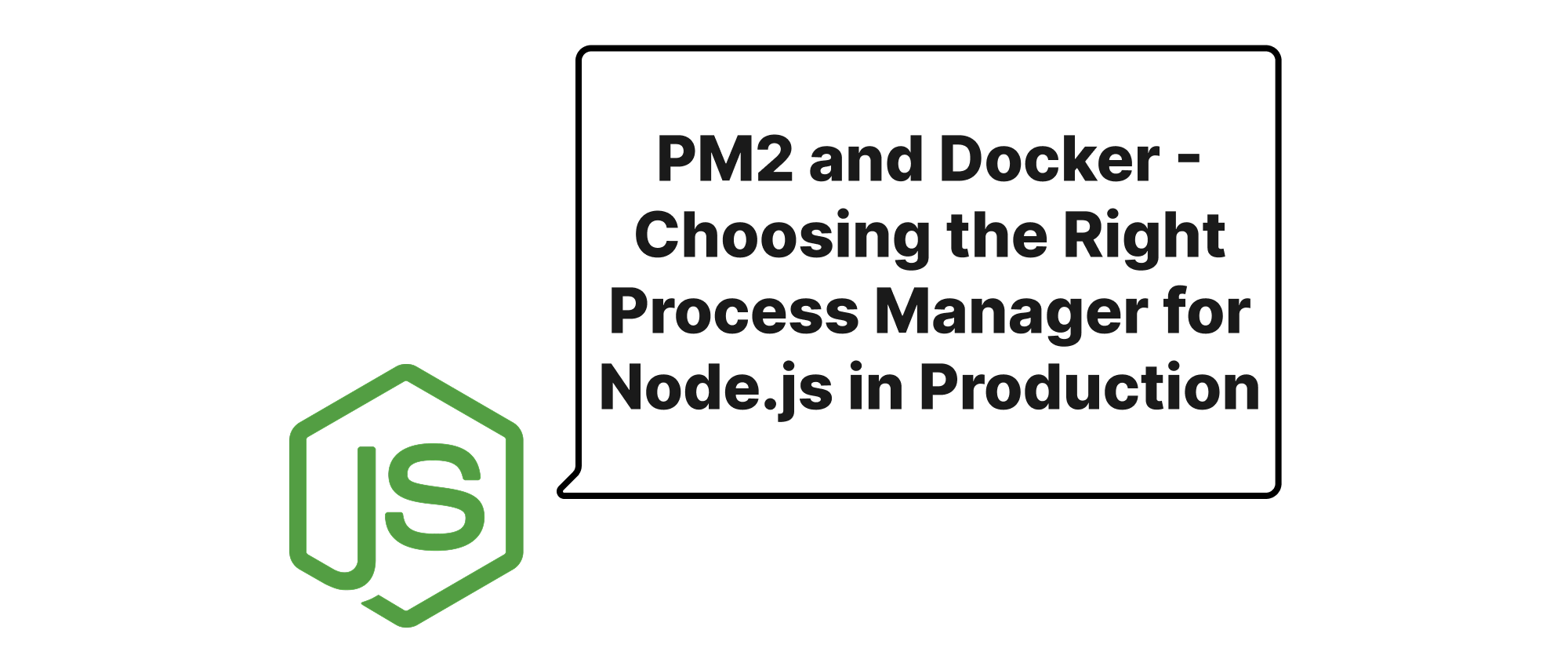
Introduction
In the fast-paced world of web development, Node.js has become a cornerstone for building scalable and high-performance applications. However, simply writing an application isn't enough; effectively managing its lifecycle in a production environment is equally crucial. This involves ensuring high availability, robust error handling, efficient resource utilization, and seamless deployments. Two prominent tools often considered for this vital task are PM2 and Docker. While both aim to streamline the operation of Node.js applications, they approach the problem from fundamentally different perspectives. Understanding their core functionalities, advantages, and disadvantages is essential for any developer striving to build resilient and maintainable production systems. This article will delve into a comparative analysis of PM2 and Docker, helping you navigate the complexities of process management for your Node.js applications.
Understanding the Tools
Before diving into a direct comparison, let's establish a foundational understanding of PM2 and Docker.
PM2: The Node.js Process Manager
PM2, which stands for "Process Manager 2," is a production process manager for Node.js applications with a built-in load balancer. It excels at keeping Node.js applications alive forever, reloading them without downtime, and facilitating common system administration tasks.
Core Features of PM2:
- Process Management: Automatically restarts applications after crashes, allowing for high availability.
- Built-in Load Balancer: Enables clustering of Node.js applications across all CPU cores, improving performance and reliability.
- Hot Reload: Allows applications to be updated without downtime, restarting processes in a controlled manner.
- Monitoring: Provides a command-line dashboard (
pm2 monit) to track application health, CPU usage, memory consumption, and logs. - Log Management: Consolidates and rotates application logs, preventing disk overflow.
- Declarative Configuration: Applications can be defined and managed using a JSON, YAML, or JS configuration file.
Example PM2 Configuration (ecosystem.config.js):
module.exports = { apps : [{ name: "my-node-app", script: "./app.js", instances: "max", // Run on all available CPU cores exec_mode: "cluster", // Enable cluster mode autorestart: true, watch: false, max_memory_restart: "1G", env: { NODE_ENV: "development" }, env_production: { NODE_ENV: "production", } }] };
Starting an application with PM2:
pm2 start ecosystem.config.js --env production
Docker: The Containerization Platform
Docker is an open-source platform that enables developers to automate the deployment, scaling, and management of applications using containerization. It packages an application and its dependencies into a standardized unit called a container.
Core Concepts of Docker:
- Container: A lightweight, standalone, executable package of software that includes everything needed to run an application: code, runtime, system tools, system libraries, and settings.
- Image: A lightweight, standalone, executable package of software that includes everything needed to run an application: code, runtime, system tools, system libraries, and settings. Images are read-only templates from which containers are built.
- Dockerfile: A text file containing a set of instructions to build a Docker image.
- Docker Engine: The client-server application that runs Docker containers.
Example Dockerfile for a Node.js application:
# Use an official Node.js runtime as a parent image FROM node:18-alpine # Set the working directory in the container WORKDIR /usr/src/app # Copy package.json and package-lock.json to the working directory COPY package*.json ./ # Install application dependencies RUN npm install # Copy the rest of the application code COPY . . # Expose the port the app runs on EXPOSE 3000 # Define the command to run the application CMD [ "node", "app.js" ]
Building and Running a Docker container:
docker build -t my-node-app . docker run -p 3000:3000 my-node-app
PM2 vs. Docker: A Comparative Analysis
Now, let's compare PM2 and Docker across several key dimensions for managing Node.js applications in production.
Scope and Abstraction Level
- PM2: Operates at the application process level. It manages Node.js processes directly on the host machine or within a virtual machine. PM2 is concerned with keeping your Node.js app running, handling restarts, and load balancing across CPU cores. It assumes the underlying operating system and environment are already configured.
- Docker: Operates at the application packaging and isolation level. It encapsulates your Node.js application and its entire environment (dependencies, runtime, OS libraries) into an isolated container. Docker cares about providing a consistent and reproducible environment for your application, regardless of the host system.
Environment Consistency and Portability
- PM2: Provides limited environment consistency. While it manages the Node.js process, it relies on the host system for Node.js version, npm packages, and system-level dependencies. If the host environment changes, your application's behavior might change.
- Docker: Offers unparalleled environment consistency and portability. A Docker container ensures that your application runs precisely the same way on any host that can run Docker, from your development machine to production servers. This eliminates "it works on my machine" issues.
Resource Isolation
- PM2: Provides no inherent resource isolation. All PM2-managed Node.js processes share the same host machine's resources (CPU, RAM, network) and operating system. Resource contention and security vulnerabilities can spread more easily.
- Docker: Provides strong resource isolation. Each Docker container runs in its own isolated environment with its own filesystem, network stack, and process space. Resources can be allocated and limited per container, enhancing security and preventing one application from impacting others.
Scalability
- PM2: Offers vertical scalability (utilizing more CPU cores on a single machine via cluster mode) and can be used on multiple machines alongside a reverse proxy (like Nginx) for horizontal scaling. However, managing distributed PM2 instances across multiple servers can become complex.
- Docker: Designed for horizontal scalability from the ground up. Docker containers are inherently lightweight and designed to be easily replicated and distributed across multiple hosts using orchestration tools like Kubernetes or Docker Swarm. This makes scaling Node.js applications across a cluster of machines highly efficient.
Deployment and CI/CD
- PM2: Deployment typically involves transferring application code to the server and then running
pm2 startorpm2 deploy. It integrates readily into simpler CI/CD pipelines but often requires server-specific configurations. - Docker: Streamlines CI/CD processes significantly. Once a Docker image is built, it can be pushed to a registry and then pulled and run on any server. This "build once, run anywhere" philosophy simplifies deployments and rollback procedures.
Monitoring and Logging
- PM2: Provides built-in command-line monitoring (
pm2 monit) and log management. It's often sufficient for a single server or small deployments. - Docker: Containers produce logs to
stdout/stderr, which can then be easily collected and centralized by logging drivers and external logging systems (e.g., ELK stack, Splunk, cloud-native logging services). Monitoring often involves tools like Prometheus and Grafana, integrating with container orchestrators.
Learning Curve and Complexity
- PM2: Generally has a lower learning curve for developers primarily focused on Node.js. Its commands are straightforward, and getting an application up and running is quick.
- Docker: Involves a steeper learning curve due to concepts like Dockerfiles, images, containers, volumes, networks, and potentially orchestration tools. However, the initial investment provides significant long-term benefits in terms of portability and scalability.
When to Choose Which
-
Choose PM2 when:
- You have a relatively simple Node.js application running on a single server or a small number of servers.
- You prioritize quick setup and ease of use over strict environment isolation and complex scaling.
- Your infrastructure is not yet containerized, and you need a robust way to keep your Node.js processes alive.
- You manage other processes or scripts on the same host that are not containerized.
-
Choose Docker (often with an orchestrator like Kubernetes) when:
- You need strong environment isolation and guaranteed consistency across development, staging, and production.
- Your application needs to scale horizontally across multiple servers and handle high traffic.
- You have a microservices architecture where different services need to run in isolated environments.
- You are building modern, cloud-native applications and want to leverage the full benefits of containerization.
- Your team has adopted (or plans to adopt) a DevOps culture with robust CI/CD pipelines.
It's also important to note that PM2 and Docker are not mutually exclusive. In some advanced scenarios, developers might choose to run PM2 inside a Docker container. This setup could be beneficial for:
- Leveraging PM2's cluster mode to utilize all CPU cores within a single Docker container.
- Using PM2's process management features for multiple Node.js applications or related scripts that need to be managed as a unit within a specific container (though this often signals an anti-pattern for single-responsibility containers).
- Facilitating zero-downtime restarts of a single Node.js application inside a container, though most modern orchestrated environments (like Kubernetes) handle application restarts and zero-downtime deployments at the container level more effectively. For most cases,
CMD ["node", "app.js"]orCMD ["npm", "start"]is sufficient within a Docker container, relying on the orchestrator for process supervision.
Conclusion
Both PM2 and Docker are powerful tools for managing Node.js applications in production, but they serve different purposes and operate at different layers of abstraction. PM2 offers a lightweight, easy-to-use solution for managing Node.js processes on a host machine, providing high availability and basic load balancing. Docker, on the other hand, provides a comprehensive solution for packaging, isolating, and deploying applications in a consistent and portable manner, laying the groundwork for highly scalable and resilient microservices architectures. The choice between them (or a combined approach) depends on your project's specific requirements, your team's expertise, and your overall infrastructure strategy. For modern, scalable, and cloud-native deployments, Docker and container orchestration have become the de facto standard, while PM2 remains a valuable tool for simpler, self-hosted Node.js applications or as a component within a containerized environment under specific circumstances. Embracing containerization generally leads to more robust, scalable, and maintainable production systems in the long run.
