Robust Error Handling in Express Applications A Practical Guide
Lukas Schneider
DevOps Engineer · Leapcell
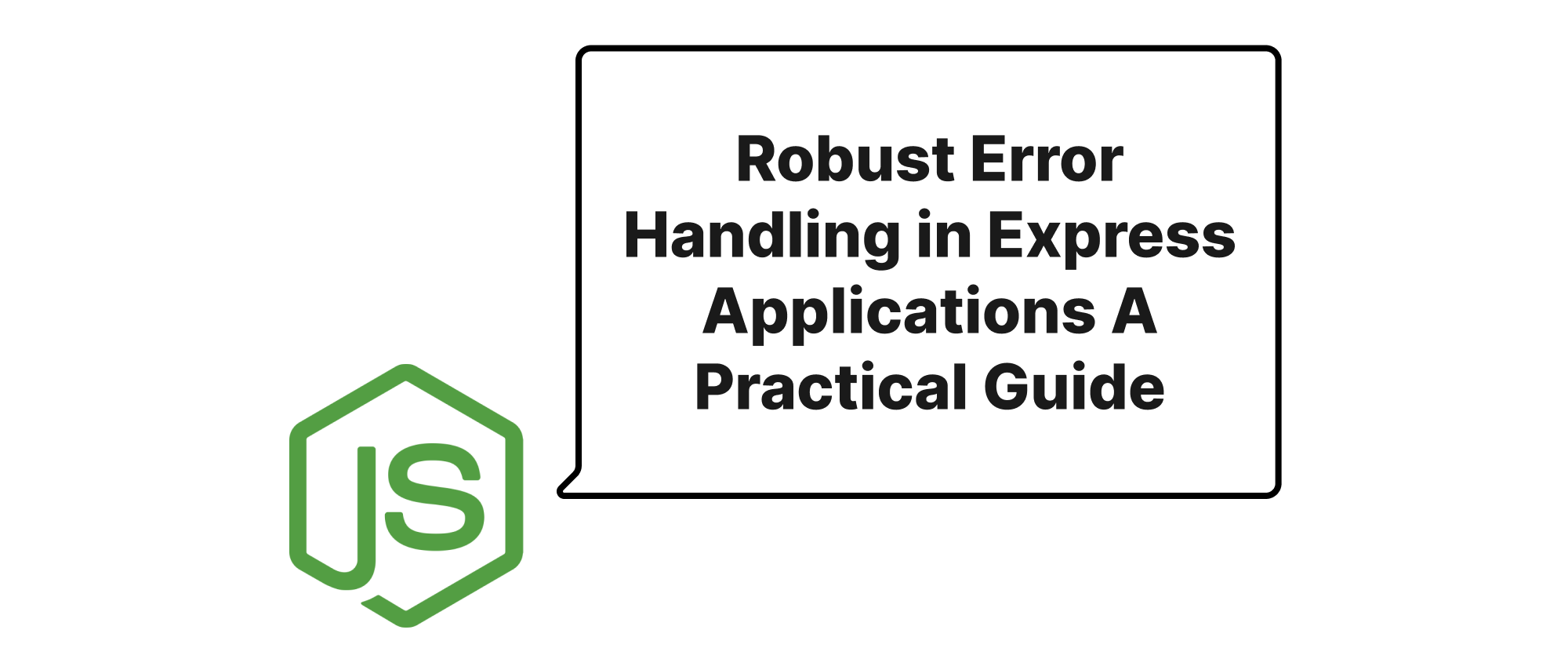
Introduction
In the world of web development, building robust and reliable applications is paramount. Even the most carefully crafted code can encounter unexpected issues, from network failures to invalid user input. How we anticipate and gracefully handle these errors can significantly impact the user experience, application stability, and developer productivity. For JavaScript developers working with Express.js, a popular and minimalist web framework, understanding effective error handling strategies is crucial. This article delves into the best practices for managing errors in Express applications, focusing on the interplay between try-catch blocks, Promise.catch() handlers, and global error middleware. By mastering these techniques, you'll be equipped to build Express applications that are not only functional but also resilient and maintainable.
Understanding the Core Concepts
Before diving into the specifics of error handling in Express, let's briefly review the fundamental error handling mechanisms in JavaScript that form the building blocks of our strategy.
-
try-catchblocks: This synchronous error handling mechanism allows you totrya block of code, and if an error occurs within that block, it can becaughtand handled. It's ideal for synchronous operations where an error can be thrown directly.try { // Code that might throw an error const result = JSON.parse("{invalid json"); console.log(result); } catch (error) { console.error("An error occurred:", error.message); } -
Promises: Promises are objects representing the eventual completion (or failure) of an asynchronous operation and its resulting value. They provide a structured way to handle asynchronous code.
-
.catch()on Promises: When working with Promises, errors that occur during the asynchronous operation are typically propagated down the promise chain and can be caught using the.catch()method. This is the asynchronous equivalent oftry-catch.function fetchData() { return new Promise((resolve, reject) => { setTimeout(() => { const success = Math.random() > 0.5; if (success) { resolve("Data fetched successfully!"); } else { reject(new Error("Failed to fetch data.")); } }, 1000); }); } fetchData() .then(data => console.log(data)) .catch(error => console.error("Promise caught error:", error.message)); -
Express Middleware: Express middleware functions are functions that have access to the request object (
req), the response object (res), and the next middleware function in the application's request-response cycle. They can execute code, make changes to the request and response objects, end the request-response cycle, or call the next middleware. Error handling middleware in Express is a special type of middleware that takes four arguments:(err, req, res, next).
Best Practices for Express Error Handling
Let's integrate these concepts into a practical and effective error handling strategy for Express applications.
1. Local try-catch for Synchronous Operations
For synchronous code within your route handlers or other middleware, try-catch remains the most straightforward way to handle immediate errors. This prevents synchronous errors from crashing your server and allows you to return a meaningful error response to the client.
// Example: Synchronous operation that might throw app.get('/sync-data', (req, res, next) => { try { const userInput = req.query.data; if (!userInput) { throw new Error("Data query parameter is required."); } // Simulate a synchronous processing failure if (userInput === 'fail') { throw new Error("Simulated synchronous processing error."); } res.status(200).send(`Processed: ${userInput}`); } catch (error) { // Pass the error to the next error handling middleware next(error); } });
In this example, if JSON.parse fails or our custom validation throws an error, the catch block will capture it. Instead of directly sending an error response from the catch block (which can lead to inconsistent error formats), we next(error) to pass it to our global error handler. This centralizes error responses.
2. Promise.catch() for Asynchronous Operations
When dealing with asynchronous operations (e.g., database calls, API requests, file I/O), Promises are the standard. Any errors occurring within a Promise chain should be caught using .catch(). Just like with try-catch, the best practice is to pass the caught error to the next middleware for centralized handling.
// Example: Asynchronous operation with a Promise app.get('/async-data', (req, res, next) => { someAsyncOperation(req.query.id) .then(data => { if (!data) { // If data is not found, we can create a custom error object const error = new Error("Data not found."); error.statusCode = 404; // Add a status code for the error handler throw error; // Throwing inside .then() passes to the next .catch() } res.status(200).json(data); }) .catch(error => { // Catch any errors from someAsyncOperation or throws within .then() next(error); }); }); // A helper function simulating an async operation function someAsyncOperation(id) { return new Promise((resolve, reject) => { setTimeout(() => { if (id === '123') { resolve({ id: '123', name: 'Sample Item' }); } else if (id === 'error') { reject(new Error("Database connection failed.")); } else { resolve(null); // Simulate no data found } }, 500); }); }
Using async/await for Cleaner Asynchronous Error Handling:
With async/await, asynchronous code can be written to look and behave more like synchronous code, making try-catch blocks applicable even for asynchronous operations. This is often the preferred approach for readability.
// Example: Async/await with try-catch app.get('/async-await-data', async (req, res, next) => { try { const id = req.query.id; if (!id) { const error = new Error("ID parameter is required."); error.statusCode = 400; throw error; } const data = await someAsyncOperation(id); // Await the promise if (!data) { const error = new Error("Item not found."); error.statusCode = 404; throw error; } res.status(200).json(data); } catch (error) { // All errors (sync and async) are caught here next(error); } });
This pattern centralizes error handling for both synchronous and asynchronous operations under a single try-catch block within the async function, making the code much cleaner and easier to reason about.
3. Global Error Handling Middleware
This is the cornerstone of a robust Express error handling strategy. A global error middleware function is registered after all other routes and middleware. Express recognizes it as an error handler because it accepts four arguments: (err, req, res, next). Any error passed to next(error) from your routes or other middleware will eventually end up here.
// Define your global error handling middleware // This should be the last middleware in your Express app definition app.use((err, req, res, next) => { console.error(`Error encountered: ${err.message}`); // Log the full stack trace in development, but maybe not in production if (process.env.NODE_ENV === 'development') { console.error(err.stack); } // Determine the status code // Prioritize status code attached to the error object, default to 500 const statusCode = err.statusCode || 500; // Construct a consistent error response res.status(statusCode).json({ status: 'error', statusCode: statusCode, message: err.message || 'An unexpected error occurred.', // In production, avoid sending sensitive error details like stack traces to clients // You might send a generic message for 500 errors ...(process.env.NODE_ENV === 'development' && { stack: err.stack }) }); });
Key benefits of global error middleware:
- Centralized error handling: All errors across your application are routed to a single point, ensuring consistent error responses.
- Decoupling: Route handlers focus on application logic, deferring error response formatting to the middleware.
- Safety net: Catches unhandled errors that might escape individual
try-catchor.catch()blocks, preventing server crashes. - Logging: Ideal place to log errors to a file, an external logging service, or the console.
- Customization: Allows you to tailor error responses based on error type, environment (development vs. production), and other factors.
Integrating the Pieces: A Complete Example
const express = require('express'); const app = express(); const port = 3000; // Middleware for parsing JSON requests app.use(express.json()); // Helper function simulating an async operation function simulateDBFetch(id) { return new Promise((resolve, reject) => { setTimeout(() => { if (id === '1') { resolve({ id: '1', name: 'Product A', price: 29.99 }); } else if (id === 'critical-fail') { reject(new Error("Database connection error.")); } else { resolve(null); // Not found } }, 300); }); } // Route with synchronous and asynchronous (async/await) error handling app.get('/products/:id', async (req, res, next) => { try { const productId = req.params.id; // Synchronous validation if (!productId || typeof productId !== 'string') { const error = new Error("Invalid product ID provided."); error.statusCode = 400; throw error; // Throws directly to the catch block } // Asynchronous operation with potential error const product = await simulateDBFetch(productId); if (!product) { const error = new Error(`Product with ID ${productId} not found.`); error.statusCode = 404; throw error; // Throws directly to the catch block } res.status(200).json(product); } catch (error) { // Catch all errors (sync or async) and pass to global error handler next(error); } }); // Route demonstrating an unhandled Promise rejection (requires a global unhandled rejection handler or Express 5+) // Express 5+ automatically catches errors from async routes, but explicit .catch(next) or async/await try-catch is still good practice app.get('/unhandled-promise', (req, res, next) => { // This promise will reject and if not caught here, will be caught by Express's default handler or our custom global handler. // For Express 4.x, this would likely cause an unhandled promise rejection process crash // For Express 5.x+, this rejection is automatically passed to the next error middleware. Promise.reject(new Error("This is an unhandled promise rejection error!")); }); // Route for a synchronous server-side rendering error (example) app.get('/render-error', (req, res, next) => { try { // Simulate a rendering error, e.g., missing template variable // const templateEngine = require('some-template-engine'); // templateEngine.render('non-existent-template', { data: null }); throw new Error("Failed to render the page due to missing template data."); } catch (error) { next(error); } }); // 404 Not Found handler - acts as a specific type of error app.use((req, res, next) => { const error = new Error(`Cannot find ${req.originalUrl}`); error.statusCode = 404; next(error); // Pass to the error handling middleware }); // Global error handling middleware (must be last) app.use((err, req, res, next) => { console.error(`[ERROR] ${err.message}`); if (process.env.NODE_ENV === 'development' && err.stack) { console.error(err.stack); } const statusCode = err.statusCode || 500; const responseBody = { status: 'error', statusCode: statusCode, message: err.message || 'Something went wrong on the server.', }; // In production, avoid revealing detailed errors for 500 if (statusCode === 500 && process.env.NODE_ENV === 'production') { responseBody.message = 'An internal server error occurred.'; } res.status(statusCode).json(responseBody); }); // Start the server app.listen(port, () => { console.log(`Server running on http://localhost:${port}`); console.log(`Open http://localhost:${port}/products/1`); console.log(`Open http://localhost:${port}/products/non-existent`); console.log(`Open http://localhost:${port}/products/critical-fail`); console.log(`Open http://localhost:${port}/unhandled-promise (Express 5+ or with global unhandled rejection catch)`); console.log(`Open http://localhost:${port}/render-error`); console.log(`Open http://localhost:${port}/non-existent-path`); });
Important Considerations:
-
Express 5.0 and
asyncroute handlers: Express 5.0 (currently in beta/RC) automatically catches errors thrown withinasyncroute handlers and passes them to the next error middleware. This reduces the need for explicittry-catchblocks aroundawaitcalls in every singleasynchandler, as long as you have a global error handler. However, usingtry-catchis still excellent for granular error handling and attaching specificstatusCodeor messages to errors before passing them on. -
Unhandled Promise Rejections (outside Express routes): While Express 5.x handles errors from
asyncroutes, globalunhandledRejectionhandlers are still critical for promises that might reject outside the Express request/response cycle or are not directly awaited.process.on('unhandledRejection', (reason, promise) => { console.error('Unhandled Rejection at:', promise, 'reason:', reason); // Application specific logging, cleanup, or exit process // DON'T THROW HERE EITHER! // process.exit(1); // Potentially exit if it's a critical error }); -
Error Logging: Integrate robust logging solutions (e.g., Winston, Pino) to capture error details, stack traces, and context. This is invaluable for debugging and monitoring.
-
Custom Error Classes: For more structured error handling, consider creating custom error classes (e.g.,
NotFoundError,ValidationError,UnauthorizedError) that extendErrorand can embed status codes or other relevant information. This makes error identification and handling in your global middleware much cleaner.class AppError extends Error { constructor(message, statusCode) { super(message); this.statusCode = statusCode; this.status = `${statusCode}`.startsWith('4') ? 'fail' : 'error'; this.isOperational = true; // For distinguishing programming errors from operational ones Error.captureStackTrace(this, this.constructor); } } // Usage: throw new AppError('Product not found', 404);
Conclusion
Effective error handling is a hallmark of robust software. By systematically employing try-catch for synchronous operations (especially with async/await), leveraging Promise.catch() for asynchronous flows, and centralizing error responses via a global error handling middleware, Express.js developers can build applications that are resilient, provide consistent feedback to clients, and are easier to maintain and debug. This layered approach ensures that no error goes unhandled, leading to a more stable and user-friendly experience.
