Robust React Applications Preventing Crashes with Error Boundaries
Olivia Novak
Dev Intern · Leapcell
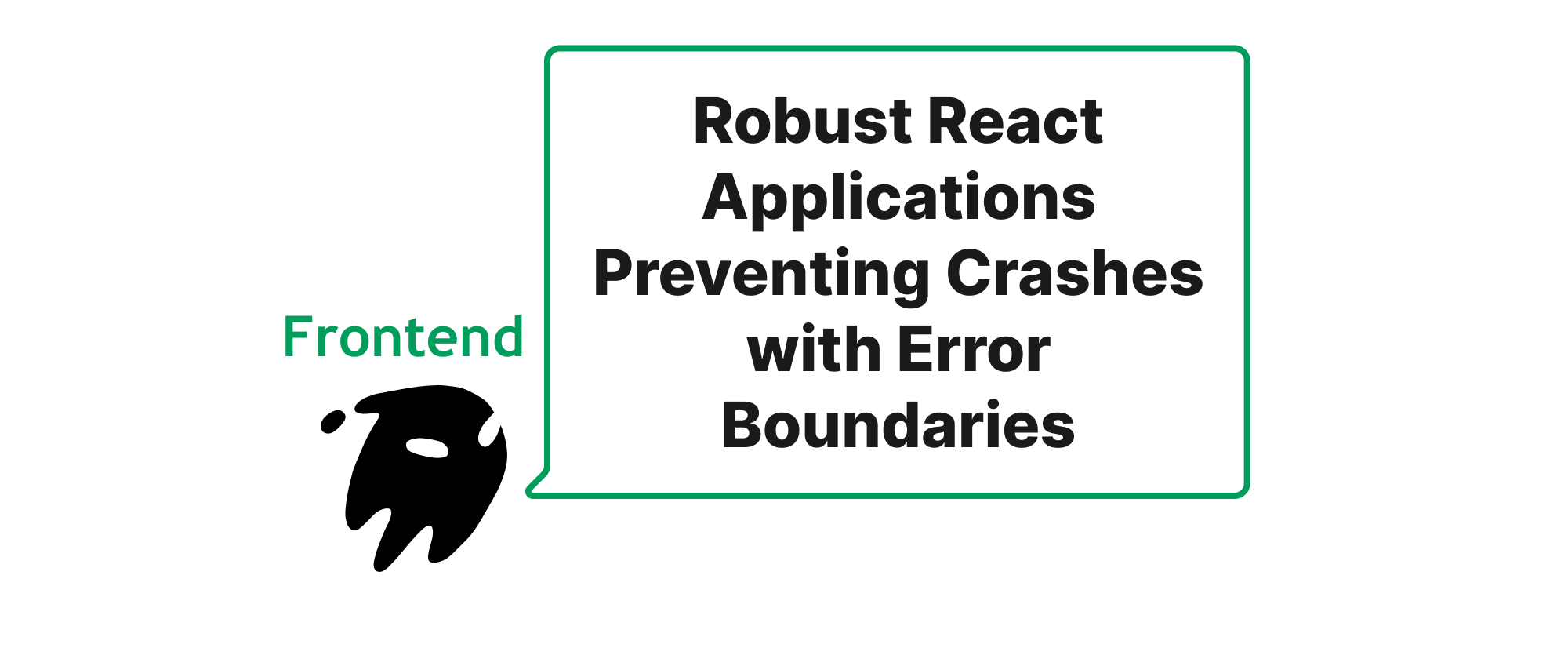
Introduction
In the intricate world of frontend development, creating seamless and stable user experiences is paramount. However, despite our best efforts in testing and quality assurance, unforeseen errors can still occur in production. A common and particularly frustrating scenario is when a single, seemingly isolated component crashes, leading to a complete "white screen of death" for the entire application. This not only frustrates users but also tarnishes the application's reliability and brand image. React, a leading JavaScript library for building user interfaces, provides a powerful solution to mitigate this very problem: Error Boundaries. This article will explore the practical implementation of React Error Boundaries, demonstrating how they can effectively prevent a localized component crash from cascading into a full application failure, thereby significantly enhancing the robustness and user experience of your React applications.
Understanding and Implementing React Error Boundaries
To fully grasp the power of Error Boundaries, let's first define some core concepts and then dive into their implementation.
Core Concepts
- Error Boundaries: Error Boundaries are React components that catch JavaScript errors anywhere in their child component tree, log those errors, and display a fallback UI instead of the component tree that crashed. They catch errors during rendering, in lifecycle methods, and in constructors of the whole tree below them. Critically, Error Boundaries do not catch errors inside event handlers, asynchronous code (e.g.,
setTimeoutorPromisecallbacks), or server-side rendering. - Fallback UI: This is the user interface that an Error Boundary renders when it catches an error. Instead of a blank screen or a broken layout, the user sees a gracefully handled message, potentially with options to reload or report the issue.
static getDerivedStateFromError(error): This static lifecycle method is called after an error has been thrown by a descendant component. It receives the error as an argument and should return a value to update state. This method is used to render a fallback UI after an error.componentDidCatch(error, info): This lifecycle method is also called after an error has been thrown by a descendant component. It receives two arguments:error(the error that was thrown) andinfo(an object with acomponentStackkey containing information about which component threw the error). This method is primarily used for logging error information, for example, to an error reporting service.
How Error Boundaries Work
An Error Boundary is essentially a regular React class component that implements either static getDerivedStateFromError() or componentDidCatch() (or both). When an error occurs within its children, static getDerivedStateFromError() is called first to update the boundary's state, triggering a re-render with the fallback UI. Subsequently, componentDidCatch() is called, allowing you to perform side effects like logging the error.
Implementation Example
Let's create a simple ErrorBoundary component that we can reuse throughout our application.
import React, { Component } from 'react'; class ErrorBoundary extends Component { constructor(props) { super(props); this.state = { hasError: false, error: null, errorInfo: null }; } static getDerivedStateFromError(error) { // Update state so the next render will show the fallback UI. return { hasError: true }; } componentDidCatch(error, errorInfo) { // You can also log the error to an error reporting service console.error("ErrorBoundary caught an error:", error, errorInfo); // Optionally store error details in state to display to the user this.setState({ error: error, errorInfo: errorInfo }); } render() { if (this.state.hasError) { // You can render any custom fallback UI return ( <div style={{ padding: '20px', border: '1px solid red', borderRadius: '5px', backgroundColor: '#ffe6e6' }}> <h2>Oops! Something went wrong.</h2> <p>We're sorry for the inconvenience. Please try refreshing the page or contact support.</p> {/* Optionally display error details for debugging in development */} {process.env.NODE_ENV === 'development' && ( <details style={{ whiteSpace: 'pre-wrap', marginTop: '10px' }}> {this.state.error && this.state.error.toString()} <br /> {this.state.errorInfo && this.state.errorInfo.componentStack} </details> )} </div> ); } return this.props.children; } } export default ErrorBoundary;
Now, let's see how we can use this ErrorBoundary to protect a "fragile" component. Imagine a component BuggyCounter that is designed to throw an error under certain conditions.
import React, { useState } from 'react'; function BuggyCounter() { const [count, setCount] = useState(0); const increment = () => { setCount(prevCount => prevCount + 1); }; // Simulate an error when count reaches 5 if (count === 5) { throw new Error('I crashed!'); } return ( <div> <p>Count: {count}</p> <button onClick={increment}>Increment</button> </div> ); } export default BuggyCounter;
Without an Error Boundary, if BuggyCounter crashes, it would likely take down the entire application. Now, let's wrap it with our ErrorBoundary:
import React from 'react'; import ErrorBoundary from './ErrorBoundary'; // Assuming ErrorBoundary.js is in the same directory import BuggyCounter from './BuggyCounter'; function App() { return ( <div> <h1>My Application</h1> <p>This part of the app is safe.</p> <ErrorBoundary> <BuggyCounter /> </ErrorBoundary> <p>This part of the app should remain operational even if BuggyCounter fails.</p> {/* Another independent component */} <div style={{ marginTop: '20px', padding: '10px', border: '1px solid blue' }}> <h2>Another Section</h2> <p>This content will persist.</p> </div> </div> ); } export default App;
When you run this application and click the "Increment" button in BuggyCounter until the count reaches 5, the BuggyCounter component will crash. However, thanks to the ErrorBoundary, only BuggyCounter will be replaced by the fallback UI. The rest of your App — "My Application", "This part of the app should remain operational...", and "Another Section" — will continue to function normally, preventing a full application white screen.
Application Scenarios
- Individual Components: Wrap any component that you suspect might be prone to errors (e.g., complex data fetching components, third-party libraries, or components with intricate logic).
- Route-Level Protection: For single-page applications, you can wrap entire routes or pages with an Error Boundary. If a component deep within that route crashes, it won't affect other routes or the overall navigation.
- Widget-Based Layouts: In dashboard-like applications, each widget can be its own Error Boundary. If one widget malfunctions, it doesn't break the entire dashboard.
- Top-Level Application: While beneficial for catching unhandled errors, avoid wrapping your entire application with a single Error Boundary. If the root component truly crashes, the user will still see a full-page error. It's often better to have more granular boundaries.
Best Practices
- Granularity Matters: Place Error Boundaries strategically, not too broadly (to avoid masking errors) and not too narrowly (to avoid boilerplate).
- Informative Fallback UI: The fallback UI should be user-friendly, explaining that something went wrong and possibly providing options to recover (e.g., refresh button) or report the issue.
- Logging is Crucial: Always use
componentDidCatchto log errors to an external service (e.g., Sentry, Bugsnag, or a custom backend) for monitoring and debugging. - Avoid Over-Wrapping: Don't wrap every single small component. Focus on logical units of UI or areas where errors are more likely to occur or would have a significant impact.
- Test Error Boundaries: Actively test your Error Boundaries by intentionally triggering errors in development to ensure they respond as expected.
Conclusion
React Error Boundaries are an indispensable tool for building robust and resilient frontend applications. By gracefully catching JavaScript errors within their child component trees and rendering a fallback UI, they prevent localized component failures from cascading into a full application white screen. Implementing Error Boundaries strategically, combined with effective error logging, significantly enhances user experience and application stability, transforming potentially catastrophic failures into manageable incidents. Embrace Error Boundaries to build more reliable and user-friendly React applications.
