Speeding Up Rust Web Development Compilations
Takashi Yamamoto
Infrastructure Engineer · Leapcell
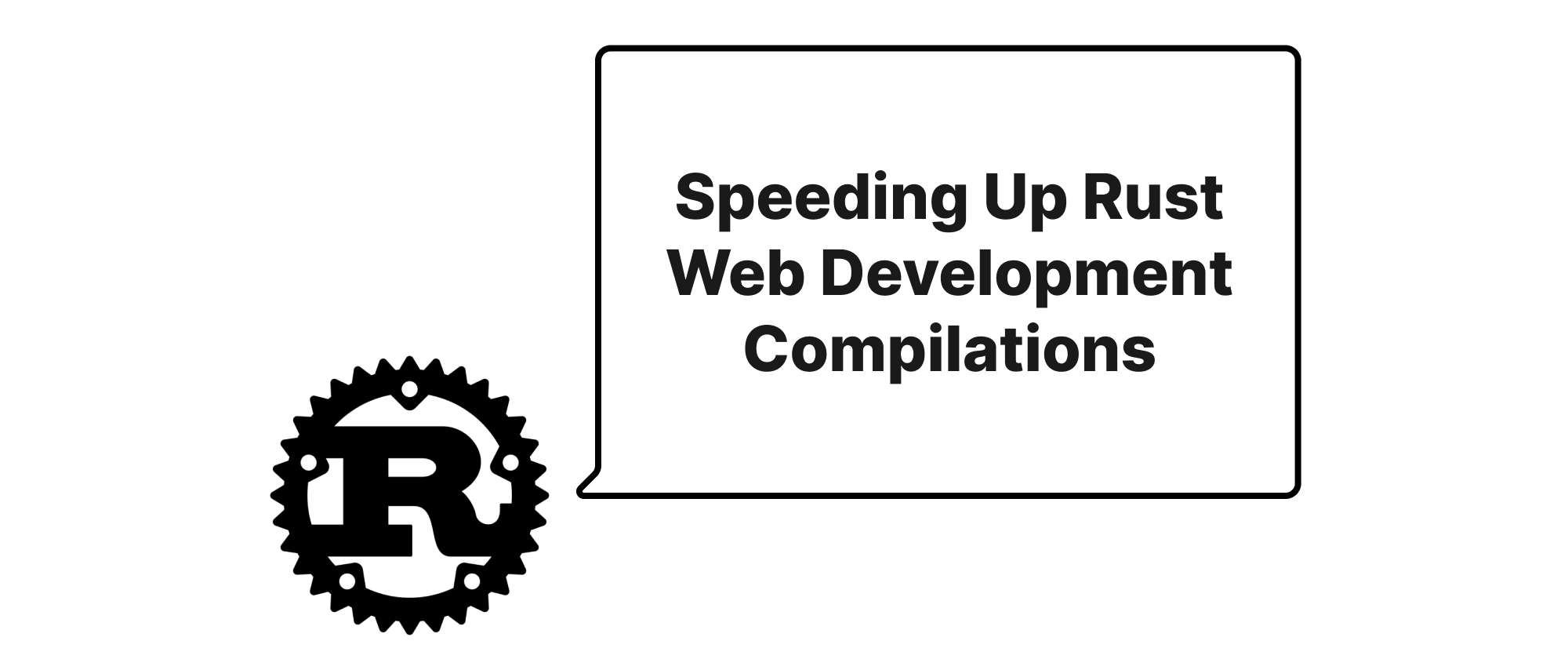
Introduction
Rust has rapidly gained traction in web development due to its unparalleled performance, memory safety guarantees, and robust type system. Frameworks like Actix-web, Axum, and Warp offer powerful tools for building high-performance web services. However, any developer who has worked on a non-trivial Rust web application will quickly encounter a significant hurdle: compilation times. The initial full compilation can feel like an eternity, and even incremental builds can be frustratingly slow, severely impacting the development feedback loop. This inherent characteristic often sparks questions and concerns, especially for those coming from languages with faster compilation cycles or dynamic interpreters. Understanding the "why" behind these slow compilations is the first step toward effectively mitigating them, ultimately leading to a more productive and enjoyable Rust web development experience. In this article, we'll delve into the reasons for Rust's compilation slowness and, more importantly, explore practical tools and techniques to optimize your development workflow.
Decoding Rust Web Compilation
Before we dive into solutions, let's clarify some core concepts crucial to understanding Rust's compilation process:
- Compilation: The process of transforming human-readable source code into machine-executable binary code. Rust is an ahead-of-time (AOT) compiled language, meaning this step happens before execution.
- Incremental Compilation: A feature of Rust's compiler that attempts to recompile only the parts of your code that have changed since the last successful compilation, rather than rebuilding everything from scratch. This significantly speeds up subsequent builds.
- Linker: A program that takes output from the compiler (object files) and combines them into a single executable file, resolving references between different parts of the code. This is often the slowest part of a full build.
- Codegen Backend: The component of the compiler responsible for generating the actual machine code. Rust primarily uses LLVM as its codegen backend.
- Dependency Graph: The network of relationships between different modules, crates, and libraries in your project. Changes in a foundational dependency can trigger recompilation of everything that depends on it.
Why Rust Web Applications Compile Slowly
Rust's commitment to safety and performance inherently contributes to longer compilation times for several reasons:
- Strict Borrows and Lifetimes: The borrow checker performs extensive static analysis to ensure memory safety without a garbage collector. This analysis is complex and computationally intensive, especially for larger codebases or intricate data structures common in web application logic.
- Monomorphization of Generics: Rust's generics are monomorphized, meaning the compiler generates a unique version of a generic function or struct for each concrete type it's used with. While this eliminates runtime overhead, it can lead to a significant increase in the amount of code the compiler has to process and optimize. Web frameworks often make heavy use of generics for request handlers, middleware, and data types.
- Extensive Optimizations: Rustc, the Rust compiler, leverages LLVM to perform aggressive optimizations to produce highly efficient machine code. These optimizations, while crucial for performance, can be time-consuming.
- Macro Expansion: Rust's powerful declarative and procedural macros can generate a substantial amount of code at compile time. Web frameworks like Actix-web heavily rely on procedural macros for routing, handler attribute definitions, and deriving traits, which adds to the compilation burden.
- Large Dependency Trees: Web applications often pull in numerous crates for tasks like JSON serialization, database interaction, authentication, logging, and more. Each of these dependencies needs to be compiled, and their own transitive dependencies further expand the compilation graph. Even small changes in common utility crates can trigger widespread recompilation.
- I/O and Linker Performance: The final linking stage, especially on Windows, can be a bottleneck. The linker needs to combine all the generated object files into a single executable, a process that can be I/O-bound and CPU-intensive.
Optimizing Rust Web Development Workflow
While Rust's compilation characteristics are intrinsic, there are powerful tools and strategies to significantly improve your development experience.
1. The Power of cargo-watch
Repeatedly typing cargo run or cargo build after every code change is inefficient. cargo-watch is an indispensable tool that automatically recompiles and reruns your application whenever it detects changes in your source code.
Installation:
cargo install cargo-watch
Usage Example:
Let's assume a basic Axum web application structure.
src/main.rs:
use axum::{ routing::get, Router, }; #[tokio::main] async fn main() { // build our application with a single route let app = Router::new().route("/", get(handler)); // run it with hyper on `localhost:3000` let listener = tokio::net::TcpListener::bind("0.0.0.0:3000") .await .unwrap(); println!("listening on {}", listener.local_addr().unwrap()); axum::serve(listener, app).await.unwrap(); } async fn handler() -> &'static str { "Hello, Axum Web!" }
Now, instead of cargo run, you would use:
cargo watch -x run
This command will watch your project, and whenever you save a .rs file (or other configured files), it will execute cargo run.
Advanced cargo-watch Configuration:
- Specify command:
cargo watch -x 'run --bin my_app arg1' - Clear screen:
cargo watch -c -x run(clears the terminal before each run) - Interval:
cargo watch -i 1000 -x run(check every 1000ms, default is 500ms) - Post-command:
cargo watch -x 'clippy --workspace' -s 'echo Clippy finished'(run clippy, then print a message)
cargo-watch dramatically shortens the edit-compile-test cycle, making development feel much more fluid.
2. Leveraging sccache for Distributed Caching
sccache is a compilation caching tool developed by Mozilla that can significantly speed up recompilations by storing intermediate build artifacts and reusing them when the same compilation inputs are encountered again. This is particularly effective for large projects with many dependencies or when switching branches.
Installation:
cargo install sccache --features=native
Configuration:
To make cargo use sccache by default, you need to set the RUSTC_WRAPPER environment variable.
Linux/macOS:
echo "export RUSTC_WRAPPER=$(rg sccache)" >> ~/.bashrc # or ~/.zshrc source ~/.bashrc
Windows (PowerShell):
[System.Environment]::SetEnvironmentVariable('RUSTC_WRAPPER', (Get-Command sccache).Source, 'User')
After setting this, cargo will automatically invoke sccache before rustc.
How sccache works:
When sccache is enabled:
- It intercepts calls to
rustc. - It hashes the compilation command, source code, and potentially other inputs.
- It checks if a cached output for that hash already exists.
- If a hit, it retrieves the compiled output from the cache.
- If a miss, it executes
rustclocally, stores the output in the cache, and then returns it.
sccache can also be configured for distributed caching using cloud storage backends (AWS S3, Google Cloud Storage), which is beneficial for CI/CD pipelines or large teams.
To check sccache statistics:
sccache --show-stats
3. Optimizing Cargo for Faster Builds
Cargo itself offers various configuration options to improve build times.
3.1. Faster Linker
The linker can be a bottleneck. On Linux, lld (LLVM's linker) is often much faster than GNU ld or gold.
Installation (Ubuntu/Debian):
sudo apt install lld
Configuration (.cargo/config.toml at project root or in ~/.cargo/config.toml):
[target.x86_64-unknown-linux-gnu] # Adjust target triple as needed linker = "clang" # or "ld.lld" rustflags = ["-C", "link-arg=-fuse-ld=lld"] # For faster debug builds (especially useful with cargo-watch) [profile.dev] opt-level = 1 # Enable some optimizations in dev builds debug = 2 # Keep debug info lto = "fat" # Link-time optimization (can slow down, but sometimes helps) codegen-units = 1 # For maximum optimization, but increases compile time. Prefer higher for faster builds. [profile.dev.package."*"] codegen-units = 256 # Higher codegen-units for dependencies to speed up dev builds
For Windows, mold is another highly performant linker to consider.
3.2. Reduce Debug Information
By default, debug builds include extensive debug information, which increases compilation time and binary size. While crucial for debugging specific issues, it can be reduced for general development.
In .cargo/config.toml:
[profile.dev] debug = 1 # Reduces debug info (from default 2), still usable for backtraces. # debug = 0 removes debug info entirely, fastest but least debuggable.
3.3. Maximize Parallelism
Cargo can compile dependencies and translation units in parallel.
In .cargo/config.toml:
[build] jobs = 8 # Set to the number of CPU cores you have, or slightly more. (Default is often machine-dependent heuristic)
However, note that increasing jobs too much can sometimes worsen performance due to I/O contention or insufficient memory. Experiment to find your optimal value.
3.4. Pre-compiling Dependencies
For large projects, common dependencies rarely change. You can pre-compile them in release mode to speed up subsequent dev builds where no dependency changes occurred.
cargo build --release --workspace # Builds all crates in release mode
This populates .cargo/target/release which rustc can then potentially link against.
4. Code Structure and Design Choices
Beyond tools, how you structure your Rust web application can also influence build times.
- Smaller Crates: Breaking down a large application into smaller, more focused crates (e.g.,
my_app_api,my_app_domain,my_app_utils) can improve incremental build times. A change inmy_app_apiwon't necessarily require recompilingmy_app_domainif its API hasn't changed. - Keep Trait Objects (Dynamic Dispatch) in Mind: While static dispatch (generics) is zero-cost, dynamic dispatch (trait objects like
Box<dyn MyTrait>) avoids monomorphization. Judicious use of trait objects in places where performance isn't absolutely critical can sometimes reduce the amount of code the compiler needs to process. However, this is a trade-off and might not always lead to faster overall compilation without careful design. - Minimizing Generics: If a generic type is only used with one or two concrete types, consider whether the generic abstraction is truly necessary or if concrete implementations would be simpler and potentially faster to compile.
- Feature Flags: Use Cargo feature flags to enable/disable parts of your application or dependencies, reducing the amount of code compiled for specific build configurations (e.g., development-only features vs. production features).
Conclusion
Rust's dedication to performance and safety comes with the trade-off of longer compilation times, especially for complex web applications. However, by understanding the underlying reasons and strategically employing tools like cargo-watch for automated recompilations, sccache for build caching, and optimizing Cargo configurations, developers can significantly reclaim valuable development time. These improvements transform the Rust web development experience from a waiting game to a fluid and productive cycle, allowing you to focus on building robust and performant web services rather than battling with build times. While compilation may never be instantaneous, these techniques empower you to make it surprisingly efficient.
