Stream Processing with io.Reader and io.Writer in Go Web Development
Wenhao Wang
Dev Intern · Leapcell
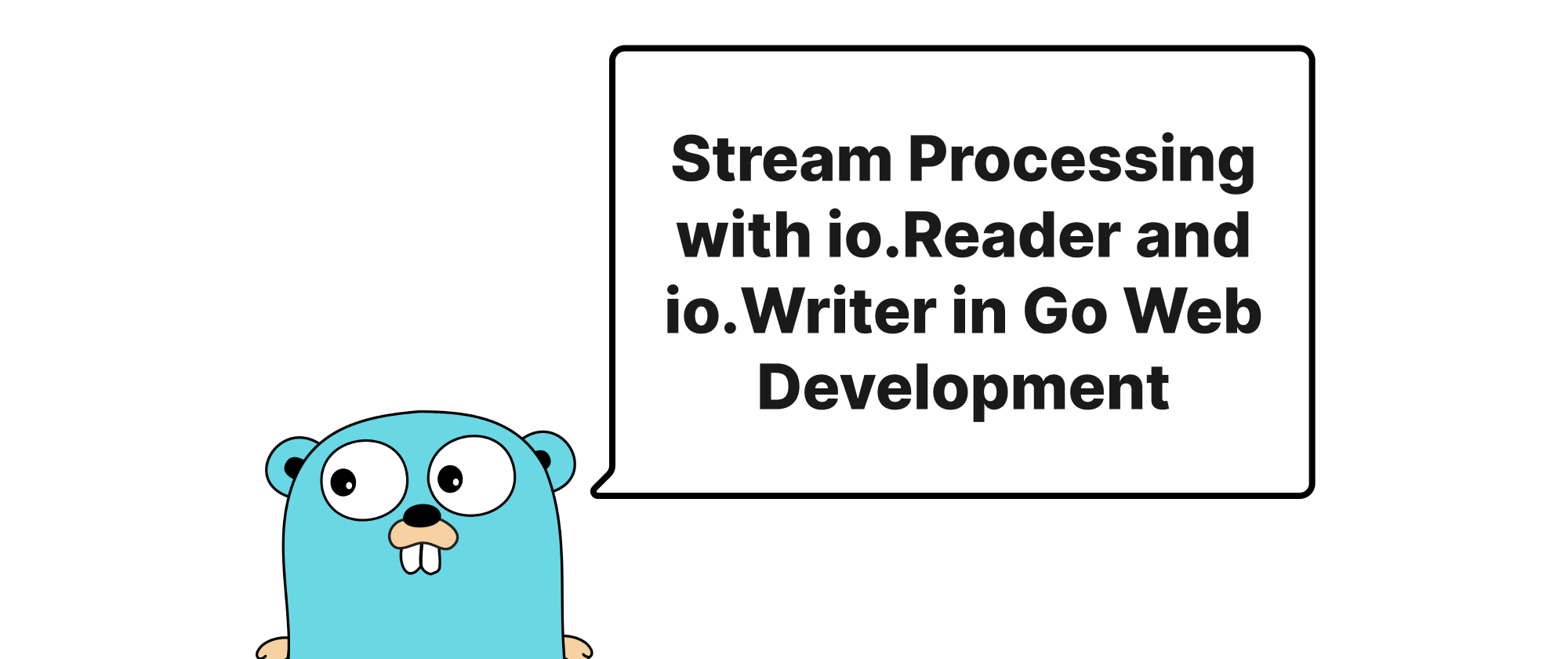
Introduction
In the world of web development, efficiency is paramount. Handling large data payloads, whether incoming requests or outgoing responses, can quickly become a bottleneck if not managed properly. Traditional approaches often involve loading entire data into memory, which is acceptable for small payloads but can lead to significant memory consumption and performance degradation for larger ones. This is where Go's io.Reader and io.Writer interfaces shine. By embracing a streaming paradigm, these fundamental interfaces empower Go web developers to process data incrementally, reducing memory footprint and improving application responsiveness. This article will explore the practical applications of io.Reader and io.Writer in Go web development, particularly in the context of streaming requests and responses, and demonstrate how they can significantly enhance the performance and scalability of your web applications.
Core Concepts of Stream Processing
Before diving into practical examples, let's briefly define the core concepts that underpin stream processing in Go:
io.Reader
The io.Reader interface is fundamental to input operations in Go. It defines a single method:
type Reader interface { Read(p []byte) (n int, err error) }
The Read method attempts to fill the provided byte slice p with data. It returns the number of bytes read (n) and an error (err), if any. io.Reader allows you to consume data incrementally, without needing to load the entire source into memory. Common implementations include os.File, bytes.Buffer, and net.Conn.
io.Writer
Conversely, the io.Writer interface is central to output operations. It also defines a single method:
type Writer interface { Write(p []byte) (n int, err error) }
The Write method attempts to write the bytes from slice p. It returns the number of bytes written (n) and an error (err), if any. Similar to io.Reader, io.Writer enables incremental data output. Examples include os.File, bytes.Buffer, and net.Conn.
Stream Processing
Stream processing, in this context, refers to the technique of handling data as a continuous flow rather than discrete, whole units. Instead of waiting for an entire file or network request body to be received before processing, stream processing allows you to process data as it arrives, piece by piece. This is crucial for large files, real-time data, and scenarios where memory efficiency is critical.
Practical Applications in Go Web Development
io.Reader and io.Writer are ubiquitous in Go's standard library, particularly in the net/http package, which forms the backbone of web development.
Streaming Request Bodies
When a client sends a large payload in an HTTP request (e.g., a file upload), it's inefficient to load the entire request body into memory. Go's http.Request object provides the Body field, which is an io.ReadCloser (an io.Reader with a Close method). This allows you to stream the incoming data.
Consider a file upload handler:
package main import ( "fmt" "io" "net/http" "os" ) func uploadHandler(w http.ResponseWriter, r *http.Request) { if r.Method != http.MethodPost { http.Error(w, "Method not allowed", http.StatusMethodNotAllowed) return } // r.Body is an io.Reader // MaxBytesReader limits the size of the request body to prevent abuse // maxUploadSize := 10 << 20 // 10 MB // r.Body = http.MaxBytesReader(w, r.Body, maxUploadSize) // Create a new file on the server to save the uploaded content fileName := "uploaded_file.txt" // In a real app, you'd generate a unique name file, err := os.Create(fileName) if err != nil { http.Error(w, "Failed to create file", http.StatusInternalServerError) return } defer file.Close() // Copy the request body (stream) directly to the file (stream) // io.Copy handles the reading and writing in chunks bytesCopied, err := io.Copy(file, r.Body) if err != nil { http.Error(w, fmt.Sprintf("Failed to save file: %v", err), http.StatusInternalServerError) return } fmt.Fprintf(w, "File '%s' uploaded successfully, %d bytes written.\n", fileName, bytesCopied) } func main() { http.HandleFunc("/upload", uploadHandler) fmt.Println("Server listening on :8080") http.ListenAndServe(":8080", nil) }
In this example, io.Copy(file, r.Body) is the key. It efficiently streams data from the request body (r.Body, an io.Reader) directly to the newly created file (file, an io.Writer). This avoids loading the entire file into memory at once, making it suitable for very large uploads.
Streaming Response Bodies
Similarly, when serving large files or generating dynamic content that shouldn't be buffered entirely server-side, you can stream the response body to the client. Go's http.ResponseWriter is an io.Writer.
Consider serving a large file:
package main import ( "fmt" "io" "net/http" "os" "time" ) func downloadHandler(w http.ResponseWriter, r *http.Request) { filePath := "large_document.pdf" // Assume this file exists file, err := os.Open(filePath) if err != nil { http.Error(w, "File not found", http.StatusNotFound) return } defer file.Close() // Set appropriate headers for file download w.Header().Set("Content-Disposition", fmt.Sprintf("attachment; filename=\"%s\"", filePath)) w.Header().Set("Content-Type", "application/octet-stream") // Optionally, you can get the file size and set Content-Length for progress bars if fileInfo, err := file.Stat(); err == nil { w.Header().Set("Content-Length", fmt.Sprintf("%d", fileInfo.Size())) } // Copy the file content (stream) directly to the HTTP response writer (stream) _, err = io.Copy(w, file) if err != nil { // Log the error, but the headers might already be sent, so http.Error might not work fmt.Printf("Error serving file: %v\n", err) } } // Handler that generates a large streaming response on the fly func streamingTextHandler(w http.ResponseWriter, r *http.Request) { w.Header().Set("Content-Type", "text/plain") w.Header().Set("X-Content-Type-Options", "nosniff") // Prevent browser from guessing content type for i := 0; i < 100; i++ { fmt.Fprintf(w, "Line %d of a very long stream of text...\n", i+1) // Crucially, Flush() sends any buffered data to the client immediately. // Without it, data might be buffered until the handler completes. if f, ok := w.(http.Flusher); ok { f.Flush() } time.Sleep(50 * time.Millisecond) // Simulate slow data generation } } func main() { // Create a dummy large file for testing download dummyFile, _ := os.Create("large_document.pdf") dummyFile.Write(make([]byte, 1024*1024*50)) // 50MB dummy data dummyFile.Close() http.HandleFunc("/download", downloadHandler) http.HandleFunc("/stream-text", streamingTextHandler) fmt.Println("Server listening on :8080") http.ListenAndServe(":8080", nil) }
In downloadHandler, io.Copy(w, file) reads data from the local file and writes it directly to the client's HTTP response. No large in-memory buffer is needed.
In streamingTextHandler, fmt.Fprintf(w, ...) writes directly to the response writer. The http.Flusher interface allows you to explicitly push buffered data to the client, enabling features like server-sent events (SSE) or displaying progress during long operations.
Middleware for Request/Response Transformation
io.Reader and io.Writer are also incredibly useful for building middleware that transforms request or response bodies without loading them entirely into memory.
Consider a middleware that decompresses a gzipped request body:
package main import ( "compress/gzip" "fmt" "io" "net/http" "strings" ) // GzipDecompressorMiddleware decompresses gzipped request bodies. func GzipDecompressorMiddleware(next http.Handler) http.Handler { return http.HandlerFunc(func(w http.ResponseWriter, r *http.Request) { if r.Header.Get("Content-Encoding") == "gzip" { gzipReader, err := gzip.NewReader(r.Body) if err != nil { http.Error(w, "Bad gzipped request body", http.StatusBadRequest) return } defer gzipReader.Close() r.Body = gzipReader // Replace original body with the decompression reader } next.ServeHTTP(w, r) }) } // EchoHandler reads the request body and echoes it back. func EchoHandler(w http.ResponseWriter, r *http.Request) { bytes, err := io.ReadAll(r.Body) // For demonstration, we read all. In real app, you might stream. if err != nil { http.Error(w, "Failed to read request body", http.StatusInternalServerError) return } fmt.Fprintf(w, "Received: %s\n", string(bytes)) } func main() { mux := http.NewServeMux() mux.Handle("/echo", GzipDecompressorMiddleware(http.HandlerFunc(EchoHandler))) fmt.Println("Server listening on :8080") http.ListenAndServe(":8080", mux) } // To test this: // curl -X POST -H "Content-Encoding: gzip" --data-binary @<(echo "Hello, gzipped world!" | gzip) http://localhost:8080/echo
Here, gzip.NewReader(r.Body) creates a new io.Reader that automatically decompresses data read from r.Body. By replacing r.Body with this new reader, subsequent handlers receive the decompressed data transparently. This demonstrates composing io.Readers for transformation. Similar principles apply to io.Writer for response encoding.
Conclusion
The io.Reader and io.Writer interfaces are not merely Go's way of handling I/O; they are powerful tools for building efficient, scalable, and memory-conscious web applications. By enabling stream processing for request and response bodies, these interfaces allow developers to handle large data volumes without resource exhaustion, leading to improved performance and a more robust user experience. Embracing these fundamental abstractions unlocks the full potential of Go for high-performance web services.
