Streamlining Rust Integration Tests with Ephemeral Database Instances
Emily Parker
Product Engineer · Leapcell
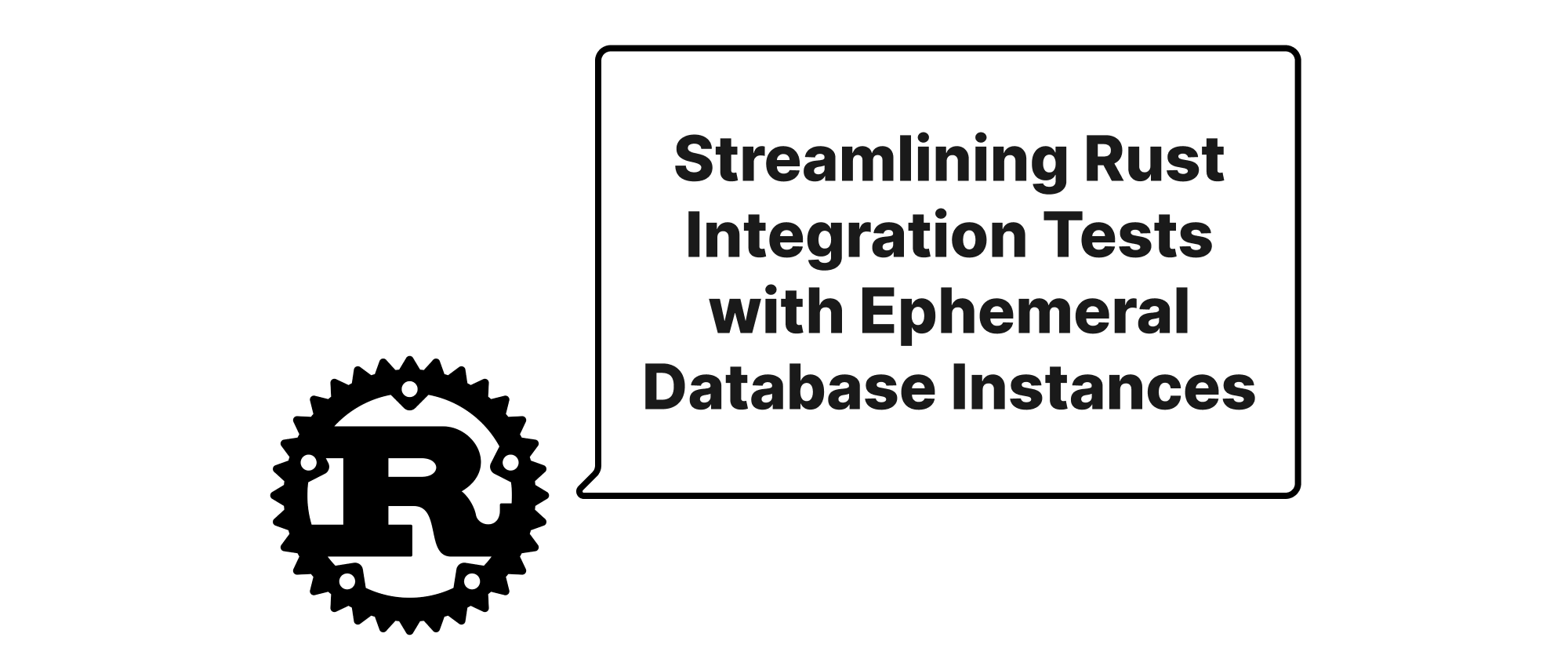
Introduction
In the world of software development, ensuring the robustness and correctness of our applications is paramount. Integration tests play a critical role in this, verifying that different parts of our system work together as expected, especially when interacting with external services like databases. However, managing database states across multiple integration tests can be a significant challenge. Tests often leave behind residual data, causing interference and making test results non-deterministic. Manually setting up and tearing down databases for each test suite is tedious and error-prone, slowing down development cycles considerably. This is where testcontainers for Rust comes into play, offering an elegant solution to dynamically create and destroy isolated database instances, thereby revolutionizing how we approach integration testing. This article will explore how to harness the power of testcontainers to achieve clean, reliable, and efficient database integration tests in Rust.
The Core Concepts and Implementation
Before diving into the practical examples, let's clarify some key terms that are central to our discussion:
- Integration Test: A type of software test that verifies that different modules or services of an application work together as expected. In our context, this often means testing the application's interaction with a database.
- Ephemeral Database Instance: A database instance that is created for the sole purpose of running a specific test or set of tests and is then automatically destroyed. This ensures a clean slate for each test run.
testcontainers: A Rust crate inspired by Testcontainers for Java and Go. It allows you to programmatically create and manage Docker containers from your Rust code, making it ideal for spinning up isolated service dependencies like databases, message queues, and more, for testing purposes.- Docker: A platform that uses OS-level virtualization to deliver software in packages called containers.
testcontainersrelies on Docker to manage these isolated service instances.
The primary principle behind using testcontainers for database integration tests is to treat the database as a temporary, isolated resource. Each test or test suite should ideally run against its own dedicated database instance. This prevents data contamination between tests and eliminates the need for complex setup and teardown scripts or data rollback mechanisms.
Let's illustrate this with a practical example using a PostgreSQL database. We'll set up a simple Rust application that interacts with a database, and then write an integration test that uses testcontainers to manage the database lifecycle.
First, ensure you have Docker installed and running on your system, as testcontainers depends on it.
Next, add the necessary dependencies to your Cargo.toml:
[dev-dependencies] testcontainers = "0.19.0" # Use the latest version tokio = { version = "1", features = ["macros", "rt-multi-thread"] } sqlx = { version = "0.7", features = ["runtime-tokio", "postgres", "uuid", "chrono"] } uuid = { version = "1.0", features = ["v4"] } chrono = { version = "0.4", features = ["serde"] } [dependencies] # Your application dependencies
Now, let's create a simple database interaction module in src/models.rs:
use sqlx::{PgPool, Error}; use uuid::Uuid; use chrono::{DateTime, Utc}; #[derive(Debug, sqlx::FromRow, PartialEq)] pub struct User { pub id: Uuid, pub name: String, pub email: String, pub created_at: DateTime<Utc>, } pub async fn create_user(pool: &PgPool, name: &str, email: &str) -> Result<User, Error> { let new_user = sqlx::query_as!( User, r#" INSERT INTO users (id, name, email, created_at) VALUES ($1, $2, $3, $4) RETURNING id, name, email, created_at "#, Uuid::new_v4(), name, email, Utc::now() ) .fetch_one(pool) .await?; Ok(new_user) } pub async fn find_user_by_email(pool: &PgPool, email: &str) -> Result<Option<User>, Error> { let user = sqlx::query_as!( User, r#" SELECT id, name, email, created_at FROM users WHERE email = $1 "#, email ) .fetch_optional(pool) .await?; Ok(user) }
Next, we'll write our integration test. Create a file tests/integration_test.rs:
use testcontainers::{clients, images::postgres::Postgres}; use sqlx::{PgPool, Executor}; use tokio; use crate::models::{create_user, find_user_by_email}; // Assuming models.rs is in your main lib/bin, adjust path // Helper function to set up the database schema async fn setup_db(pool: &PgPool) -> Result<(), sqlx::Error> { pool.execute( r#" CREATE TABLE IF NOT EXISTS users ( id UUID PRIMARY KEY, name VARCHAR NOT NULL, email VARCHAR NOT NULL UNIQUE, created_at TIMESTAMPTZ NOT NULL ); "#, ) .await?; Ok(()) } #[tokio::test] async fn test_user_crud_operations() { // 1. Initialize Testcontainers client let docker = clients::Cli::default(); // 2. Start a PostgreSQL container // We can customize the image version or other parameters if needed, e.g., Postgres::default().with_tag("13") let node = docker.run(Postgres::default()); // 3. Get the database connection string let connection_string = &node.dbc.get_connection_string(); // 4. Connect to the database let pool = PgPool::connect(connection_string) .await .expect("Failed to connect to PostgreSQL"); // 5. Set up the schema for this test instance setup_db(&pool).await.expect("Failed to set up database schema"); // 6. Perform test operations let user_name = "Alice Smith"; let user_email = "alice.smith@example.com"; // Create a new user let created_user = create_user(&pool, user_name, user_email) .await .expect("Failed to create user"); assert_eq!(created_user.name, user_name); assert_eq!(created_user.email, user_email); // Find the user by email let found_user = find_user_by_email(&pool, user_email) .await .expect("Failed to find user") .expect("User should be found"); assert_eq!(found_user.id, created_user.id); assert_eq!(found_user.name, created_user.name); assert_eq!(found_user.email, created_user.email); // Attempt to create a user with duplicate email let duplicate_result = create_user(&pool, "Bob Johnson", user_email).await; assert!(duplicate_result.is_err()); // Expect an error due to unique email constraint // 7. The container will automatically be stopped and removed when `node` goes out of scope. // This is handled by `testcontainers` Drop implementation. }
To make the models module available to integration tests, you'll typically have src/lib.rs and the tests live in the tests/ directory.
// src/lib.rs pub mod models; // other modules
When you run cargo test --color always --tests, here's what happens:
- Docker Client Initialization:
clients::Cli::default()initializes thetestcontainersDocker client. - Container Creation:
docker.run(Postgres::default())instructstestcontainersto pull thepostgresDocker image (if not already present) and spin up a new container from it. It then waits for the container to be ready (e.g., PostgreSQL is listening on its port). - Connection String:
node.dbc.get_connection_string()provides the dynamically generated connection string for the running PostgreSQL instance, including a random port mapped by Docker. - Database Connection & Schema Setup:
sqlx::PgPool::connectestablishes a connection to this temporary database, andsetup_dbcreates the necessaryuserstable. - Test Execution: Your application logic interacts with this isolated database.
- Container Teardown: Crucially, when the
nodevariable (which holds theContainerinstance) goes out of scope at the end of the#[tokio::test]function,testcontainersautomatically sends a signal to Docker to stop and remove the container. This cleanup happens regardless of whether the test passes or fails, guaranteeing a clean environment for subsequent tests.
This approach provides several significant advantages:
- Isolation: Each test runs against its own pristine database, preventing tests from affecting each other.
- Reliability: Tests become more deterministic as they don't depend on the state left by previous runs.
- Efficiency: While spinning up a container takes some time, the overhead is often acceptable for integration tests, and it's significantly faster than manual setup/teardown. Docker's layering and caching also help.
- Simplicity: The setup and teardown logic is encapsulated within the
testcontainerslibrary, reducing boilerplate code in your tests. - Reproducibility: Tests can be run anywhere Docker is available, ensuring consistent behavior across different development environments and CI/CD pipelines.
The same principles can be applied to other services like MySQL, Redis, Kafka, Elasticsearch, or any service available as a Docker image. testcontainers offers a wide range of pre-built images or allows you to use GenericImage for custom Dockerfiles.
Conclusion
Dynamically creating and destroying database instances for integration tests using testcontainers in Rust is a powerful technique that drastically improves the quality and maintainability of your test suite. By ensuring each test operates on an isolated, ephemeral database, developers can write more reliable, deterministic, and easier-to-debug integration tests. Adopting testcontainers streamlines the testing workflow, making your Rust application development more robust and efficient.
