Structuring a Large Web Project with Rust's Module System
Ethan Miller
Product Engineer · Leapcell
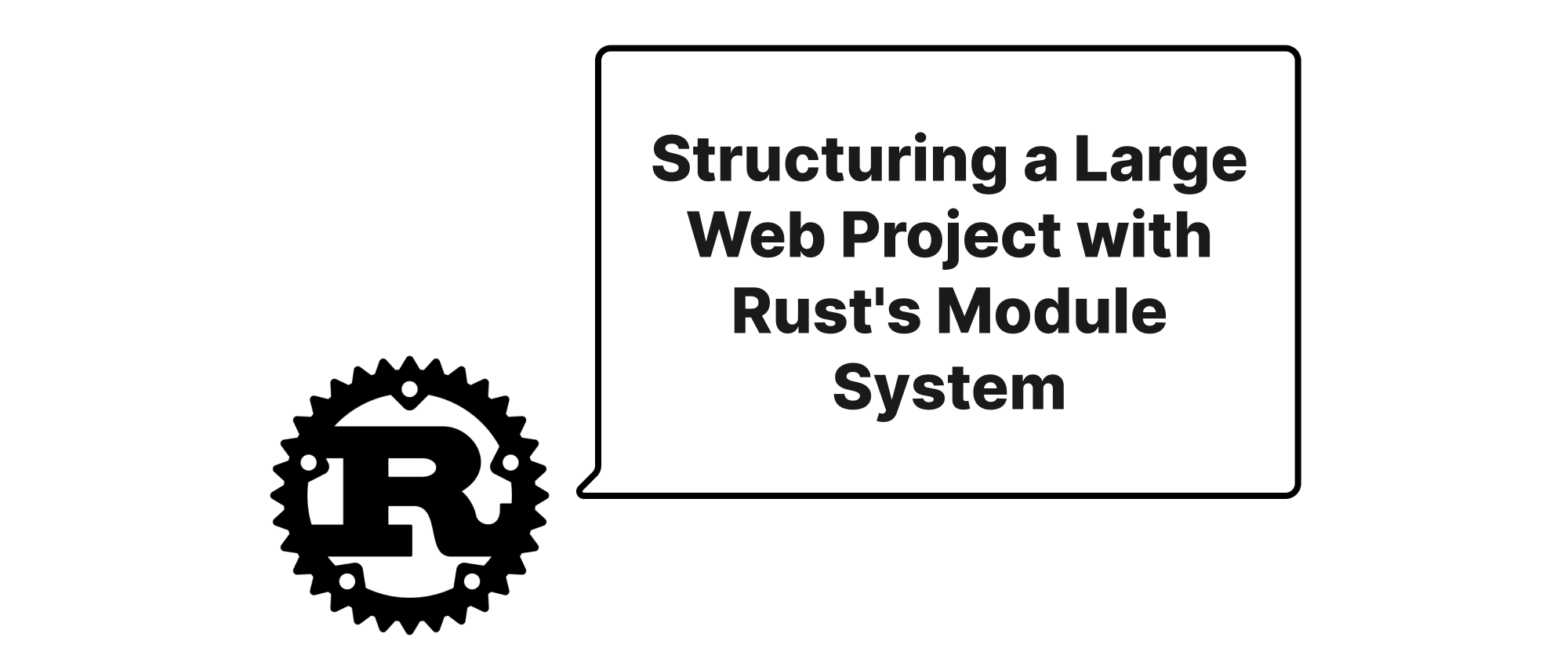
Introduction
Developing large-scale web applications presents unique challenges, not least of which is managing the ever-growing codebase. As projects expand, poor organization can quickly lead to tangled dependencies, difficult navigation, and a steep learning curve for new team members. In the Rust ecosystem, where performance and safety are paramount, an equally robust approach to code structure is essential. This article dives into the practical application of Rust's powerful module system, specifically mod and use, demonstrating how they can be leveraged to craft a clean, maintainable, and scalable architecture for a substantial web project. We'll explore how these seemingly simple keywords become indispensable tools for organizing complex logic, promoting code reusability, and fostering a productive development environment.
Understanding Rust Modules and Their Application
Before we delve into practical examples, let's briefly define the core concepts that underpin Rust's module system:
- Module (
mod): A module is a way to organize code within a library or binary crate. It can contain definitions for functions, structs, enums, traits, and even other modules. Modules create a clear hierarchy and control visibility of items. By default, items within a module are private to that module. - Visibility Keywords (
pub,pub(crate),pub(super),pub(in super::super)): These keywords dictate where an item can be accessed.pubmakes an item publicly visible to any code outside the module.pub(crate)restricts visibility to the current crate.pub(super)makes an item visible to the parent module.pub(in path)allows for precise control over visibility to a specific path. - Use Declarations (
use): Theusekeyword brings items from modules into the current scope, allowing them to be referred to by a shorter name. This prevents the need for long, fully qualified paths and improves readability.
Armed with this understanding, let's consider a hypothetical large web application, perhaps an e-commerce platform, and see how we can structure it.
Core Architectural Principles
For a large web project, we typically aim for a layered architecture. A common pattern includes:
- Application Entry Point:
main.rs(orlib.rsfor a library) - Configuration: Handling environment variables, database connections, etc.
- Routes/Controllers: Defining API endpoints and handling incoming requests.
- Services/Business Logic: Encapsulating core business rules and orchestrating data access.
- Models/Entities: Representing data structures (e.g., users, products, orders).
- Database Access/Repositories: Interacting with the database.
- Utilities/Shared: Common helper functions, error handling, etc.
Implementing the Structure with mod and use
Let's imagine our e-commerce project is structured as a single binary crate. Our src directory might look something like this:
src/
├── main.rs
├── config.rs
├── db/
│ ├── mod.rs
│ └── schema.rs
│ └── models.rs
│ └── products.rs
│ └── users.rs
│ └── orders.rs
├── routes/
│ ├── mod.rs
│ ├── auth.rs
│ ├── products.rs
│ └── users.rs
├── services/
│ ├── mod.rs
│ ├── auth.rs
│ ├── products.rs
│ └── users.rs
└── utils/
├── mod.rs
└── error.rs
└── helpers.rs
The main.rs Entry Point
Our main.rs will be the orchestrator, bringing together different parts of our application.
// src/main.rs mod config; mod db; mod routes; mod services; mod utils; // Typically `use` specific items to avoid naming conflicts and keep paths short use crate::config::app_config; use crate::db::establish_connection; use crate::routes::create_router; #[tokio::main] async fn main() { // Load configuration let config = app_config::load().expect("Failed to load configuration"); // Establish database connection let db_pool = establish_connection(&config.database_url) .await .expect("Failed to connect to database"); // Initialize application-wide state (e.g., Arc for shared resources) let app_state = todo!(); // Placeholder for actual application state // Create and run the web server let app = create_router(app_state); let listener = tokio::net::TcpListener::bind(&config.server_address) .await .expect("Failed to bind server address"); println!("Server running on {}", config.server_address); axum::serve(listener, app) .await .expect("Server failed to start"); }
Notice how mod declarations at the top of main.rs introduce the top-level modules. Then, use crate::module::item brings specific items into scope, making them directly accessible without their full path.
Organizing Sub-modules
Let's look at the db module as an example of nested modules.
// src/db/mod.rs pub mod schema; // Defines database schema (e.g., using Diesel macros) pub mod models; // Defines Rust structs mapping to database tables pub mod products; // Contains functions related to product data access pub mod users; // Contains functions related to user data access pub mod orders; // Contains functions related to order data access use diesel::PgConnection; use diesel::r2d2::{ConnectionManager, Pool}; use std::env; pub type DbPool = Pool<ConnectionManager<PgConnection>>; pub async fn establish_connection(database_url: &str) -> Result<DbPool, String> { let manager = ConnectionManager::<PgConnection>::new(database_url); Pool::builder() .test_on_check_out(true) .build(manager) .map_err(|e| format!("Failed to create pool: {}", e)) }
Here, pub mod makes schema, models, products, etc., available to other modules within the crate::db path. The establish_connection function is also pub so main.rs can call it. The use statements within db/mod.rs are local to the db module.
Now, consider src/db/products.rs:
// src/db/products.rs use diesel::prelude::*; use crate::db::{DbPool, models::Product}; // Use items from parent and sibling modules pub async fn find_all_products(pool: &DbPool) -> Result<Vec<Product>, String> { todo!() // Actual product fetching logic } pub async fn find_product_by_id(pool: &DbPool, product_id: i32) -> Result<Option<Product>, String> { todo!() // Actual product fetching logic } pub async fn create_product(pool: &DbPool, new_product: NewProduct) -> Result<Product, String> { todo!() // Actual product creation logic } // ... other product-related DB operations
Within src/db/products.rs, we use crate::db::{DbPool, models::Product}. DbPool is exposed by src/db/mod.rs, and models::Product comes from the models module, which is a sibling of products within the db parent module. This demonstrates how to navigate the module hierarchy.
Routes and Services
The routes module defines our API endpoints, often using a web framework like Axum or Actix-web. The services module encapsulates the business logic, acting as an intermediary between routes and database access.
// src/routes/mod.rs pub mod auth; pub mod products; pub mod users; use axum::{routing::get, Router}; use std::sync::Arc; use crate::utils::error::AppError; // Example of importing a custom error type pub struct AppState { // Example of shared application state pub db_pool: crate::db::DbPool, // Other shared resources } // Function to create the main application router pub fn create_router(app_state: Arc<AppState>) -> Router { Router::new() .route("/", get(|| async { "Hello, world!" })) .nest("/auth", auth::auth_routes(app_state.clone())) .nest("/products", products::product_routes(app_state.clone())) .nest("/users", users::user_routes(app_state.clone())) // Add more routes here }
// src/routes/products.rs use axum::{ extract::{Path, State}, Json, Router, routing::{get, post}, }; use serde::{Deserialize, Serialize}; use std::sync::Arc; use crate::routes::AppState; // Bring in the AppState defined in routes/mod.rs use crate::services; // Access the services module use crate::utils::error::AppError; // Use our custom error type for responses #[derive(Serialize)] struct ProductResponse { id: i32, name: String, price: f64, } #[derive(Deserialize)] struct CreateProductRequest { name: String, price: f64, } pub fn product_routes(app_state: Arc<AppState>) -> Router { Router::new() .route("/", get(get_all_products).post(create_product)) .route("/:id", get(get_product_by_id)) .with_state(app_state) } async fn get_all_products(State(app_state): State<Arc<AppState>>) -> Result<Json<Vec<ProductResponse>>, AppError> { let products = services::products::get_all_products(&app_state.db_pool) .await? .into_iter() .map(|p| ProductResponse { id: p.id, name: p.name, price: p.price as f64 }) .collect(); Ok(Json(products)) } async fn get_product_by_id( State(app_state): State<Arc<AppState>>, Path(product_id): Path<i32>, ) -> Result<Json<ProductResponse>, AppError> { let product = services::products::get_product_by_id(&app_state.db_pool, product_id) .await? .map(|p| ProductResponse { id: p.id, name: p.name, price: p.price as f64 }) .ok_or(AppError::NotFound)?; Ok(Json(product)) } async fn create_product( State(app_state): State<Arc<AppState>>, Json(payload): Json<CreateProductRequest>, ) -> Result<Json<ProductResponse>, AppError> { let new_product = services::products::create_product(&app_state.db_pool, payload.name, payload.price) .await? .map(|p| ProductResponse { id: p.id, name: p.name, price: p.price as f64 }) .ok_or(AppError::InternalServerError)?; // Example of error handling Ok(Json(new_product)) }
The services module will then contain the actual implementation of get_all_products, get_product_by_id, etc., calling into db module functions.
// src/services/products.rs use crate::db; // Access the database layer use crate::db::DbPool; use crate::db::models::{Product, NewProduct}; use crate::utils::error::AppError; pub async fn get_all_products(pool: &DbPool) -> Result<Vec<Product>, AppError> { db::products::find_all_products(pool) .await .map_err(|e| AppError::InternalServerErrorDetail(e.to_string())) } pub async fn get_product_by_id(pool: &DbPool, product_id: i32) -> Result<Option<Product>, AppError> { db::products::find_product_by_id(pool, product_id) .await .map_err(|e| AppError::InternalServerErrorDetail(e.to_string())) } pub async fn create_product(pool: &DbPool, name: String, price: f64) -> Result<Option<Product>, AppError> { let new_product = NewProduct { name, price: price as i32 }; // Assuming price is i32 in DB for simplicity db::products::create_product(pool, new_product) .await .map_err(|e| AppError::InternalServerErrorDetail(e.to_string())) }
In src/services/products.rs, we use crate::db; to access the database-related functions. We then call db::products::find_all_products and other similar functions. This clear separation of concerns ensures that our routes are thin, only handling request/response parsing and delegating business logic to services, which in turn delegate data access to the database layer.
Benefits of this Approach
- Clarity and Readability: By breaking down the application into logical modules, the codebase becomes much easier to navigate and understand.
- Maintainability: Changes in one area, such as database schema, are less likely to ripple through unrelated parts of the application.
- Testability: Individual modules (e.g., services, database operations) can be unit-tested in isolation, leading to more robust software.
- Collaboration: Multiple developers can work on different modules concurrently with fewer merge conflicts and a clearer understanding of responsibilities.
- Encapsulation: Modules control what is exposed (
pub) and what remains internal, adhering to the principle of least privilege and preventing unintended access.
Conclusion
Rust's module system, powered by mod and use, provides a robust and flexible foundation for structuring even the most complex web applications. By thoughtfully organizing code into logical modules and using explicit visibility rules, developers can build highly maintainable, scalable, and understandable projects. This systematic approach not only enhances the development process but also ensures that the application's architecture remains sound as it grows and evolves. Mastering the module system is key to unlocking the full potential of Rust for large-scale web development.
