Supercharging Django Performance Caching from Properties to Redis
Takashi Yamamoto
Infrastructure Engineer · Leapcell
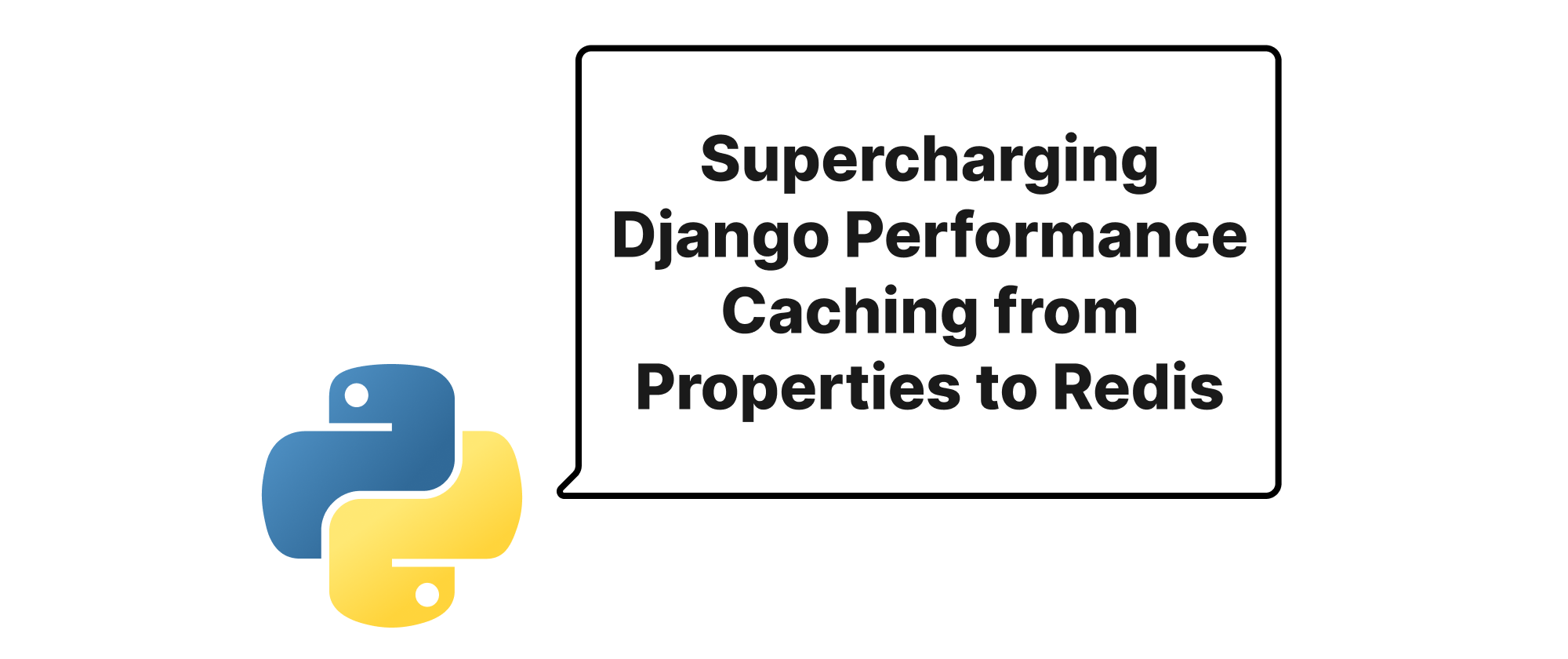
Introduction
In the world of web development, application speed and responsiveness are paramount. Users expect fast-loading pages and seamless interactions, and slow applications can lead to dissatisfaction and abandonment. For Django developers, this often means looking for ways to optimize every aspect of their application, from database queries to rendering templates. Caching is a powerful technique that addresses this challenge by storing the results of expensive computations or data retrievals, allowing subsequent requests for the same information to be served much faster. This article delves into Django's comprehensive caching framework, exploring its various facets, from optimizing individual object properties with cached_property to accelerating template rendering and integrating a high-performance external cache like Redis. We will unravel these concepts with practical examples, demonstrating how to effectively implement caching to significantly enhance your Django application's performance and scalability.
Django Caching in Action
Before diving into the specifics, let's establish a common understanding of key terms related to caching in Django:
- Cache Backend: This is the storage mechanism where cached data resides. Django supports various backends, including local memory, file-based, database, and external solutions like Memcached or Redis.
- Cache Key: A unique identifier for a piece of cached data. When you store data in the cache, you associate it with a key. When you want to retrieve that data, you use the same key.
- Cache Timeout: The duration, in seconds, for which a cached item remains valid. After this period, the item is considered expired and will be recomputed or re-retrieved if requested.
- Cache Invalidation: The process of removing or marking cached data as stale. This is crucial when the underlying data changes, ensuring users always see up-to-date information.
Django offers a flexible and powerful caching framework that can be applied at different layers of your application. Let's explore some key areas.
Optimizing Object Attributes with cached_property
Often, a Django model might have properties that involve some computation or a database lookup every time they are accessed. If this property is accessed multiple times within a request, it can lead to unnecessary overhead. cached_property (available in Django's django.utils.functional module) provides an elegant solution to cache the result of a property's first access for the lifetime of the object instance.
Consider a Product model that calculates its average rating:
# models.py from django.db import models from django.utils.functional import cached_property class Product(models.Model): name = models.CharField(max_length=200) description = models.TextField() def _calculate_average_rating(self): # Simulate a complex calculation or database query print(f"Calculating average rating for {self.name}...") ratings = self.review_set.all().values_list('rating', flat=True) return sum(ratings) / len(ratings) if ratings else 0 @cached_property def average_rating(self): return self._calculate_average_rating() class Review(models.Model): product = models.ForeignKey(Product, on_delete=models.CASCADE) rating = models.IntegerField() comment = models.TextField()
In this example, @cached_property ensures that product.average_rating is calculated only once per Product instance. Subsequent accesses within the same instance will return the cached value.
# In your shell or view product = Product.objects.first() print(product.average_rating) # Output: Calculating average rating for ProductX... (first time) print(product.average_rating) # Output: (returns cached value instantly)
This is particularly useful for methods that don't take arguments and whose results depend only on the instance's state.
Template Caching: Accelerating Page Rendering
Django's template caching allows you to cache entire sections of your HTML templates or even entire pages, dramatically reducing the time it takes to render responses. This is especially effective for parts of your site that change infrequently, such as navigation bars, footers, or static content blocks.
To enable template caching, you need to first configure a cache backend in your settings.py. Let's use the local memory cache for a start:
# settings.py CACHES = { 'default': { 'BACKEND': 'django.core.cache.backends.locmem.LocMemCache', 'LOCATION': 'unique-snowflake', } }
Now, you can use the {% cache %} template tag:
<!-- my_template.html --> {% load cache %} <h1>Welcome to our site!</h1> {% cache 500 sidebar %} <div class="sidebar"> <!-- Content that rarely changes, e.g., category list, ads --> <h3>Categories</h3> <ul> {% for category in categories %} <li>{{ category.name }}</li> {% endfor %} </ul> <p>This sidebar is cached for 500 seconds.</p> </div> {% endcache %} <div class="main-content"> <!-- Dynamic content --> <p>Last updated: {{ current_time }}</p> </div>
The {% cache %} tag takes at least two arguments: the timeout in seconds and a unique fragment name (e.g., sidebar). Any content within the {% cache %} block will be cached. The first time the template is rendered, the categories will be fetched. For subsequent requests (within 500 seconds), if the sidebar fragment is requested, the cached HTML will be served directly, bypassing the {% for category in categories %} loop and database queries.
You can also pass additional arguments to the cache tag to create more specific cache keys, for example, based on a user ID or an object's primary key:
{% cache 3600 product_detail_123 product.pk %} <!-- Content for a specific product --> {% endcache %}
Here, product_detail_123 product.pk creates a unique cache key based on the product's primary key, ensuring that each product's detail page is cached independently.
Integrating Redis for Robust Caching
While LocMemCache is suitable for development and small-scale applications, for production environments, especially those with multiple application servers, a more robust and shared cache backend is essential. Redis is an excellent choice due to its speed, versatility, and support for various data structures.
To use Redis as your Django cache, you'll typically use a package like django-redis. First, install it:
pip install django-redis
Then, configure your settings.py:
# settings.py CACHES = { "default": { "BACKEND": "django_redis.cache.RedisCache", "LOCATION": "redis://127.0.0.1:6379/1", # Use database 1 for caching "OPTIONS": { "CLIENT_CLASS": "django_redis.client.DefaultClient", "CONNECTION_POOL_KWARGS": {"max_connections": 100}, } }, # You can define multiple cache backends for different purposes "fast_cache": { "BACKEND": "django_redis.cache.RedisCache", "LOCATION": "redis://127.0.0.1:6379/2", # Use database 2 for a different cache "OPTIONS": { "CLIENT_CLASS": "django_redis.client.DefaultClient", }, "TIMEOUT": 60 * 5 # 5 minutes timeout } }
Now, all your Django caching operations (including those from {% cache %} tags and direct cache API calls) will leverage Redis.
You can also interact with the cache directly using Django's cache API:
from django.core.cache import cache # Set a value in the default cache with a 300-second timeout cache.set('my_data_key', {'foo': 'bar'}, 300) # Get a value from the cache value = cache.get('my_data_key') print(value) # {'foo': 'bar'} # Delete a value from the cache cache.delete('my_data_key') # Set a value in a specific cache backend from django.core.cache import caches fast_cache = caches['fast_cache'] fast_cache.set('my_other_key', 'some_fast_data', 60)
This direct API interaction is extremely powerful for caching results of complex API calls, database query sets that are frequently accessed, or even user session data.
Low-Level Caching with cache_page Decorator
For caching entire view responses, Django provides the cache_page decorator. This is a convenient way to cache the HTML output of a view function or method for a specified duration.
# views.py from django.views.decorators.cache import cache_page from django.shortcuts import render import datetime @cache_page(60 * 15) # Cache for 15 minutes (900 seconds) def my_cached_view(request): now = datetime.datetime.now() context = {'current_time': now} return render(request, 'my_template.html', context)
The first time my_cached_view is accessed, the template will be rendered, and the entire HTTP response will be stored in the cache. Subsequent requests within the 15-minute window will directly return the cached response, without executing the view logic or rendering the template again.
This is a powerful tool for pages that are mostly static or update infrequently, greatly reducing server load.
Conclusion
Django's caching framework is a sophisticated and highly customizable system designed to significantly boost the performance and scalability of web applications. By strategically employing techniques like cached_property for object-level optimization, {% cache %} tags for template fragment caching, and cache_page for full-page caching, all backed by a high-performance solution like Redis, developers can ensure their applications remain fast and responsive under various loads. Effective caching is not merely an optimization; it is a critical component of building high-performance, resilient Django applications.
