Type-Driven Development in Python with Pydantic and MyPy
Daniel Hayes
Full-Stack Engineer · Leapcell
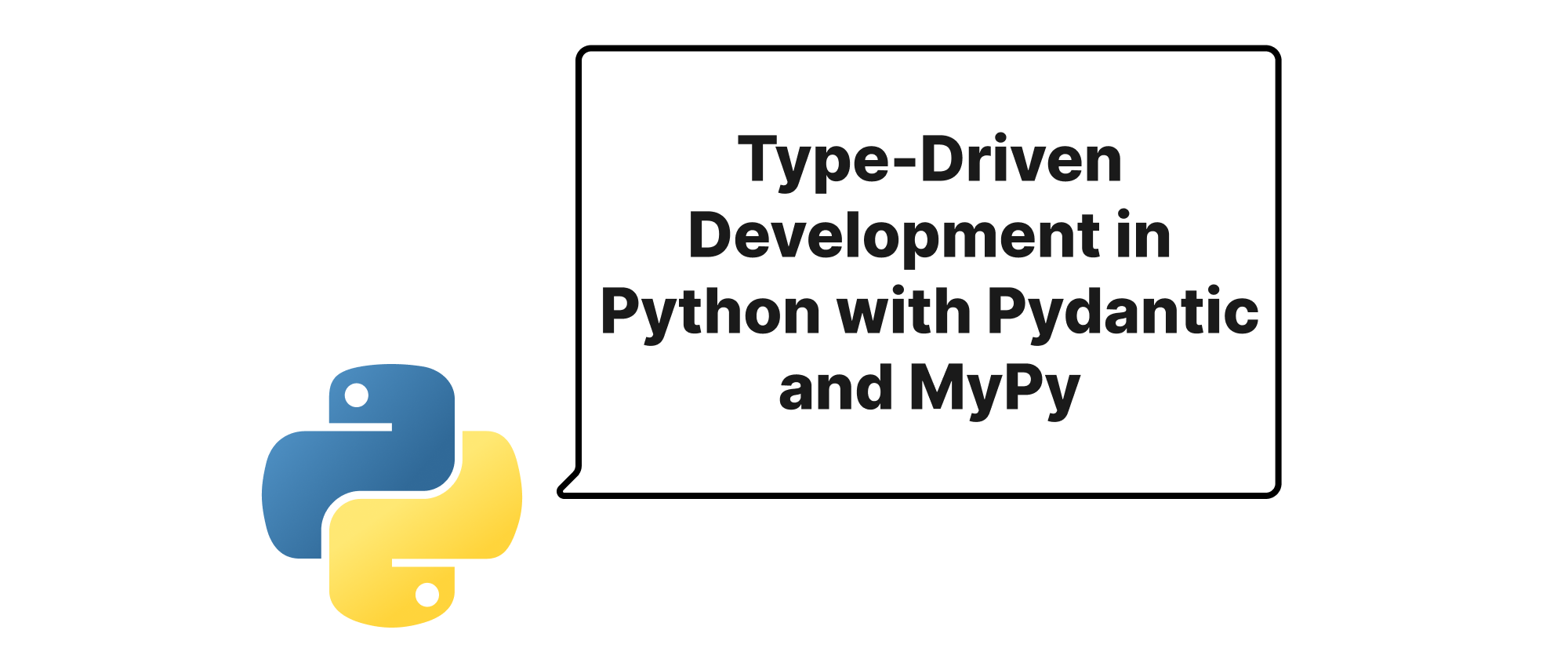
Introduction
In the ever-evolving landscape of software development, building robust, maintainable, and scalable backend applications is paramount. Python, with its dynamic nature, offers incredible flexibility and rapid development cycles. However, this flexibility can sometimes lead to runtime errors due to unexpected data types or structures, particularly as applications grow in complexity and are maintained by larger teams. The modern solution to mitigate these issues lies in embracing stricter typing, even within dynamically typed languages. This article explores how to harness the power of Pydantic for data validation and MyPy for static type checking to implement a practical type-driven development (TDD) pattern in Python backend development, transforming potential pitfalls into opportunities for enhanced code quality and reliability. By establishing clear data contracts and verifying them rigorously, we can build more predictable and resilient systems.
The Pillars of Type-Driven Development
Before diving into the practical application, let's define the core concepts that underpin our type-driven development strategy:
-
Type-Driven Development (TDD): Not to be confused with Test-Driven Development, Type-Driven Development broadly refers to an approach where types play a central role in guiding the development process. It involves using a language's type system to define software components and their interactions, leading to more correct and robust programs at compile time or at the earliest possible stage. In Python, this means heavily leveraging type hints and tools that can interpret them.
-
Type Hints (PEP 484): Introduced in Python 3.5, type hints are annotations that allow developers to indicate the expected types of variables, function arguments, and return values. They do not enforce types at runtime by default but provide valuable metadata for static analysis tools and IDEs.
-
MyPy: MyPy is a static type checker for Python. It analyzes code to ensure type compatibility according to the type hints provided. By running MyPy, developers can catch a wide array of type-related errors before the code is executed, significantly reducing bugs and improving code robustness.
-
Pydantic: Pydantic is a data validation and settings management library for Python using type hints. It allows developers to define rigid data models that are automatically validated when data is passed into them. If the data does not conform to the defined types and constraints, Pydantic raises clear validation errors. This makes it an excellent tool for defining API schemas, configuration objects, and indeed, any data structure where consistency is critical.
Implementing Type-Driven Development with Pydantic and MyPy
The synergy between Pydantic and MyPy is where the magic happens for backend development. Pydantic leverages Python's type hints to define data models, and subsequently, MyPy can use these same type hints for static analysis.
Defining Data Models with Pydantic
Let's consider a common scenario: building a REST API endpoint that accepts user data. We want to ensure that the incoming request payload adheres to a specific structure and type.
# models.py from pydantic import BaseModel, EmailStr, Field from typing import Optional from datetime import date class UserBase(BaseModel): username: str = Field(min_length=3, max_length=50) email: EmailStr full_name: Optional[str] = None class UserCreate(UserBase): password: str = Field(min_length=8) class UserInDB(UserBase): id: int hashed_password: str is_active: bool = True created_at: date # Example usage of Pydantic models try: new_user_data = { "username": "john_doe", "email": "john.doe@example.com", "password": "strong_password123", "full_name": "John Doe" } user_to_create = UserCreate(**new_user_data) print(f"User validated: {user_to_create.model_dump_json(indent=2)}") # This will raise a ValidationError invalid_user_data = { "username": "jo", # too short "email": "invalid-email", # not an email "password": "weak" # too short } UserCreate(**invalid_user_data) except Exception as e: print(f"\nValidation Error Caught: {e}")
In this example:
- We define
UserBasewith common user fields. UserCreateinherits fromUserBaseand adds apasswordfield with validation constraints.UserInDBrepresents how a user object might look once stored in a database, addingid,hashed_password,is_active, andcreated_at.- Pydantic automatically validates the data against these types and constraints when an object is instantiated. This happens at runtime, right at the point where data enters your system.
Static Type Checking with MyPy
Now, let's see how MyPy fits into an application that uses these Pydantic models. Consider a function that creates a user.
# services.py from .models import UserCreate, UserInDB from typing import Dict, Any def create_user(user_data: UserCreate) -> UserInDB: # In a real application, this would involve hashing the password, # storing in a database, and handling ID generation. print(f"Processing user creation for: {user_data.username}") hashed_pass = f"super_secure_hash_{user_data.password}" # Simplified for example # Simulate DB insertion and ID generation db_user_data = user_data.model_dump() db_user_data.pop("password") # password is not stored directly # Simulate getting an ID and other fields from the DB db_user = UserInDB( id=1, # Assume ID generated by DB hashed_password=hashed_pass, is_active=True, created_at="2023-10-27", # Example date **db_user_data ) return db_user def process_api_request(data: Dict[str, Any]) -> UserInDB: # Validate incoming raw dict data using Pydantic user_create_model = UserCreate(**data) # Pass the validated Pydantic model to the service function created_user = create_user(user_create_model) return created_user # --- Running MyPy --- # To check this code, you would typically run `mypy .` in your terminal # assuming 'services.py' and 'models.py' are in your current directory. # Example of how MyPy would catch an error: def faulty_create_user(user_data: dict) -> UserInDB: # Incorrectly typed user_data # MyPy would warn about passing a dict to UserCreate expects arguments via kwargs # Or if we tried to access user_data.username directly, MyPy would flag it # without knowing the dict structure. return UserInDB(id=2, hashed_password="abc", username=user_data["name"], email=user_data["email"])
If you were to run mypy services.py, it would analyze the type hints. For instance, if create_user was inadvertently called with a plain dict instead of a UserCreate instance, MyPy would flag a type incompatibility, even if Pydantic would eventually catch it at runtime. This allows developers to catch errors much earlier in the development cycle.
Application in Backend Development
The combined power of Pydantic and MyPy shines brightest in backend development:
- API Request/Response Validation: Use Pydantic models to define the schemas for incoming request bodies (e.g., in FastAPI, Flask with Flask-Pydantic, or any custom endpoint) and outgoing responses. This ensures that your API always sends and receives data in the expected format.
- Configuration Management: Define application configurations using Pydantic models. This ensures that environment variables or configuration files are parsed and validated correctly at application startup.
- Database ORM/ODM Integration: Integrate Pydantic models with your ORM (e.g., SQLAlchemy) or ODM (e.g., MongoEngine) to ensure that data fetched from the database conforms to expected Python types and structures.
- Internal Data Structures: For any complex data structures passed between services or modules within your backend, Pydantic can enforce their integrity, while MyPy ensures that these structures are handled correctly based on their type hints.
By adopting this type-driven approach, you gain:
- Early Bug Detection: MyPy catches type errors before execution.
- Robust Data Handling: Pydantic ensures data entering your system is valid.
- Improved Readability and Maintainability: Type hints act as living documentation, making it easier for developers to understand the expected data flow and structure.
- Enhanced IDE Support: Type hints provide better auto-completion and error highlighting in IDEs.
- Refactoring Confidence: Knowing types are checked reduces the fear of introducing regressions during refactoring.
Conclusion
Type-driven development, especially when powered by Pydantic for runtime validation and MyPy for static analysis, offers a compelling paradigm for building robust and reliable Python backend applications. It shifts the burden of type-related error detection from runtime to compile time, drastically improving developer confidence and code quality. By clearly defining data contracts and rigorously enforcing them, developers can build systems that are not only less prone to bugs but also significantly easier to understand and maintain over their lifecycle. Embrace type-driven development to elevate your Python backend projects to a new level of professionalism and reliability.
