Understanding Django Mixins A Deep Dive into LoginRequiredMixin and Custom Implementations
Ethan Miller
Product Engineer · Leapcell
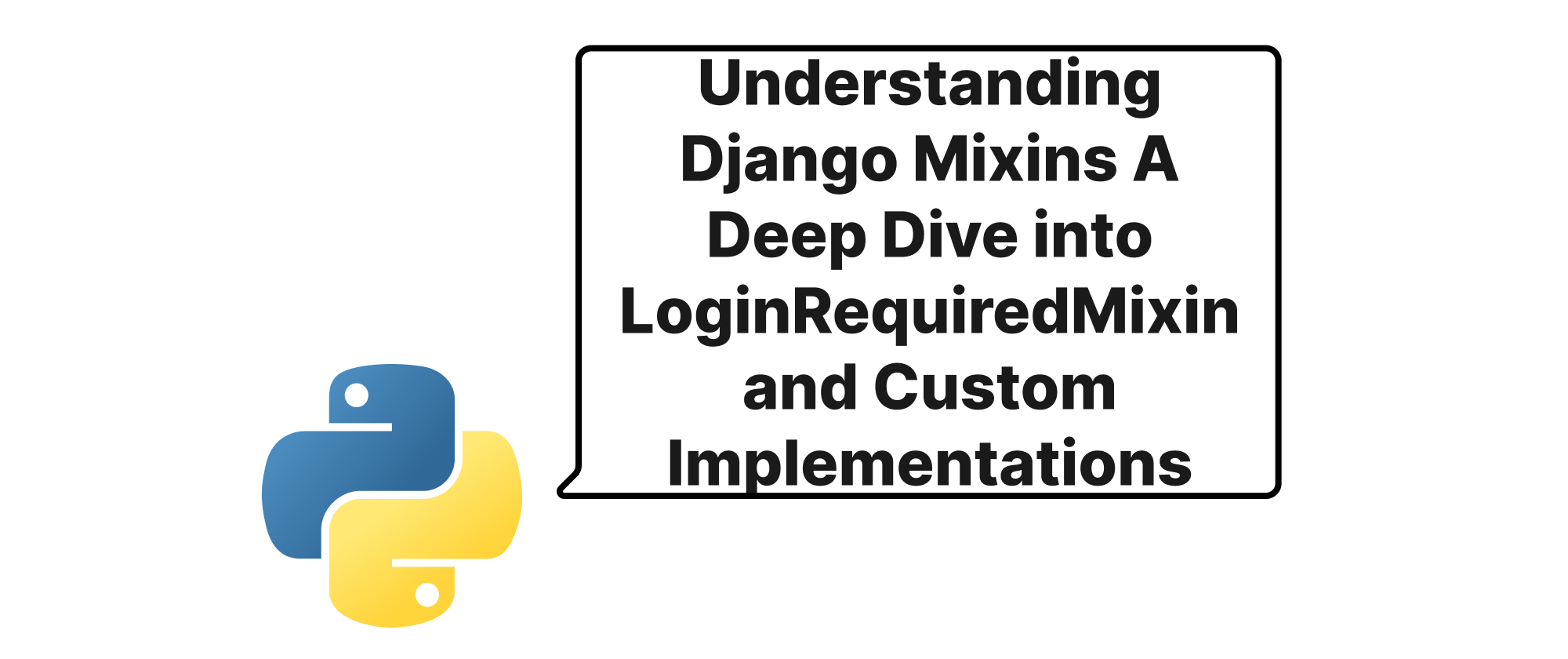
Introduction
In the world of web development, building robust and maintainable applications is paramount. As projects grow in complexity, developers often face challenges in managing repetitive code, enforcing consistent behavior, and promoting reusability. Django, a high-level Python web framework, offers an elegant solution to these problems through its powerful Mixin pattern. Mixins provide a flexible way to inject specific functionalities into classes without resorting to complex inheritance hierarchies. This article will delve deep into the Django Mixin pattern, starting with a comprehensive understanding of the widely used LoginRequiredMixin, and then guiding you through the process of writing your own custom Mixins to elevate your Django development practices.
Core Concepts of Django Mixins
Before we dive into the practical aspects, let's establish a clear understanding of the core concepts related to Mixins in Django.
Class-Based Views (CBVs): Django's CBVs offer a more organized and reusable way to handle requests compared to function-based views. They are Python classes that inherit from django.views.View (or its subclasses) and define methods (like get() or post()) to respond to different HTTP verbs. Mixins are primarily designed to be used with CBVs.
Multiple Inheritance: A key principle enabling Mixins is Python's support for multiple inheritance. A class can inherit from multiple parent classes, combining their functionalities. In the context of Mixins, you typically inherit from a View class and one or more Mixin classes.
Method Resolution Order (MRO): When a method is called on an instance of a class that uses multiple inheritance, Python follows a specific order to search for that method among the parent classes. This order is known as the Method Resolution Order (MRO). Understanding MRO is crucial for debugging potential issues when using multiple Mixins with conflicting method names. You can inspect the MRO of a class using YourClass.mro().
Mixins: In Django, a Mixin is essentially a class that contains a specific piece of functionality intended to be "mixed in" with other classes. They are not meant to be instantiated on their own; instead, they provide methods or attributes that can be inherited and used by a concrete class. The primary goal of Mixins is to promote code reusability and adhere to the "Don't Repeat Yourself" (DRY) principle.
Understanding LoginRequiredMixin
One of the most common and essential Mixins provided by Django is LoginRequiredMixin. This Mixin is designed to restrict access to a view to authenticated users only.
How LoginRequiredMixin Works
The LoginRequiredMixin works by overriding Django's default dispatching behavior for class-based views. When a request comes in for a view that uses LoginRequiredMixin, the Mixin's dispatch() method is executed before the view's own dispatch() method.
Here's a simplified breakdown of its logic:
- Checks Authentication: The
LoginRequiredMixin'sdispatch()method first checks if the current user (accessible viaself.request.user) is authenticated. Django provides theis_authenticatedattribute on theUserobject for this purpose. - Redirects Unauthenticated Users: If
self.request.user.is_authenticatedisFalse, the Mixin redirects the user to the login URL. By default, this is/accounts/login/, but it can be customized using thelogin_urlattribute on the Mixin. - Continues Dispatch for Authenticated Users: If the user is authenticated, the Mixin simply calls the
dispatch()method of its parent class (which would typically be the DjangoViewor another Mixin), allowing the view's intended logic to execute.
Practical Application of LoginRequiredMixin
Let's illustrate its use with a simple example.
First, ensure you have Django's authentication system configured in your settings.py:
# settings.py INSTALLED_APPS = [ # ... 'django.contrib.auth', 'django.contrib.contenttypes', 'django.contrib.sessions', 'django.contrib.messages', 'django.contrib.staticfiles', # ... ] LOGIN_REDIRECT_URL = '/' # Where to redirect after successful login LOGIN_URL = '/accounts/login/' # The URL for the login page
Now, let's create a view that requires a logged-in user:
# your_app/views.py from django.views.generic import TemplateView from django.contrib.auth.mixins import LoginRequiredMixin class ProtectedPageView(LoginRequiredMixin, TemplateView): template_name = 'protected_page.html' # Optional: Customize the redirect URL for unauthenticated users # login_url = '/my_login/' # Overrides the default LOGIN_URL def get_context_data(self, **kwargs): context = super().get_context_data(**kwargs) context['message'] = f"Welcome, {self.request.user.username}! This is a protected page." return context # your_app/urls.py from django.urls import path from .views import ProtectedPageView urlpatterns = [ path('protected/', ProtectedPageView.as_view(), name='protected_page'), ] # templates/protected_page.html <!DOCTYPE html> <html> <head> <title>Protected Page</title> </head> <body> <h1>Protected Content</h1> <p>{{ message }}</p> <p><a href="{% url 'logout' %}">Logout</a></p> </body> </html>
In this example, if an unauthenticated user tries to access /protected/, they will be automatically redirected to /accounts/login/. After successful login, they will be redirected back to the /protected/ page.
Writing Your Own Custom Mixin
The true power of Mixins lies in your ability to create custom ones to encapsulate reusable logic specific to your application. This section will guide you through the process.
Principles of Custom Mixin Design
When designing your own Mixin, consider these principles:
- Single Responsibility: Each Mixin should ideally focus on a single, well-defined piece of functionality.
- Statelessness (Preferably): Mixins generally work best when they don't maintain significant state across requests.
- Minimal Assumptions: Design your Mixin to make as few assumptions as possible about the class it will be mixed into.
- Use
super(): When overriding methods that might also exist in parent classes (likedispatch,get_context_data, orform_valid), always callsuper().method_name(*args, **kwargs)to ensure the parent's logic is also executed. - Naming Convention: While not strictly enforced, a common convention is to append
Mixinto the class name (e.g.,StaffRequiredMixin,ObjectPermissionMixin).
Example: A StaffRequiredMixin
Let's create a custom Mixin similar to LoginRequiredMixin but specifically for restricting access to staff users.
# your_app/mixins.py from django.contrib.auth.mixins import AccessMixin from django.shortcuts import redirect from django.urls import reverse class StaffRequiredMixin(AccessMixin): """ Mixin that verifies that the current user is logged in AND is a staff member. """ permission_denied_message = "You must be a staff member to access this page." raise_exception = False # Set to True to raise PermissionDenied instead of redirecting redirect_url = None # Custom URL to redirect to if not staff, defaults to LOGIN_URL def dispatch(self, request, *args, **kwargs): if not request.user.is_authenticated: return self.handle_no_permission() if not request.user.is_staff: if self.raise_exception: self.raise_exception(request) # This method will raise PermissionDenied else: if self.redirect_url: return redirect(reverse(self.redirect_url)) # Fallback to the default login_url if not staff return redirect(self.get_login_url()) return super().dispatch(request, *args, **kwargs) # In your_app/views.py from django.views.generic import TemplateView from your_app.mixins import StaffRequiredMixin class StaffPageView(StaffRequiredMixin, TemplateView): template_name = 'staff_page.html' # Optional: Customize behavior # raise_exception = True # Will raise 403 Forbidden instead of redirecting # redirect_url = 'home' # Will redirect to the 'home' URL name if not staff def get_context_data(self, **kwargs): context = super().get_context_data(**kwargs) context['staff_message'] = f"Hello, {self.request.user.username}! You are a staff member." return context # In your_app/urls.py from django.urls import path from .views import StaffPageView urlpatterns = [ path('staff/', StaffPageView.as_view(), name='staff_page'), path('', TemplateView.as_view(template_name='home.html'), name='home'), ] # templates/staff_page.html <!DOCTYPE html> <html> <head> <title>Staff Page</title> </head> <body> <h1>Staff Only Content</h1> <p>{{ staff_message }}</p> </body> </html> # templates/home.html <!DOCTYPE html> <html> <head> <title>Home Page</title> </head> <body> <h1>Welcome Home!</h1> <p>This is the public home page.</p> {% if user.is_authenticated %} <p>Logged in as: {{ user.username }}</p> <p><a href="{% url 'logout' %}">Logout</a></p> {% else %} <p><a href="{% url 'login' %}">Login</a></p> {% endif %} <p><a href="{% url 'staff_page' %}">Go to Staff Page</a></p> </body> </html>
In this StaffRequiredMixin:
- It inherits from
AccessMixin, which provides useful methods likehandle_no_permission()andget_login_url(). This is good practice asLoginRequiredMixinalso inherits fromAccessMixin. - We override the
dispatch()method. - It first checks if the user is authenticated (delegating to
handle_no_permission()if not). - Then, it checks
request.user.is_staff. - If
is_staffisFalse, it either raises aPermissionDeniederror (ifraise_exceptionisTrue), redirects to a customredirect_url, or falls back to theLOGIN_URL. - Finally, it calls
super().dispatch()to continue the view's execution if the user is authenticated and is staff.
This example clearly demonstrates how to encapsulate a specific access control logic into a reusable Mixin, making your views cleaner and more focused on their primary responsibilities.
Advanced Mixin Techniques
- Order of Mixins: When using multiple Mixins, their order in the inheritance list matters due to MRO. Generally, Mixins that perform checks or modifications before the main view logic should come
beforeother Mixins or the base view. - Overriding Methods: Mixins can override methods from the base view (e.g.,
get_context_data,form_valid). Always remember to callsuper()to ensure the original functionality is preserved or extended.class MyContextMixin: def get_context_data(self, **kwargs): context = super().get_context_data(**kwargs) context['extra_data'] = 'This is added by MyContextMixin' return context - Attributes on Mixins: You can define attributes on Mixins (like
login_urlinLoginRequiredMixinorredirect_urlin ourStaffRequiredMixin) to make them configurable.
Conclusion
The Django Mixin pattern is a powerful paradigm for fostering code reusability, modularity, and maintainability in your web applications. By understanding and effectively utilizing LoginRequiredMixin, you can effortlessly enforce authentication requirements. Furthermore, by crafting your own custom Mixins, you gain the ability to encapsulate and reuse specialized functionalities, leading to cleaner, more efficient, and easier-to-manage Django projects. Embrace Mixins to write more elegant and scalable Django code.
