Pythonにおける非同期バックグラウンドタスクでWebアプリを強化する
Grace Collins
Solutions Engineer · Leapcell
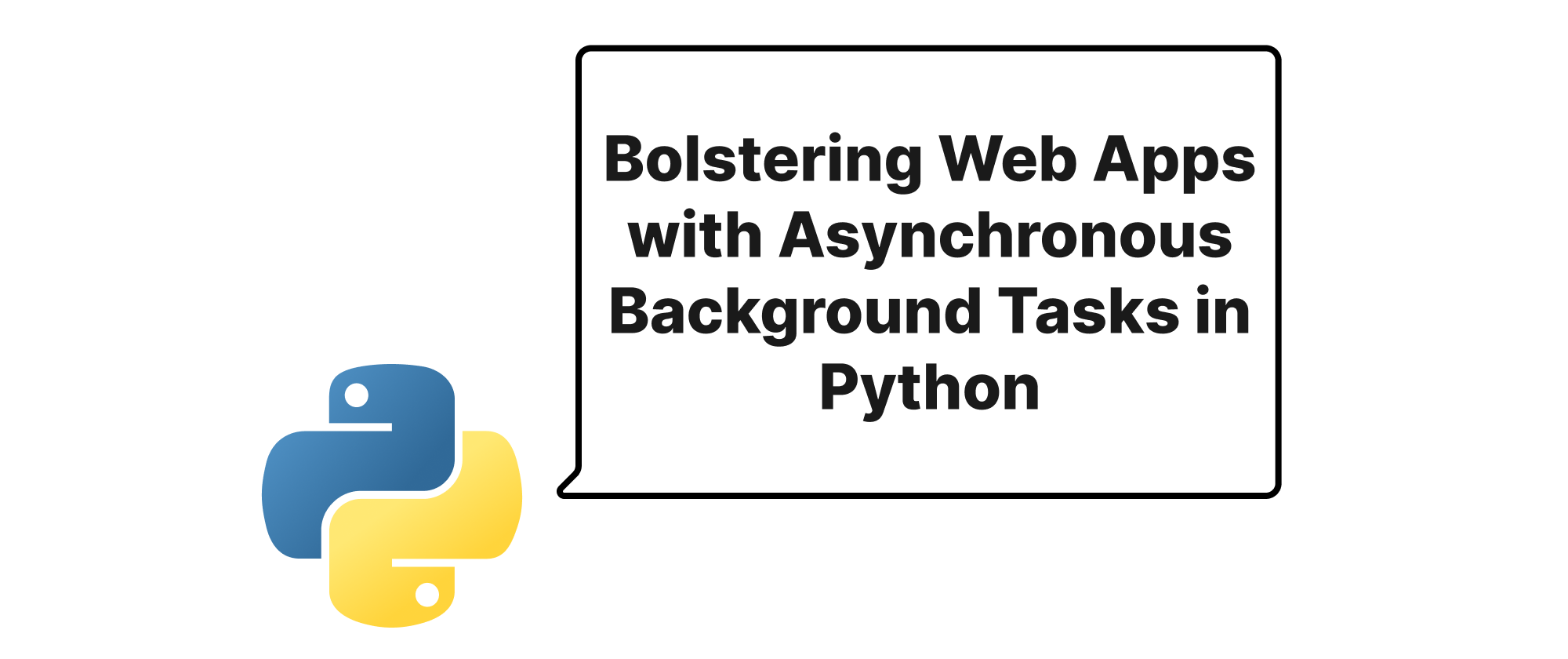
はじめに
ペースの速いWeb開発の世界では、ユーザーエクスペリエンスはしばしばアプリケーションの応答性にかかっています。ユーザーが大きなファイルをアップロードしたり、複雑なレポートを生成したり、精巧なデータ分析を処理したりする状況を想像してみてください。これらのアクションがメインのWebスレッドをブロックすると、アプリケーションはフリーズし、ユーザーの不満や離脱につながる可能性があります。非同期バックグラウンドタスクは、このジレンマから私たちを救う、語られないヒーローです。時間のかかる操作を別のプロセスにオフロードすることで、Webアプリケーションは機敏でインタラクティブなままであり、ユーザーにシームレスなエクスペリエンスを提供します。この投稿では、2つの人気のあるライブラリ、DramatiqとArqを使用して、Python Webアプリケーションでシンプルでありながら非常に efficient なバックグラウンドタスク処理を実装する方法を掘り下げます。
コアコンセプトの理解
実装の詳細に入る前に、DramatiqとArqで遭遇する非同期タスク処理に関連する主要な概念について共通の理解を確立しましょう。
- タスクキュー: 本質的に、タスクキューは、プロデューサー(Webアプリケーション)がタスクをエンキューし、コンシューマー(ワーカープロセス)がそれらを非同期にデキューして実行できるようにするシステムです。これにより、タスクの送信とタスクの実行が分離されます。
- ブローカー: ブローカーは、プロデューサーとコンシューマー間の仲介者です。ワーカーが利用可能になるまでキューにタスクを格納します。人気のあるブローカーには、RedisやRabbitMQがあります。
- ワーカー: ワーカーは、タスクキューを継続的にポーリングし、タスクを取得し、関連するコードを実行する独立したプロセスまたはスレッドです。
- プロデューサー: 私たちの文脈では、Webアプリケーションがプロデューサーとして機能し、タスクを作成してタスクキューに送信します。
- コンシューマー: ワーカープロセスがコンシューマーであり、キューからタスクを取得し、実際の作業を実行します。
- シリアライゼーション: タスクがキューに送信されるとき、保存および後で再構築できる形式に変換する必要があります。このプロセスはシリアライゼーション(例:JSONまたはMessagePackを使用)と呼ばれます。
原則は簡単です。Webアプリケーションは、ブローカーを介してタスクをキューにディスパッチします。このキューを監視している別のワーカープロセスがタスクをピックアップし、バックグラウンドで実行して、メインのWebリクエストスレッドをほぼ瞬時に解放します。
Dramatiqによるバックグラウンドタスクの実装
Dramatiqは、Python 3向けの高速で機能豊富なタスクキューです。モダンPythonを念頭に置いて構築されており、フレンドリーなAPI、強力な型付け、優れたパフォーマンスを提供します。RedisやRabbitMQなどのさまざまなブローカーをサポートしています。
簡単な例を見てみましょう。ユーザーがサインアップした後にメールを送信します。これは一般的なバックグラウンドタスクです。
セットアップ:
まず、DramatiqとそのRedisブローカーをインストールします。
pip install dramatiq dramatiq-redis
コード例:
2つのファイルを作成します。バックグラウンドタスク用のtasks.pyと、これらのタスクをエンキューするFlask Webアプリケーション用のapp.pyです。
tasks.py:
import dramatiq from dramatiq.brokers.redis import RedisBroker import time import logging # ワーカーのロギングを設定 logging.basicConfig(level=logging.INFO, format='%(asctime)s - %(levelname)s - %(message)s') # Redisブローカーを設定 redis_broker = RedisBroker(host="localhost", port=6379, db=0) dramatiq.set_broker(redis_broker) @dramatiq.actor(max_retries=3, min_backoff=1000) # 最大3回リトライ、最小1秒の間隔 def send_welcome_email(user_email: str): """ 新しいユーザーへのウェルカムメール送信をシミュレートします。 このタスクは時間がかかるか、失敗する可能性があります。 """ logging.info(f"Attempting to send welcome email to {user_email}...") try: # ネットワーク呼び出しまたは重い処理をシミュレート time.sleep(5) if user_email == "error@example.com": raise ValueError("Simulated network issue for error email") logging.info(f"Successfully sent welcome email to {user_email}") return True except Exception as e: logging.error(f"Failed to send email to {user_email}: {e}") # max_retriesが設定されていれば、Dramatiqは自動的にリトライします raise # Dramatiqのリトライメカニズムをトリガーするために再発生させます @dramatiq.actor def generate_report(report_id: str, data: dict): """ 複雑なレポートの生成をシミュレートします。 """ logging.info(f"Generating report {report_id} with data: {data}") time.sleep(10) logging.info(f"Report {report_id} generation complete.") return f"Report {report_id} generated successfully." # ここにさらにタスクを追加できます
app.py (Flaskの例):
from flask import Flask, request, jsonify from tasks import send_welcome_email, generate_report import dramatiq import logging app = Flask(__name__) logging.basicConfig(level=logging.INFO, format='%(asctime)s - %(levelname)s - %(message)s') @app.route('/signup', methods=['POST']) def signup(): user_email = request.json.get('email') if not user_email: return jsonify({"message": "Email is required"}), 400 # タスクをエンキューします。完了を待ってはいけません send_welcome_email.send(user_email) logging.info(f"Signup request processed for {user_email}. Email task enqueued.") return jsonify({"message": "User signed up successfully. Welcome email will be sent shortly."}), 202 @app.route('/create_report', methods=['POST']) def create_report(): report_data = request.json.get('data') report_id = request.json.get('id') if not report_data or not report_id: return jsonify({"message": "Report ID and data are required"}), 400 generate_report.send(report_id, report_data) logging.info(f"Report creation request received. Task for report {report_id} enqueued.") return jsonify({"message": f"Report {report_id} generation started in the background."}), 202 if __name__ == '__main__': # アプリ実行前にdramatiqブローカーが設定されていることを確認 # 実際のアプリでは、これはアプリケーションファクトリや設定で処理される場合があります from tasks import redis_broker # ブローカーが設定されていることを確認するためにインポート logging.info("Flask app starting...") app.run(debug=True, port=5000)
システムを実行する:
- Redisを起動: 通常
localhost:6379でRedisサーバーが実行されていることを確認します。 - ワーカーを起動: ターミナルを開き、Dramatiqワーカーを実行します。
undefined
dramatiq tasks
このコマンドは、Dramatiqに`tasks.py`で定義されたタスクのワーカーを見つけて実行するように指示します。 3. **Webアプリケーションを起動:** 別のターミナルを開き、Flaskアプリケーションを実行します。 bash
python app.py
```
テスト:
JSONボディ(例:{"email": "test@example.com"})で /signup にPOSTリクエストを送信します。Flaskアプリはすぐに(ステータス202で)応答し、ワーカーターミナルではEメール送信シミュレーションの開始が表示されます。エラーメールの操作(リトライの表示)を試すために {"email": "error@example.com"} で繰り返します。
{"id": "monthly-sales", "data": {"month": "jan", "year": 2023}} で /create_report にPOSTリクエストを送信します。
Dramatiqは、関数をタスクとして登録するために @dramatiq.actor のようなデコレーターを提供します。send() メソッドはタスクをエンキューします。また、リトライ、遅延、複雑なワークフローを定義するための簡単なAPIなどの機能も提供します。
Arqによるバックグラウンドタスクの実装
Arqは、Python 3向けのもう1つのモダンで高性能なタスクキューです。asyncio上に構築されており、非同期Pythonアプリケーションに最適です。Arq also primarily uses Redis as its broker. (Arqも主にBrokerとしてRedisを使用します。)
セットアップ:
Arqをインストールします。
pip install arq
コード例:
Dramatiqと同様に、worker_settings.pyでArqの設定とタスクを、app.pyでタスクをエンキューするFastAPI(モダンな非同期Webフレームワーク)を用意します。
worker_settings.py:
from arq import ArqRedis, create_pool import asyncio import logging import time logging.basicConfig(level=logging.INFO, format='%(asctime)s - %(levelname)s - %(message)s') async def startup(ctx): """ ワーカー起動時に一度呼び出されます。 """ ctx['redis'] = await create_pool('redis://localhost:6379/1') # Dramatiqとは異なるDBを使用 logging.info("Arq worker started up.") async def shutdown(ctx): """ ワーカーシャットダウン時に一度呼び出されます。 """ await ctx['redis'].close() logging.info("Arq worker shut down.") async def send_welcome_email_arq(ctx, user_email: str): """ Arqを使用してウェルカムメール送信をシミュレートします。 """ logging.info(f"[Arq] Attempting to send welcome email to {user_email}...") try: await asyncio.sleep(5) # 非同期関数では await asyncio.sleep を使用 if user_email == "error_arq@example.com": raise ValueError("Simulated Arq network issue for error email") logging.info(f"[Arq] Successfully sent welcome email to {user_email}") return True except Exception as e: logging.error(f"[Arq] Failed to send email to {user_email}: {e}") raise # Arqのリトライメカニズムをトリガーするために再発生させます async def process_image_arq(ctx, image_url: str, user_id: int): """ 画像の処理をシミュレートします。 """ logging.info(f"[Arq] Processing image {image_url} for user {user_id}...") await asyncio.sleep(8) logging.info(f"[Arq] Image {image_url} processed for user {user_id}.") return {"status": "processed", "user_id": user_id, "image_url": image_url} # ワーカー設定辞書 class WorkerSettings: """ Arqワーカー設定。 """ functions = [send_welcome_email_arq, process_image_arq] on_startup = startup on_shutdown = shutdown # ここでリトライポリシーを定義します。例:send_welcome_email_arq用 # job_timeout = 60 # 秒 # self_retry_delay = 5 # 最初の自動リトライまでの秒数
app.py (FastAPIの例):
from fastapi import FastAPI, BackgroundTasks from pydantic import BaseModel from arq import ArqRedis, create_pool from arq.connections import RedisSettings import asyncio import logging app = FastAPI() logging.basicConfig(level=logging.INFO, format='%(asctime)s - %(levelname)s - %(message)s') # リクエストボディ用のPydanticモデルを定義 class UserSignup(BaseModel): email: str class ImageProcess(BaseModel): image_url: str user_id: int # グローバルArqRedis接続プール arq_redis: ArqRedis = None @app.on_event("startup") async def startup_event(): global arq_redis arq_redis = await create_pool(RedisSettings(host='localhost', port=6379, database=1)) logging.info("FastAPI: Arq Redis pool created.") @app.on_event("shutdown") async def shutdown_event(): global arq_redis if arq_redis: await arq_redis.close() logging.info("FastAPI: Arq Redis pool closed.") @app.post('/signup_arq', status_code=202) async def signup_arq(user: UserSignup): if not arq_redis: logging.error("Arq Redis pool not initialized.") return {"message": "Internal server error: Task queue not ready"}, 500 # タスクをエンキューします await arq_redis.enqueue_job('send_welcome_email_arq', user.email) logging.info(f"[FastAPI] Signup request processed for {user.email}. Arq email task enqueued.") return {"message": "User signed up successfully. Welcome email will be sent shortly (Arq)."} @app.post('/process_image_arq', status_code=202) async def process_image_endpoint(image_data: ImageProcess): if not arq_redis: logging.error("Arq Redis pool not initialized.") return {"message": "Internal server error: Task queue not ready"}, 500 await arq_redis.enqueue_job('process_image_arq', image_data.image_url, image_data.user_id) logging.info(f"[FastAPI] Image processing request received for {image_data.image_url}. Arq task enqueued.") return {"message": f"Image {image_data.image_url} processing started in the background (Arq)."} if __name__ == '__main__': import uvicorn logging.info("FastAPI app starting...") uvicorn.run(app, host="0.0.0.0", port=8000)
システムを実行する:
- Redisを起動: Redisサーバーが実行されていることを確認します。
- ワーカーを起動: ターミナルを開き、Arqワーカーを実行します。
undefined
arq worker worker_settings.WorkerSettings
3. **Webアプリケーションを起動:** 別のターミナルを開き、FastAPIアプリケーションを実行します。 bash
uvicorn app
テスト:
{"email": "test_arq@example.com"} で /signup_arq にPOSTリクエストを送信します。Dramatiqと同様の動作が観察され、即時のWeb応答とArqワーカーによるバックグラウンド処理が行われます。エラー処理を表示するために {"email": "error_arq@example.com"} を試してください。
{"image_url": "https://example.com/image.jpg", "user_id": 123} で /process_image_arq にPOSTリクエストを送信します。
Arqのアプローチには、タスクとして公開される関数をリストする WorkerSettings クラスまたはモジュールを定義することが含まれます。await arq_redis.enqueue_job() を使用してタスクをエンキューします。asyncio上に構築されているため、ArqはFastAPIやStarletteのような非同期Webフレームワークと自然に統合され、非常にスムーズなエクスペリエンスを提供します。リトライ、スケジュールされたジョブ、ジョブ結果もサポートしています。
アプリケーションシナリオ
DramatiqとArqは、作業のオフロードが重要なさまざまなシナリオで優れています。
- Eメール送信: ウェルカムEメール、パスワードリセット、通知Eメール。
- 画像/ビデオ処理: サイズ変更、ウォーターマーキング、フォーマット変換。
- レポート生成: 複雑なデータエクスポート、PDF生成。
- サードパーティAPI呼び出し: 低速または信頼性の低い可能性のある統合(例:支払い処理、SMSゲートウェイ)。
- データインポート/エクスポート: 大量のCSVファイルの処理、外部システムとのデータ同期。
- 検索インデックス作成: データ変更後の検索インデックスの更新。
- 非同期通知: プッシュ通知またはWebhookの送信。
DramatiqとArqの選択
どちらも優れた選択肢です。簡単なガイドを以下に示します。
- Dramatiq: プロジェクトが主に同期型であるか、タスク関数全体で完全な
async/awaitを使用しない従来のタスクキューAPIを好む場合は、Dramatiqは有力な候補です。堅牢で実証済みです。 - Arq: プロジェクトが非同期Python(FastAPI、Starlette、Sanicなど)で構築されており、バックグラウンドタスクにも
async/awaitを自然に使用して、パフォーマンスと統合を向上させたい場合、Arqは理想的な選択肢です。すでに非同期エコシステムにいる場合、ネイティブasyncioサポートはコードベースを単純化できます。
どちらもリトライ、遅延、堅牢なエラー処理を含む同様のコア機能を提供します。選択は、プロジェクトの既存の非同期パラダイムと個人的な好みにしばしば依存します。
結論
バックグラウンドタスクの実装は、応答性とスケーラブルなPython Webアプリケーションを構築するための基本的なテクニックです。DramatiqやArqのようなライブラリをシームレスに統合することで、開発者は計算負荷の高い、または時間のかかる操作を専用のワーカープロセスに委任できます。これにより、UIのフリーズを防ぐことでユーザーエクスペリエンスが向上するだけでなく、アプリケーション全体の回復性と効率性も向上します。非同期タスク処理を採用することは、より堅牢で満足のいくWebサービスを構築するための直接的な道です。
