Building a Robust Go Web Project Template from Scratch
Min-jun Kim
Dev Intern · Leapcell
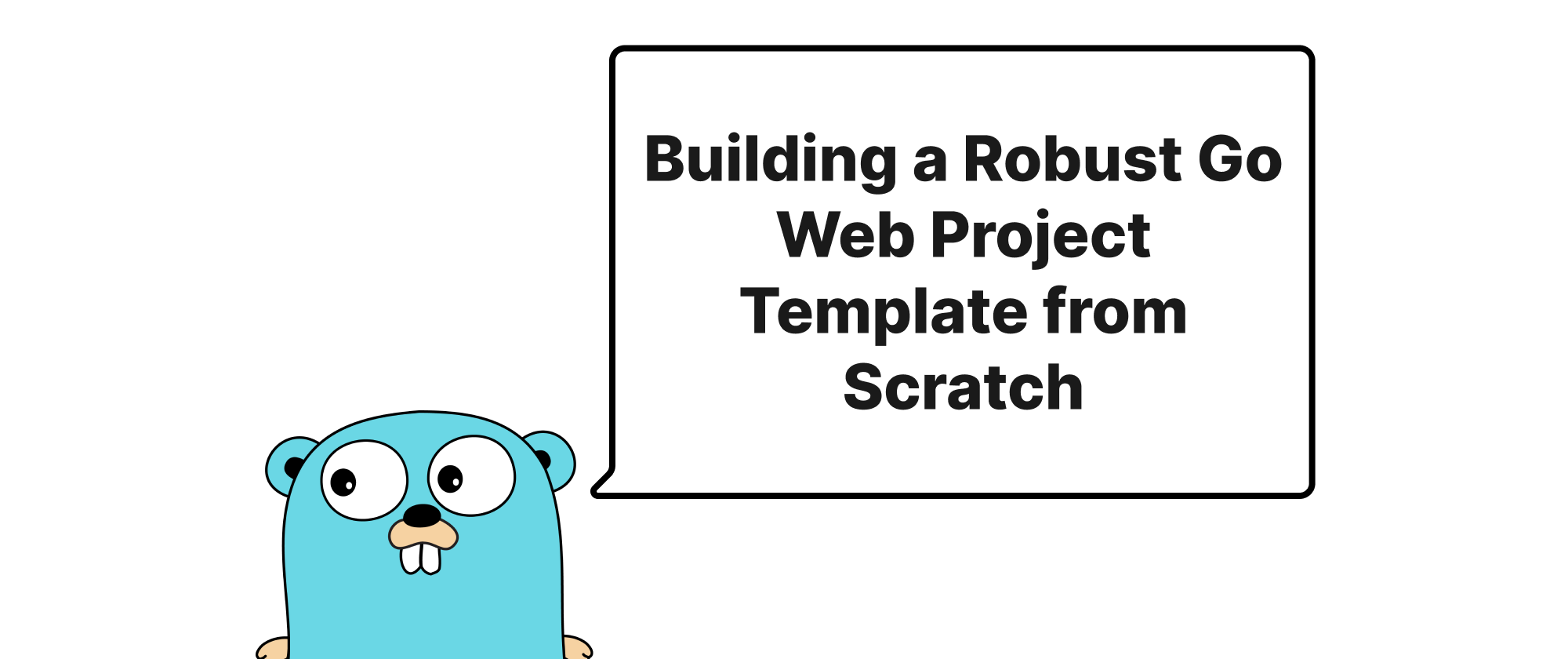
Introduction
In the fast-paced world of software development, starting a new project often involves repetitive setup tasks. For Go web applications, this includes establishing a solid foundation for handling configurations, implementing effective logging, and defining a clear, scalable directory structure. Without a well-thought-out template, developers can spend valuable time on boilerplate code, leading to inconsistencies across projects and hindering maintainability. This article aims to address these challenges by guiding you through the creation of a robust Go web project template from the ground up, providing a blueprint that significantly streamlines the development process and sets the stage for a scalable and maintainable application. By adopting such a template, you can focus on core business logic rather than infrastructure, accelerating development and improving code quality.
Core Concepts for a Production-Ready Go Web Application
Before diving into the implementation, let's define some key terms and principles that will guide our template construction.
Configuration Management: The process of externalizing application settings from the codebase. This allows for easy adaptation to different environments (development, staging, production) without recompiling the application. Key aspects include handling environment variables, configuration files (e.g., YAML, JSON), and potentially dynamic configuration sources.
Logging: The practice of recording events within an application's lifecycle. Effective logging is crucial for debugging, monitoring, and auditing. It involves choosing appropriate logging levels (e.g., DEBUG, INFO, WARN, ERROR), structured logging for easier parsing, and outputting to various sinks (console, files, centralized logging systems).
Directory Structure: The organization of files and folders within a project. A well-defined directory structure promotes clarity, simplifies navigation, and enforces conventions, making it easier for new team members to understand the project and for existing members to locate specific code.
Project Template: A predefined set of files and directories that serves as a starting point for new projects. It encapsulates best practices, common utilities, and initial configurations, minimizing setup time and ensuring consistency.
These concepts are fundamental to building any production-ready application and will be the focus areas for our Go web project template.
Building the Template: Principles, Implementation, and Usage
Our template will prioritize modularity, simplicity, and extensibility. We'll leverage popular Go libraries for configuration and logging to demonstrate practical application.
Directory Structure
A clean and intuitive directory structure is the foundation of a maintainable project. Here's a proposed structure and the rationale behind each directory:
.
├── cmd/
│ └── server/ # Main application entry point for the web server
│ └── main.go
├── config/ # Configuration files and loading logic
│ └── config.go
│ └── config.yaml
├── internal/ # Private application and library code. This is the core of your application.
│ ├── app/ # Application-specific logic (e.g., services, business rules)
│ │ └── handlers/
│ │ └── handler.go
│ │ └── service/
│ │ └── service.go
│ ├── database/ # Database connection and models
│ │ └── client.go
│ │ └── migrations/
│ │ └── 000001_create_users_table.up.sql
│ │ └── 000001_create_users_table.down.sql
│ └── platform/ # Reusable platform-specific code (e.g., authentication, logging setup)
│ └── web/ # Web framework setup and utilities
│ └── server.go
│ └── logger/
│ └── logger.go
├── pkg/ # Public utility code that can be imported by external projects (optional)
│ └── somepkg/
│ └── somepkg.go
├── scripts/ # Useful scripts for development, deployment, etc.
├── web/ # Web assets (HTML templates, CSS, JavaScript)
│ ├── static/
│ └── templates/
├── Makefile # Basic build and run commands
├── go.mod # Go module definition
├── go.sum # Go module checksums
└── README.md # Project documentation
Rationale:
cmd/: Containsmainpackages for executable applications.cmd/serveris specifically for our web server.config/: Centralizes application settings, making it easy to manage environment-specific configurations.internal/: Go's way of enforcing private packages. Code here cannot be imported by external projects, keeping your application logic encapsulated.app/: Holds the core business logic, organized into handlers for API requests and services for business operations.database/: Manages database interactions, including connection pooling and potentially ORM/migration logic.platform/: Contains reusable infrastructure code, such as our web server setup and logger configuration.
pkg/: For code that can be safely used by external applications. If your project isn't meant to be a library, this directory might be empty or omitted.scripts/: Convenience scripts for common development and deployment tasks.web/: Stores front-end assets directly related to the web interface.
Configuration Management
We'll use viper for flexible configuration management, allowing us to read from YAML files, environment variables, and command-line flags.
config/config.go:
package config import ( "fmt" "os" "time" "github.com/spf13/viper" ) // AppConfig holds all application configurations type AppConfig struct { Server ServerConfig Database DatabaseConfig Log LogConfig // Add other configurations as needed } // ServerConfig holds server-specific configurations type ServerConfig struct { Port string ReadTimeout time.Duration WriteTimeout time.Duration IdleTimeout time.Duration } // DatabaseConfig holds database-specific configurations type DatabaseConfig struct { Host string Port string User string Password string DBName string SSLMode string MaxOpenConns int MaxIdleConns int ConnMaxLifetime time.Duration } // LogConfig holds logging-specific configurations type LogConfig struct { Level string // e.g., "debug", "info", "warn", "error" Format string // e.g., "json", "text" Output string // e.g., "stdout", "file" FilePath string // if Output is "file" } // LoadConfig loads application configurations from a file and environment variables func LoadConfig() (*AppConfig, error) { viper.SetConfigName("config") // name of config file (without extension) viper.SetConfigType("yaml") // type of the config file viper.AddConfigPath("./config") // path to look for the config file in viper.AddConfigPath(".") // optionally look for config in the working directory // Set default values viper.SetDefault("server.port", "8080") viper.SetDefault("server.readTimeout", "5s") viper.SetDefault("server.writeTimeout", "10s") viper.SetDefault("server.idleTimeout", "120s") viper.SetDefault("database.host", "localhost") viper.SetDefault("database.port", "5432") viper.SetDefault("database.user", "user") viper.SetDefault("database.password", "password") viper.SetDefault("database.dbname", "appdb") viper.SetDefault("database.sslmode", "disable") viper.SetDefault("database.maxOpenConns", 25) viper.SetDefault("database.maxIdleConns", 25) viper.SetDefault("database.connMaxLifetime", "5m") viper.SetDefault("log.level", "info") viper.SetDefault("log.format", "json") viper.SetDefault("log.output", "stdout") viper.SetDefault("log.filepath", "./logs/app.log") // Enable Viper to read environment variables prefixed with "APP_" viper.SetEnvPrefix("APP") viper.AutomaticEnv() if err := viper.ReadInConfig(); err != nil { if _, ok := err.(viper.ConfigFileNotFoundError); ok { fmt.Println("Config file not found, using defaults and environment variables.") } else { return nil, fmt.Errorf("failed to read config file: %w", err) } } var cfg AppConfig if err := viper.Unmarshal(&cfg); err != nil { return nil, fmt.Errorf("failed to unmarshal config: %w", err) } return &cfg, nil }
config/config.yaml:
server: port: "8080" readTimeout: "5s" writeTimeout: "10s" idleTimeout: "120s" log: level: "info" format: "json" output: "stdout" # filepath: "./logs/app.log" # Uncomment and configure if output is 'file' database: host: "db.example.com" port: "5432" user: "admin" password: "securepassword" dbname: "myapplication" sslmode: "require" maxOpenConns: 50 maxIdleConns: 20 connMaxLifetime: "10m"
This setup allows overriding config.yaml values with environment variables (e.g., APP_SERVER_PORT=8000).
Logging Setup
We'll use zap, a high-performance logging library, for structured logging.
internal/platform/logger/logger.go:
package logger import ( "fmt" "io" "os" "go.uber.org/zap" "go.uber.org/zap/zapcore" "your_module_name/config" // Replace your_module_name ) // InitLogger initializes a Zap logger based on the provided LogConfig. func InitLogger(cfg *config.LogConfig) (*zap.Logger, error) { var level zapcore.Level if err := level.UnmarshalText([]byte(cfg.Level)); err != nil { return nil, fmt.Errorf("invalid log level: %w", err) } var encoder zapcore.Encoder if cfg.Format == "json" { encoder = zapcore.NewJSONEncoder(zap.NewProductionEncoderConfig()) } else if cfg.Format == "text" { encoder = zapcore.NewConsoleEncoder(zap.NewDevelopmentEncoderConfig()) } else { return nil, fmt.Errorf("unsupported log format: %s", cfg.Format) } var output io.Writer if cfg.Output == "stdout" { output = os.Stdout } else if cfg.Output == "file" { file, err := os.OpenFile(cfg.FilePath, os.O_APPEND|os.O_CREATE|os.O_WRONLY, 0644) if err != nil { return nil, fmt.Errorf("failed to open log file: %w", err) } output = file } else { return nil, fmt.Errorf("unsupported log output: %s", cfg.Output) } core := zapcore.NewCore(encoder, zapcore.AddSync(output), level) logger := zap.New(core, zap.AddCaller(), zap.AddStacktrace(zap.ErrorLevel)) zap.ReplaceGlobals(logger) // Set as global logger for convenience return logger, nil }
This logger setup allows configuring log level, format (JSON or text), and output (stdout or file) via the AppConfig.
Web Server Setup
We'll create a basic HTTP server using the standard net/http package.
internal/platform/web/server.go:
package web import ( "context" "net/http" "os" "os/signal" "syscall" "time" "go.uber.org/zap" "your_module_name/config" // Replace your_module_name ) // Server represents our HTTP server. type Server struct { *http.Server Logger *zap.Logger Config *config.AppConfig } // NewServer creates and configures a new HTTP server. func NewServer(cfg *config.AppConfig, logger *zap.Logger, router http.Handler) *Server { s := &http.Server{ Addr: ":" + cfg.Server.Port, Handler: router, ReadTimeout: cfg.Server.ReadTimeout, WriteTimeout: cfg.Server.WriteTimeout, IdleTimeout: cfg.Server.IdleTimeout, } return &Server{ Server: s, Logger: logger, Config: cfg, } } // Run starts the HTTP server and handles graceful shutdown. func (s *Server) Run() { s.Logger.Info("Starting server", zap.String("port", s.Config.Server.Port)) serverErrors := make(chan error, 1) go func() { if err := s.ListenAndServe(); err != nil && err != http.ErrServerClosed { serverErrors <- err } }() // Channel to listen for OS signals. osSignals := make(chan os.Signal, 1) signal.Notify(osSignals, syscall.SIGINT, syscall.SIGTERM) select { case err := <-serverErrors: s.Logger.Error("Server error", zap.Error(err)) os.Exit(1) case sig := <-osSignals: s.Logger.Info("Shutting down server...", zap.String("signal", sig.String())) // Give outstanding requests a minute to complete. ctx, cancel := context.WithTimeout(context.Background(), 1*time.Minute) defer cancel() if err := s.Shutdown(ctx); err != nil { s.Logger.Error("Graceful shutdown failed", zap.Error(err)) s.Close() // Force close if shutdown fails } s.Logger.Info("Server stopped") } }
This generic server setup provides graceful shutdown capabilities, which are essential for production systems.
Main Application Entry Point
Finally, let's tie everything together in our main.go.
cmd/server/main.go:
package main import ( "fmt" "net/http" "os" "go.uber.org/zap" "your_module_name/config" // Replace your_module_name "your_module_name/internal/app/handlers" // Replace your_module_name "your_module_name/internal/platform/logger" "your_module_name/internal/platform/web" ) func main() { if err := run(); err != nil { fmt.Printf("Server startup error: %v\n", err) // Use fmt.Printf before logger is fully initialized os.Exit(1) } } func run() error { // 1. Load Configuration cfg, err := config.LoadConfig() if err != nil { return fmt.Errorf("failed to load configuration: %w", err) } // 2. Initialize Logger log, err := logger.InitLogger(&cfg.Log) if err != nil { return fmt.Errorf("failed to initialize logger: %w", err) } defer func() { // Flush any buffered logs on exit if err := log.Sync(); err != nil { fmt.Printf("Failed to sync logger: %v\n", err) } }() log.Debug("Configuration loaded successfully", zap.Any("config", cfg)) // 3. Setup Router and Handlers mux := http.NewServeMux() handlers.RegisterRoutes(mux, log) // Pass the logger to handlers // Example: mux.HandleFunc("/", handlers.HandleHome(log)) // 4. Initialize and Run Server srv := web.NewServer(cfg, log, mux) srv.Run() // This is a blocking call until shutdown log.Info("Application gracefully shut down.") return nil } // internal/app/handlers/handler.go (example) package handlers import ( "fmt" "net/http" "go.uber.org/zap" ) // RegisterRoutes registers all application specific routes. func RegisterRoutes(mux *http.ServeMux, log *zap.Logger) { mux.HandleFunc("/", HandleHome(log)) mux.HandleFunc("/health", HealthCheck(log)) } // HandleHome returns a simple welcome message. func HandleHome(log *zap.Logger) http.HandlerFunc { return func(w http.ResponseWriter, r *http.Request) { log.Info("Request received for home page", zap.String("path", r.URL.Path)) w.WriteHeader(http.StatusOK) fmt.Fprintf(w, "Welcome to the Go Web Template!") } } // HealthCheck provides a simple health endpoint. func HealthCheck(log *zap.Logger) http.HandlerFunc { return func(w http.ResponseWriter, r *http.Request) { log.Debug("Health check requested") w.WriteHeader(http.StatusOK) fmt.Fprintf(w, "OK") } }
Remember to replace your_module_name with your actual Go module name (e.g., github.com/yourusername/yourproject). You can set this by running go mod init your_module_name in your project root.
Makefile (Optional, but recommended)
A simple Makefile can automate common tasks.
.PHONY: run build clean mod tidy APP_NAME := server BUILD_DIR := bin SRC_DIR := cmd/$(APP_NAME) LOG_DIR := logs # Default target all: run # Build the application build: clean @echo "Building application..." @go build -o $(BUILD_DIR)/$(APP_NAME) $(SRC_DIR)/main.go @echo "Build complete. Executable: $(BUILD_DIR)/$(APP_NAME)" # Run the application run: build @echo "Running application..." @mkdir -p $(LOG_DIR) # Ensure logs directory exists @./$(BUILD_DIR)/$(APP_NAME) # Clean build artifacts clean: @echo "Cleaning build artifacts..." @rm -rf $(BUILD_DIR) @rm -rf $(LOG_DIR)/* # Clear logs as well # Download and tidy Go modules mod: @echo "Downloading and tidying Go modules..." @go mod tidy @go mod download # Install dependencies install: @echo "Installing dependencies..." @go install github.com/spf13/viper@latest @go install go.uber.org/zap@latest # Add any other tools like golang-migrate if used # Format code fmt: @echo "Formatting Go code..." @go fmt ./... # Vet code for potential issues vet: @echo "Vetting Go code..." @go vet ./... # Run tests test: @echo "Running tests..." @go test ./... -v
This Makefile provides commands for building, running, cleaning, and managing modules, simplifying development workflows.
Conclusion
By following this guide, you've established a robust Go web project template that covers essential aspects like flexible configuration, high-performance structured logging, and a clear, maintainable directory structure. This template serves as a strong foundation, allowing you to quickly bootstrap new projects with best practices embedded from the start. It reduces boilerplate, promotes consistency, and enables developers to focus on delivering business value. A well-organized and configured project is not just a convenience; it is a critical enabler for scalable, maintainable, and ultimately successful software development.
