Choosing the Right Authentication Method for Your Backend Application
Daniel Hayes
Full-Stack Engineer · Leapcell
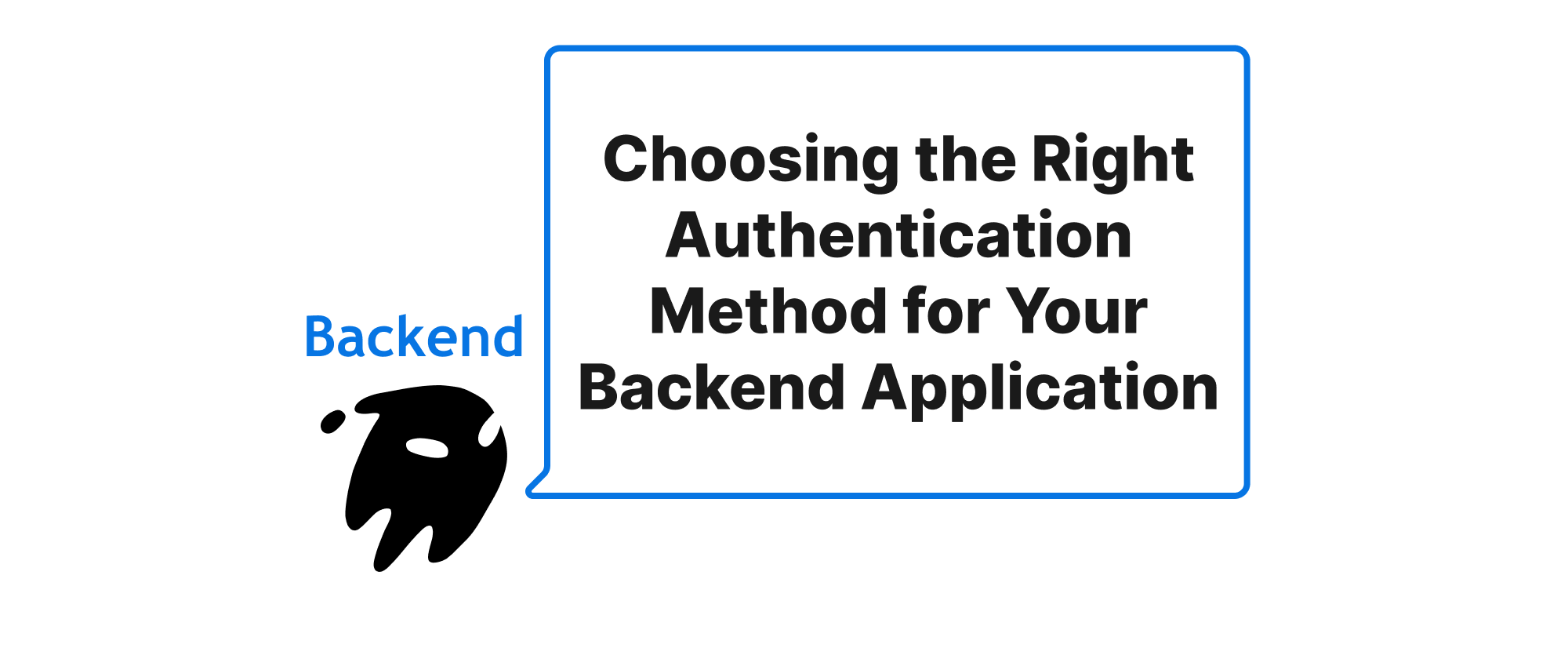
Introduction
In the intricate world of backend development, ensuring secure and controlled access to resources is paramount. As applications grow in complexity and integrate with an ever-increasing number of services, the need for robust authentication mechanisms becomes a central concern. Choosing the right authentication strategy isn't merely about preventing unauthorized access; it's about optimizing developer experience, enhancing security posture, and designing scalable systems. This article delves into three fundamental authentication schemes – API Keys, OAuth 2.0, and OpenID Connect – dissecting their core principles, practical implementations, and guiding you through the decision-making process for different backend scenarios. By understanding their nuances, you'll be equipped to select the most appropriate solution, thereby strengthening your application's security and streamlining your development efforts.
Core Concepts Explained
Before diving into the specifics of each authentication method, let's establish a common understanding of the core concepts we'll be discussing.
Authentication: The process of verifying the identity of a user or system. It answers the question, "Are you who you say you are?"
Authorization: The process of determining what an authenticated user or system is permitted to do. It answers the question, "What are you allowed to do?"
Client: An application or service that requests access to protected resources. This could be a mobile app, a web application, another backend service, etc.
Resource Server: The server that hosts the protected resources and responds to client requests.
Identity Provider (IdP): A service that creates, maintains, and manages identity information for principals and provides authentication services to other applications.
Token: A piece of data (often a string) used for authentication and/or authorization.
Now, let's explore each authentication scheme in detail.
API Keys
Principle: An API Key is a unique string often generated by a service to identify a calling program, developer, or user. It's a simple, secret token (like a password) that, when presented with a request, grants access to an API. API Keys primarily focus on identifying the client application rather than an individual user. Authorization is usually tied directly to the key itself, defining what operations the key holder is permitted to perform.
Implementation: API Keys are typically sent in the request headers (e.g., X-API-Key: your_api_key_value), query parameters, or sometimes in the request body.
Example (Node.js/Express):
Let's imagine a simple API that provides public data, and we want to restrict access using API keys.
// server.js const express = require('express'); const app = express(); const port = 3000; // In a real application, these would be stored securely (e.g., database, environment variables) const VALID_API_KEYS = ['your_secret_api_key_123', 'another_key_456']; // Middleware for API Key authentication function authenticateApiKey(req, res, next) { const apiKey = req.headers['x-api-key']; // Or req.query.api_key if (!apiKey) { return res.status(401).json({ message: 'API Key missing.' }); } if (!VALID_API_KEYS.includes(apiKey)) { return res.status(403).json({ message: 'Invalid API Key.' }); } // Optionally, attach some info about the key/client to the request object req.apiKey = apiKey; next(); } app.use(express.json()); // Apply API Key authentication to a protected route app.get('/protected-data', authenticateApiKey, (req, res) => { // In a real scenario, you might log req.apiKey to track usage res.json({ message: 'This is protected data accessible with a valid API Key.', accessedBy: req.apiKey }); }); app.get('/public-data', (req, res) => { res.json({ message: 'This is public data, no API Key required.' }); }); app.listen(port, () => { console.log(`Server listening at http://localhost:${port}`); });
To test:
curl -H "X-API-Key: your_secret_api_key_123" http://localhost:3000/protected-data
curl http://localhost:3000/public-data
Application Scenarios:
- Machine-to-machine communication: When a server needs to access another server's API where there's no end-user involvement (e.g., a scheduled job fetching data from a third-party service).
- Simple rate limiting and usage tracking: API keys can be used to identify traffic sources for monitoring and billing.
- Public APIs with minimal authorization requirements: For APIs where the goal is simply to identify the source of the request, and fine-grained user permissions are not necessary.
Pros: Simplicity, ease of implementation, low overhead. Cons: Less secure than token-based approaches if keys are hardcoded or exposed. Not suitable for end-user authentication. Key revocation can be cumbersome. Lacks advanced features like scope negotiation.
OAuth 2.0
Principle: OAuth 2.0 is an authorization framework that enables an application (client) to obtain limited access to an HTTP service (resource server) on behalf of a resource owner (user). It delegates user authentication to the service that hosts the user account (authorization server) and authorizes third-party applications to access specific user resources without ever sharing the user's credentials. The core idea is to issue access tokens (which are typically short-lived and opaque) to clients after the resource owner grants permission, allowing the client to access protected resources.
Implementation: OAuth 2.0 defines various "flows" (grant types) to handle different client types and use cases (e.g., Authorization Code flow for web applications, Client Credentials flow for machine-to-machine, Implicit flow for single-page applications, though often deprecated in favor of Authorization Code with PKCE). The Authorization Code flow is the most common and secure.
Key Components:
- Resource Owner: The user who owns the data.
- Client: The application requesting access.
- Authorization Server: Verifies the Resource Owner's identity and issues access tokens to the Client.
- Resource Server: Hosts the protected resources and accepts access tokens.
Example (Simplified Authorization Code Flow)
This is a conceptual example as setting up a full OAuth 2.0 Authorization Server and Client is extensive.
-
Client requests authorization:
GET https://authorization-server.com/authorize?response_type=code&client_id=your_client_id&redirect_uri=https://your-app.com/callback&scope=read_profile%20write_data&state=random_stringThe user is redirected to the Authorization Server, logs in, and approves the request. -
Authorization Server redirects back to Client with an authorization code:
GET https://your-app.com/callback?code=AUTH_CODE_FROM_SERVER&state=random_string -
Client exchanges authorization code for an access token (server-side):
// In your backend (e.g., Node.js/Express) app.get('/callback', async (req, res) => { const authCode = req.query.code; const state = req.query.state; // Verify state for CSRF protection // In a real app, verify the 'state' parameter! try { const tokenResponse = await fetch('https://authorization-server.com/token', { method: 'POST', headers: { 'Content-Type': 'application/x-www-form-urlencoded', }, body: new URLSearchParams({ grant_type: 'authorization_code', client_id: 'your_client_id', client_secret: 'your_client_secret', // Keep this secret! code: authCode, redirect_uri: 'https://your-app.com/callback', }), }); const tokens = await tokenResponse.json(); const accessToken = tokens.access_token; // The client can now use this accessToken to call the Resource Server // Store accessToken securely (e.g., in session) for the user res.send(`Logged in! Access Token: ${accessToken}`); } catch (error) { console.error('Error exchanging code:', error); res.status(500).send('Authentication failed.'); } }); // To access a protected resource on the Resource Server async function fetchProtectedResource(accessToken) { const response = await fetch('https://resource-server.com/api/user/profile', { headers: { 'Authorization': `Bearer ${accessToken}` } }); const data = await response.json(); console.log('Protected data:', data); return data; }
Application Scenarios:
- Delegated authorization: When a third-party application needs to access a user's resources on another service (e.g., a photo editing app accessing your Google Photos).
- Single Sign-On (SSO) with multiple applications: While OAuth 2.0 itself doesn't provide identity, it's the foundation for SSO when combined with OpenID Connect.
- API access for mobile and web applications: Most modern consumer-facing applications use OAuth 2.0 to protect user data.
Pros: Secure delegation of authorization, no sharing of user credentials with clients, supports various client types and flows, defines scopes for fine-grained permissions, refresh tokens for long-lived sessions. Cons: More complex to implement than API Keys, requires setting up an Authorization Server (or using a third-party IdP). OAuth 2.0 is an authorization framework, not an authentication protocol by itself.
OpenID Connect (OIDC)
Principle: OpenID Connect is an authentication layer built on top of OAuth 2.0. While OAuth 2.0 focuses on authorization (granting access to resources), OIDC focuses on authentication (verifying user identity). It allows clients to verify the identity of the end-user based on the authentication performed by an Authorization Server, as well as to obtain basic profile information about the end-user in an interoperable and REST-like manner. The key deliverable of OIDC is the ID Token, a JSON Web Token (JWT) that contains verifiable claims about the identity of the end-user.
Implementation: OIDC leverages existing OAuth 2.0 flows (typically Authorization Code flow) and adds specific scopes (like openid, profile, email) and additional parameters during token requests. The Authorization Server, after authenticating the user, returns an ID Token along with the access token (and refresh token). The client then validates this ID Token to ascertain the user's identity.
Example (Building on OAuth 2.0, adding OIDC components):
The frontend part of the flow is very similar to OAuth 2.0, but with additional OIDC scopes.
-
Client requests authorization with OIDC scopes:
GET https://authorization-server.com/authorize?response_type=code&client_id=your_client_id&redirect_uri=https://your-app.com/callback&scope=openid%20profile%20email&state=random_stringopenidis mandatory for OIDC.profileandemailrequest user profile data. -
Authorization Server redirects with code.
-
Client exchanges authorization code for tokens (server-side): The
tokenendpoint request is largely the same, but the response from the Authorization Server will now include anid_tokenin addition toaccess_tokenandrefresh_token.// In your backend (e.g., Node.js/Express) after getting the code app.get('/callback', async (req, res) => { // ... (OAuth 2.0 code exchange as above) ... const tokenResponse = await fetch('https://authorization-server.com/token', { /* ... */ }); const tokens = await tokenResponse.json(); const accessToken = tokens.access_token; const idToken = tokens.id_token; // This is the OIDC ID Token! // 1. Validate the ID Token (Crucial for OIDC!) // In a real app, you'd use a library (e.g., 'jsonwebtoken', 'jwks-rsa') // to verify signature, issuer, audience, expiry, nonce, etc. try { const decodedIdToken = verifyIdToken(idToken); // A custom function to verify JWT console.log('User ID from ID Token:', decodedIdToken.sub); // 'sub' is subject (user ID) console.log('User Profile from ID Token:', decodedIdToken.profile); // E.g., name, email // Now you have the authenticated user's identity req.user = decodedIdToken; // Attach user info to request res.send(`Successfully authenticated! Welcome, ${decodedIdToken.name || decodedIdToken.sub}`); } catch (error) { console.error('ID Token validation failed:', error); res.status(401).send('Authentication failed: Invalid ID Token.'); } // ... (Use accessToken for resource access) ... }); // A placeholder for ID Token validation (highly simplified) function verifyIdToken(token) { // In reality, this involves: // 1. Decoding the JWT (it's base64 encoded JSON) // 2. Verifying the signature using the IdP's public key (retrieved from JWKS endpoint) // 3. Checking 'iss' (issuer) claim // 4. Checking 'aud' (audience) claim matches your client ID // 5. Checking 'exp' (expiration) claim // 6. Checking 'iat' (issued at) claim // 7. Checking 'nonce' if provided in the original request // For demonstration, just decode it (DO NOT DO THIS IN PRODUCTION FOR VERIFICATION) const [header, payload, signature] = token.split('.'); const decodedPayload = JSON.parse(Buffer.from(payload, 'base64').toString('utf8')); console.log('Decoded ID Token payload:', decodedPayload); return decodedPayload; }
Application Scenarios:
- Single Sign-On (SSO): OIDC is the de-facto standard for implementing SSO across multiple applications within an organization or for consumer-facing services that leverage social logins (Google, Facebook, etc.).
- User authentication for web and mobile applications: When your application needs to know who the user is, not just what they're allowed to do.
- Federated identity: Allowing users to authenticate with an external Identity Provider (e.g., corporate directory, social media account) to access your application.
- Microservices architecture: Providing a unified identity layer across various microservices.
Pros: Provides a standard way to verify user identity, built on top of the robust OAuth 2.0 framework, leverages JWTs for verifiable identity claims, excellent for SSO and federated identity, rich profile information. Cons: Most complex to implement and understand due to its layered nature and cryptographic requirements for ID Token validation. Requires a robust IdP.
Choosing the Right Solution
The "best" solution depends entirely on your specific requirements:
-
API Keys: Simple and Direct Resource Access
- Choose when: You need to identify client applications, not individual users. Access control is coarse-grained (e.g., this key can do X, that key can do Y). Simplicity and speed of implementation are priorities.
- Example use cases: Internal service-to-service communication where no end-user context is involved, public APIs for developers where usage tracking and rate limiting are primary concerns, integrating with basic third-party services.
- Avoid when: You need to authenticate end-users, complex authorization logic based on user roles is required, or handling sensitive user data.
-
OAuth 2.0: Delegated Authorization to Protected Resources
- Choose when: A user needs to grant a third-party application limited access to their resources on another service without sharing their credentials. You need fine-grained control over what actions the client can perform on behalf of the user.
- Example use cases: Your web app needs to upload photos to a user's cloud storage, a mobile app needs to access a user's social media feed, providing an API gateway for other applications to interact with your services using user context.
- Avoid when: You only need to identify a machine or service without user interaction, or when you specifically need to authenticate the user's identity (though OIDC is built on it).
-
OpenID Connect: User Authentication and Identity Verification
- Choose when: You need to authenticate an end-user and obtain verifiable information about their identity (e.g., name, email, user ID). Single Sign-On (SSO) and federated identity are high priorities.
- Example use cases: Implementing user login for your web or mobile application, integrating with existing enterprise identity systems (e.g., Okta, Azure AD), enabling social logins (Login with Google/Facebook), providing SSO across a suite of your own applications.
- Avoid when: You only need simple machine-to-machine access (API Keys), or when you only care about delegating access to resources without needing to establish the end-user's identity within your application (OAuth 2.0 alone might suffice depending on exact needs).
Conclusion
Selecting the appropriate authentication mechanism is a critical architectural decision that impacts security, scalability, and user experience. API Keys offer a straightforward solution for simple client identification, while OAuth 2.0 provides a robust framework for delegated authorization. For comprehensive user authentication and identity verification, OpenID Connect, built upon OAuth 2.0, stands as the industry standard. By carefully evaluating your application's requirements for client identification, user authentication, and resource authorization, you can confidently choose the authentication strategy that best secures and empowers your backend services.
