Common Pitfalls in Database Connection Pool Configuration
Daniel Hayes
Full-Stack Engineer · Leapcell
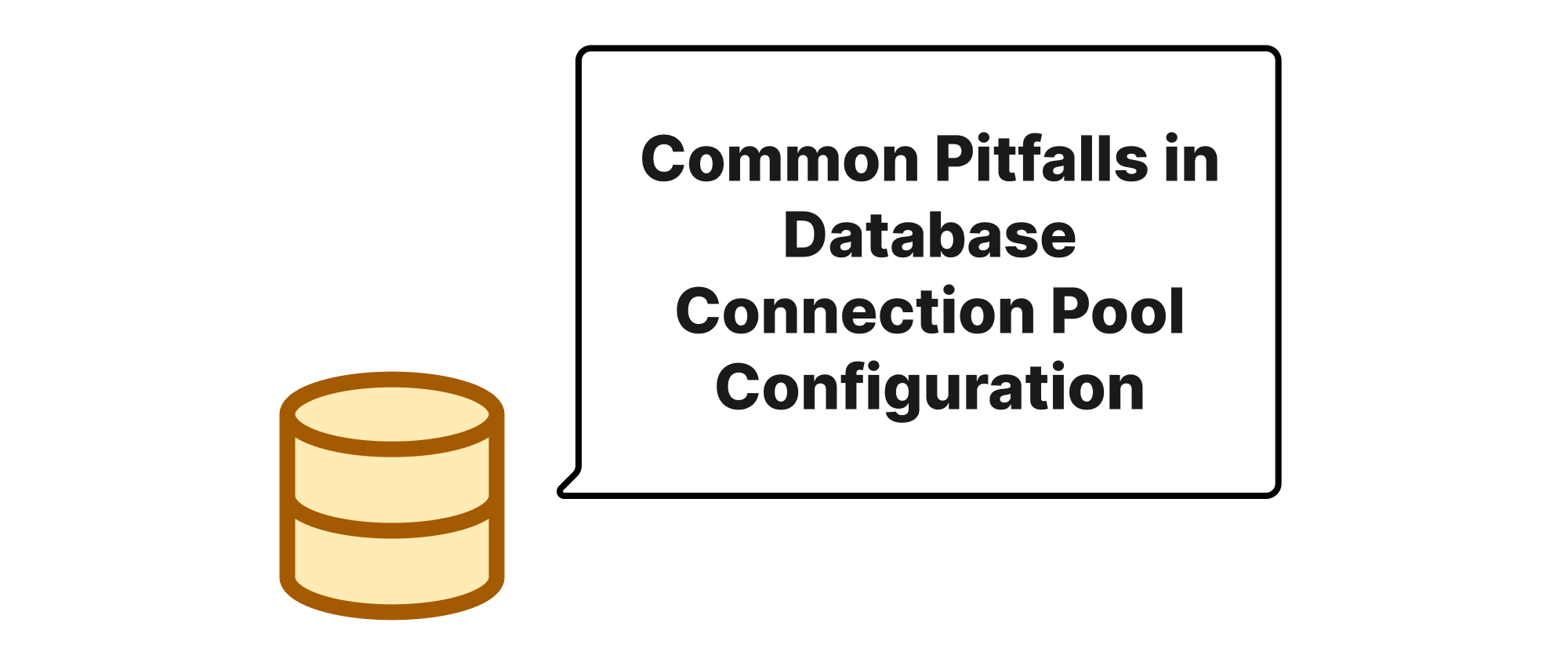
Introduction
In the realm of modern application development, database access is a fundamental and performance-critical operation. Directly opening and closing database connections for each request can be incredibly expensive due to the overhead of handshake protocols, authentication, and resource allocation. This constant churn severely impacts application responsiveness and scalability. To mitigate this, database connection pools emerged as an indispensable solution. A connection pool manages a set of pre-established, reusable database connections, effectively decoupling the connection lifecycle from individual requests. While connection pools offer significant performance benefits, their improper configuration can inadvertently introduce subtle yet severe performance bottlenecks and stability issues, often leading to mysterious application slowdowns or even outages. Understanding these common configuration errors and performance traps is crucial for building robust and high-performing applications. This article aims to shed light on these frequently encountered problems and provide practical guidance on how to avoid them.
Core Concepts of Connection Pooling
Before diving into the pitfalls, let's briefly define some core concepts related to database connection pooling. These terms are fundamental to understanding the subsequent discussions:
- Connection Pool: A cache of database connections maintained by the application server or a dedicated pooling library. Its purpose is to reuse existing connections rather than establishing new ones.
- Maximum Pool Size (maxPoolSize/maxActive): The maximum number of physical connections that the pool will open to the database. This is a critical parameter influencing concurrency.
- Minimum Pool Size (minIdle/initialSize): The minimum number of idle connections that the pool tries to maintain at any given time. This helps ensure connections are ready when demand spikes, reducing latency.
- Connection Timeout (connectionTimeout/maxWait): The maximum amount of time a connection request will wait for a connection to become available from the pool before timing out.
- Idle Timeout (idleTimeout/minEvictableIdleTimeMillis): The maximum amount of time a connection can remain idle in the pool before being considered for removal. This helps reclaim resources from unused connections.
- Leak Detection Threshold (leakDetectionThreshold): A setting that helps detect connections that are borrowed from the pool but never returned. If a connection is held longer than this threshold, a warning or error is logged.
- Connection Validation Query: A SQL query (e.g.,
SELECT 1) executed by the pool to verify if a connection is still alive and valid before returning it to the application or after it has been idle.
Common Configuration Errors and Performance Traps
Misconfigurations in these parameters are often the root cause of performance regressions. Let's explore some of the most common issues:
1. Incorrect maxPoolSize
Problem: Setting maxPoolSize too low or too high.
- Too Low: If
maxPoolSizeis less than the peak concurrent requests that require database access, applications will experience connection waiting delays. Threads will block until a connection becomes available, leading to high latency and potential timeouts. Imagine a web server with 100 concurrent request threads, butmaxPoolSizeis set to 10. 90 threads will consistently wait, degrading user experience. - Too High: Conversely, if
maxPoolSizeis excessively high, it can overwhelm the database. Each active database connection consumes resources (memory, CPU) on the database server. Too many connections can lead to resource exhaustion on the database, slowing down all queries, including those from other applications, and potentially causing the database to crash. Furthermore, application servers might also struggle to manage a disproportionately large number of open connections.
Example (HikariCP in Spring Boot application.properties):
# Too Low - Potentially causes connection waits spring.datasource.hikari.maximum-pool-size=10 # Too High - Potentially overloads the database spring.datasource.hikari.maximum-pool-size=500
Solution: The optimal maxPoolSize is application-specific. It generally depends on:
* The number of CPU cores on your database server.
* Database configuration (e.g., max_connections in PostgreSQL/MySQL).
* The nature of your queries (short vs. long-running).
* The number of concurrent active threads in your application that require database access.
A common starting point is (cores * 2) + 1 for the database server, then iteratively tune based on load testing and monitoring (e.g., checking database connection counts, application thread dumps, and latency).
2. Unrealistic connectionTimeout
Problem: Setting connectionTimeout too short or too long.
- Too Short: If an application experiences a temporary spike in load or the database is briefly unresponsive, a short
connectionTimeout(e.g., 1 second) will cause connection requests to fail prematurely with timeout exceptions, even if the database could have recovered or a connection would have become available shortly. This leads to cascading failures and application instability. - Too Long: A very long
connectionTimeout(e.g., several minutes) means application threads will block for an extended period waiting for a connection that might never become available (e.g., ifmaxPoolSizeis reached and no connections are returned). This can cascade into application threads exhausting their own resources, leading to an unresponsive application.
Example (HikariCP):
# Too Short - Increases failure rate during transient issues spring.datasource.hikari.connection-timeout=1000 # 1 second # Too Long - Leads to unresponsive application under sustained load spring.datasource.hikari.connection-timeout=300000 # 5 minutes
Solution: A reasonable connectionTimeout is typically between 5 to 30 seconds. It should be long enough to allow for transient database hiccups or connection acquisition queues but short enough to prevent applications from hanging indefinitely.
3. Neglecting idleTimeout or Setting it Improperly
Problem: idleTimeout being too high or too low, or not configured at all.
- Too High/Unconfigured: If
idleTimeoutis very long or not set, idle connections in the pool might remain open indefinitely. This becomes an issue when network devices (firewalls, load balancers) silently close idle connections to reclaim resources. When the application tries to reuse such a "stale" connection, it receives a connection reset error or similar. - Too Low: If
idleTimeoutis too short, the pool might aggressively close connections that are likely to be reused soon. This leads to unnecessary connection re-establishment, negating some of the pooling benefits and increasing database load.
Example (HikariCP):
# Too High/Not set - Risk of stale connections # The default (600000ms = 10 mins) is often good, but depends on network # spring.datasource.hikari.idle-timeout=1800000 # 30 minutes # Too Low - Frequent connection re-establishment spring.datasource.hikari.idle-timeout=10000 # 10 seconds
Solution: A good idleTimeout should be slightly less than the idle timeout of any intervening network devices or the database server itself (e.g., wait_timeout in MySQL). This ensures the pool cleans up connections before they are silently killed. Common values range from 30 seconds to 10 minutes.
4. Missing or Ineffective Connection Validation
Problem: Not using a connection validation query or using one that's too expensive.
- No Validation: Without validation, the pool might hand out stale connections (e.g., after a database restart or network interruption). The application then attempts to use this broken connection, generating exceptions and potentially crashing.
- Expensive Validation: Using a complex SQL query for validation (e.g.,
SELECT * FROM some_table WHERE id = 1) introduces unnecessary overhead. This query runs frequently (e.g., when a connection is borrowed, or after being idle), impacting overall database performance.
Example (HikariCP):
# No validation - Risky for stale connections # spring.datasource.hikari.connection-test-query should explicitly be set for some databases # Using an expensive validation - Performance overhead spring.datasource.hikari.connection-test-query=SELECT COUNT(*) FROM large_table;
Solution: Always configure a simple, lightweight validation query. SELECT 1 (or SELECT 1 FROM DUAL for Oracle) is universally recommended. Ensure your testOnBorrow (or equivalent) is enabled if needed, but often idleTimeout combined with validation on check-out from idle connections is sufficient.
# Recommended lightweight validation - MySQL/PostgreSQL spring.datasource.hikari.connection-test-query=SELECT 1 # Or for Oracle # spring.datasource.hikari.connection-test-query=SELECT 1 FROM DUAL
5. Connection Leaks
Problem: Connections are borrowed from the pool but never returned, leading to pool exhaustion.
- Symptom: The application starts throwing
connection timeoutexceptions even under moderate load, despitemaxPoolSizebeing seemingly sufficient. Database connection counts might not be excessively high. - Cause: Mismanaged resource closure within the application code. E.g., forgetting
connection.close()in afinallyblock, especially when exceptions occur. Frameworks typically handle this for you, but raw JDBC or complex transaction management can expose this risk.
Example (Raw JDBC, simplified):
Connection conn = null; try { conn = dataSource.getConnection(); // ... perform database operations } catch (SQLException e) { // log error } finally { // DANGER: What if an exception occurs AFTER getting connection but BEFORE this block? // And what if 'conn' isn't properly closed in all paths? if (conn != null) { try { conn.close(); // Important! This returns it to the pool. } catch (SQLException e) { // log error during close } } }
A more robust approach using try-with-resources:
try (Connection conn = dataSource.getConnection()) { // ... perform database operations } catch (SQLException e) { // log error } // Connection is automatically closed (returned to pool) here
Solution:
* Always use try-with-resources for Connection, Statement, and ResultSet objects where possible. This ensures automatic closure.
* Configure leak detection: Most pooling libraries offer a leak detection mechanism. For example, HikariCP's leakDetectionThreshold will log warnings if a connection is held longer than the specified duration, helping you identify problematic code paths.
Example (HikariCP):
# If a connection is held for more than 30 seconds, log a warning spring.datasource.hikari.leak-detection-threshold=30000
6. Transaction Isolation Level Misconfiguration
Problem: Using a higher-than-necessary transaction isolation level.
- Symptom: Increased contention, deadlocks, and reduced concurrency on the database, even with an optimal connection pool.
- Cause: A
SERIALIZABLEorREPEATABLE READisolation level (especially when not needed) forces the database to acquire more locks and hold them longer, effectively serializing operations that could run in parallel. This can make the database appear slow and cause application threads to block unnecessarily waiting for locks, regardless of connection pool size.
Example (Spring Data JPA):
@Transactional(isolation = Isolation.SERIALIZABLE) // Often overkill public void delicateOperation() { // ... }
Solution: Use the lowest possible isolation level that meets your transaction's consistency requirements. READ COMMITTED is often a good default, offering a balance between consistency and concurrency. Only escalate to REPEATABLE READ or SERIALIZABLE when specific, strong consistency guarantees are absolutely necessary.
Conclusion
Database connection pools are indispensable tools for optimizing database access in applications. However, their full potential can only be realized through careful and informed configuration. By understanding and avoiding common pitfalls such as incorrect maxPoolSize, unrealistic timeouts, inactive connection cleanup, connection leaks, and inappropriate isolation levels, developers can prevent significant performance bottlenecks and ensure the stability and responsiveness of their applications. Proactive monitoring, iterative tuning, and a clear understanding of your application's database access patterns are key to maintaining a healthy and efficient connection pool.
