Navigating State Placement in Frontend Applications
Grace Collins
Solutions Engineer · Leapcell
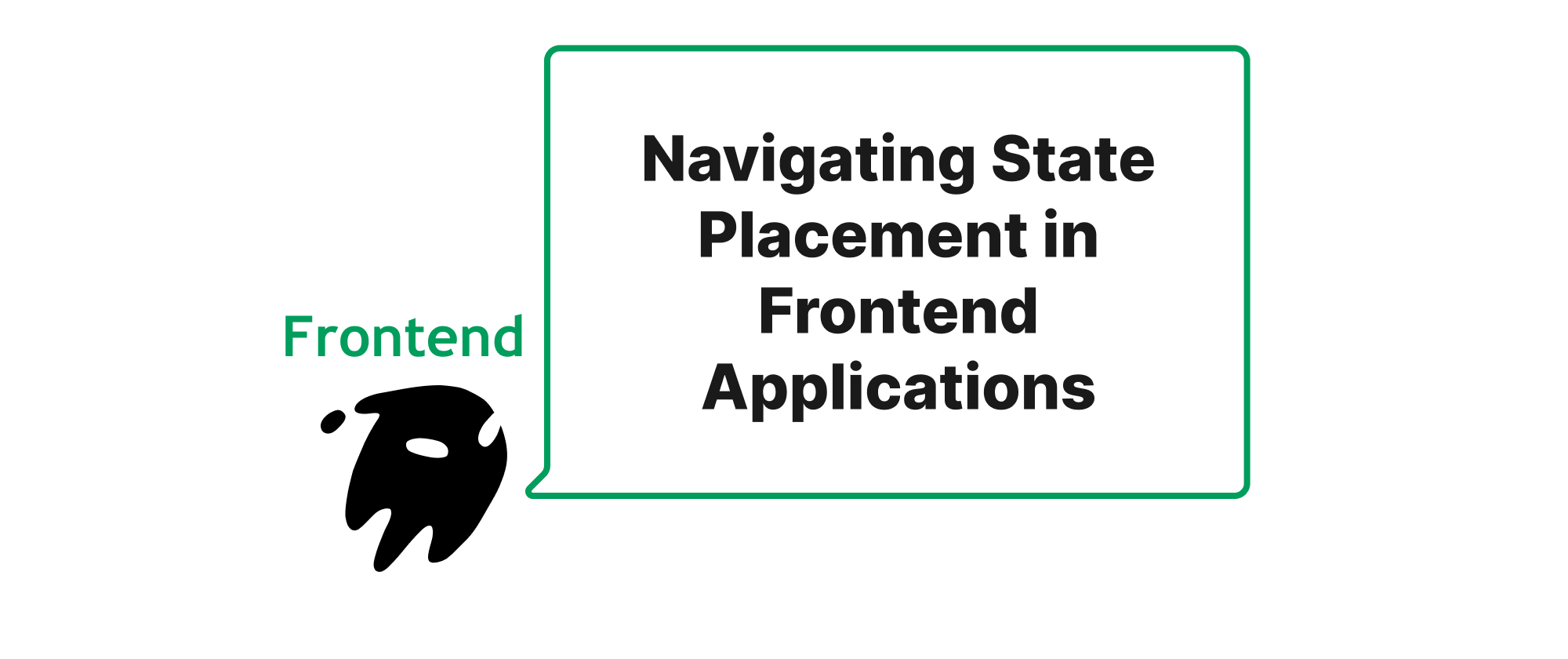
Where Does Your Frontend State Belong
Frontend development, at its heart, is about managing state. Whether it's user input, data fetched from an API, or the current view configuration, state dictates how our applications behave and what users see. However, deciding where to store this state is a perennial challenge. Answering this question correctly is crucial for building maintainable, scalable, and performant applications. Misplaced state can lead to prop drilling, difficult debugging, and an overall fragmented user experience. This article explores the nuanced interplay between local, global, and URL state, dissecting their roles, advantages, and practical applications to help developers make informed decisions.
Understanding the Core State Concepts
Before diving into the specifics of state placement, let's define the fundamental types of state we'll be discussing.
- Local State: This refers to state that is entirely contained within a single component and is not directly accessible or relevant to its siblings or parents (unless explicitly passed via props or callbacks). It's often used for UI-specific concerns that don't need to be shared across the application.
- Global State: This is state that needs to be accessed and potentially modified by multiple, often disparate, components across your application. It represents shared data that influences various parts of the user interface.
- URL State: This type of state is embedded directly into the browser's URL. It's primarily used for representing the current "view" or "page" of an application, enabling features like deep linking, browser history navigation, and the ability to share specific application states.
Local State: Component's Private Domain
Local state is the simplest form of state management and should be your default choice whenever possible. It keeps component concerns encapsulated, making them easier to reason about, test, and reuse.
Rationale: If a piece of state only affects a single component and its immediate children (via props), there's no need to elevate it. Keeping state local reduces the surface area for bugs and improves component isolation.
Implementation Example (React):
import React, { useState } from 'react'; function Counter() { const [count, setCount] = useState(0); // 'count' is local state const increment = () => { setCount(prevCount => prevCount + 1); }; return ( <div> <p>Count: {count}</p> <button onClick={increment}>Increment</button> </div> ); } export default Counter;
Application Scenarios:
- Form input values: A user typing into an input field.
- Toggle states: A dropdown menu's open/closed state.
- Loading indicators: A boolean flag
isLoadingfor a single component's data fetch. - Component-specific UI animations: A state variable controlling the animation phase of an element.
Global State: The Shared Source of Truth
When multiple components, potentially far apart in the component tree, need access to or modify the same piece of data, global state becomes essential. It avoids "prop drilling," where props are passed down through many layers of components that don't actually need them.
Rationale: Centralizing shared state allows for a single source of truth, making updates predictable and ensuring all relevant components react consistently.
Implementation Example (React with Context API):
// UserContext.js import React, { createContext, useState, useContext } from 'react'; const UserContext = createContext(null); export const UserProvider = ({ children }) => { const [user, setUser] = useState({ name: 'Guest', isAuthenticated: false }); const login = (username) => setUser({ name: username, isAuthenticated: true }); const logout = () => setUser({ name: 'Guest', isAuthenticated: false }); return ( <UserContext.Provider value={{ user, login, logout }}> {children} </UserContext.Provider> ); }; export const useUser = () => useContext(UserContext); // Header.js import React from 'react'; import { useUser } from './UserContext'; function Header() { const { user, logout } = useUser(); return ( <header> <span>Hello, {user.name}</span> {user.isAuthenticated && <button onClick={logout}>Logout</button>} </header> ); } // App.js import React from 'react'; import { UserProvider } from './UserContext'; import Header from './Header'; import UserProfile from './UserProfile'; // Imagine this component also uses useUser() function App() { return ( <UserProvider> <Header /> {/* Other components that might need user info */} <UserProfile /> </UserProvider> ); } export default App;
Application Scenarios:
- Authentication status: Whether a user is logged in and their profile information.
- Theming/localization: Current theme (dark/light), selected language.
- Shopping cart items: A list of products added to a cart across different product pages.
- Global notifications: Toast messages or alerts displayed across the application.
- Complex form wizards: State that needs to be shared across multiple steps of a multi-step form.
URL State: The Persistent View Identifier
URL state is unique because it's managed by the browser and provides a way to represent the current view or configuration of your application in a shareable and bookmarkable manner.
Rationale: For applications that require deep linking, browser history navigation, or robust refresh capabilities, encoding state in the URL is indispensable. It allows users to share a specific view of the application and ensures that refreshing the page brings them back to the same state.
Implementation Example (React with URLSearchParams and useLocation/useNavigate from react-router-dom):
import React, { useEffect, useState } from 'react'; import { useLocation, useNavigate } from 'react-router-dom'; function ProductList() { const location = useLocation(); const navigate = useNavigate(); // Extract filter from URL const searchParams = new URLSearchParams(location.search); const initialCategory = searchParams.get('category') || 'all'; const [selectedCategory, setSelectedCategory] = useState(initialCategory); const [products, setProducts] = useState([]); // This would typically come from an API fetch // Simulate fetching products based on category useEffect(() => { console.log(`Fetching products for category: ${selectedCategory}`); // In a real app, you'd fetch data here const fetchedProducts = selectedCategory === 'electronics' ? [{ id: 1, name: 'Laptop' }, { id: 2, name: 'Mouse' }] : [{ id: 3, name: 'T-Shirt' }, { id: 4, name: 'Jeans' }]; setProducts(fetchedProducts); }, [selectedCategory]); const handleCategoryChange = (event) => { const newCategory = event.target.value; setSelectedCategory(newCategory); // Update URL to reflect the new category const newSearchParams = new URLSearchParams(); if (newCategory !== 'all') { newSearchParams.set('category', newCategory); } navigate(`?${newSearchParams.toString()}`, { replace: true }); }; return ( <div> <h1>Products</h1> <label htmlFor="category-select">Filter by Category:</label> <select id="category-select" value={selectedCategory} onChange={handleCategoryChange}> <option value="all">All</option> <option value="electronics">Electronics</option> <option value="clothing">Clothing</option> </select> <ul> {products.map(product => ( <li key={product.id}>{product.name}</li> ))} </ul> </div> ); } // In your main App component or router setup: // <Router> // <Routes> // <Route path="/products" element={<ProductList />} /> // </Routes> // </Router>
Application Scenarios:
- Search query parameters:
?query=react&page=2 - Filtering and sorting options:
?category=electronics&sort=price_asc - Tab selection:
?tab=profile - Modal visibility (less common but possible):
?modal=login - Specific item IDs:
/products/123(path params are a form of URL state too)
Conclusion
The decision of where to place your state is a fundamental aspect of frontend architecture. Local state promotes encapsulation and simplicity, making it the default choice for component-specific concerns. Global state provides a shared source of truth for application-wide data, eliminating prop drilling and improving consistency for interconnected components. URL state offers persistence, shareability, and browser history integration, essential for representing the application's view. By thoughtfully categorizing and placing your state according to these principles, developers can build robust, maintainable, and user-friendly frontend applications. Choose local state first, global state when necessary, and URL state for shareable, persistent views.
