Seamless Feature Rollouts with Backend Feature Flags
Lukas Schneider
DevOps Engineer · Leapcell
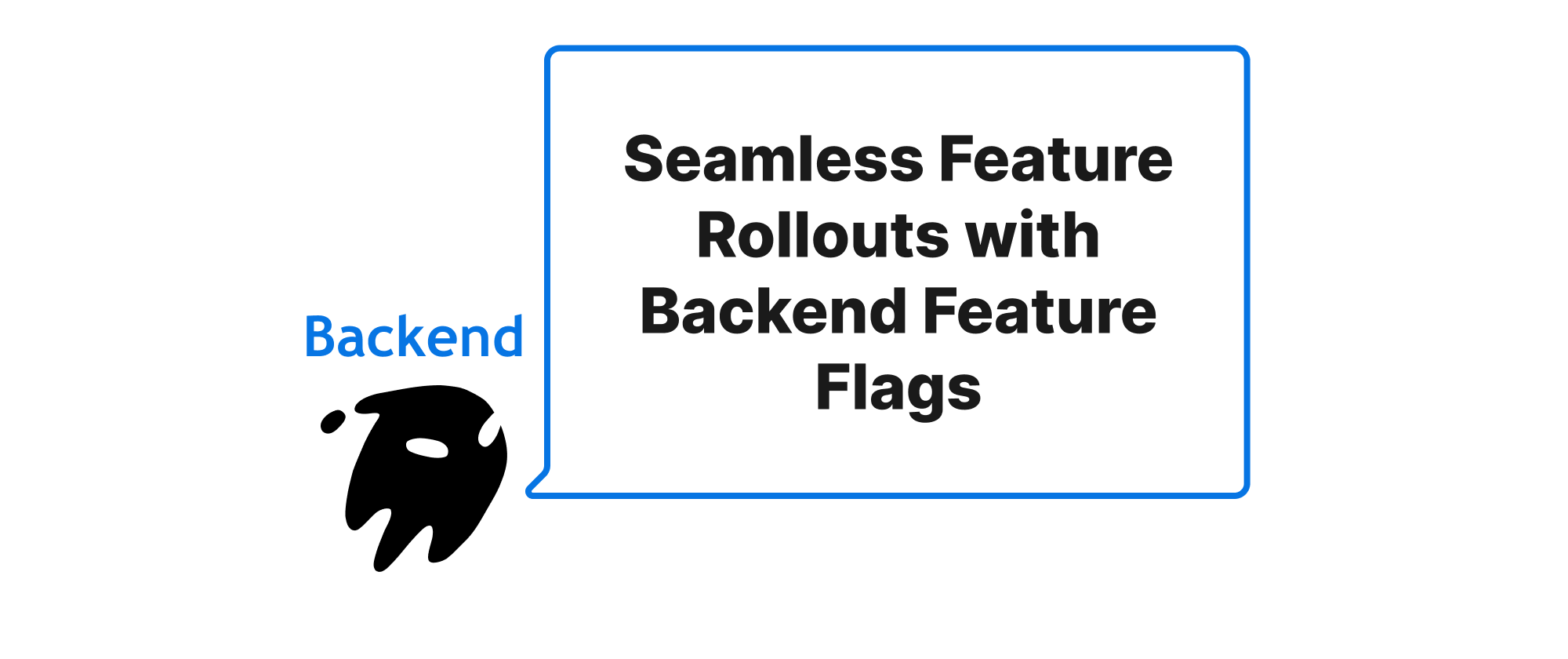
Introduction
In the fast-paced world of software development, delivering new functionalities rapidly and reliably is paramount. However, deploying new features directly to production for all users carries inherent risks. A buggy release can lead to outages, user dissatisfaction, and reputational damage. This challenge is acutely felt in backend services, where issues can cascade across an entire ecosystem. This is where the concept of feature flags, also known as feature toggles, comes into play. By embedding feature flags directly into our backend architecture, we gain the power to control the visibility and activation of new features dynamically, minimizing deployment risks and allowing for a controlled, progressive rollout. This article delves into the practicalities of integrating feature flags into backend services to achieve safe and incremental feature releases.
Core Concepts and Implementation
Before diving into the specifics, let's define some key terms crucial for understanding feature flags.
- Feature Flag (Feature Toggle): A configuration setting that allows developers to turn a feature on or off without redeploying code. It acts as a switch within the codebase.
- Feature Flag Service: A centralized system responsible for managing feature flag configurations, status, and potentially target groups. This service can be an internal component or a third-party solution.
- Rollout Strategy: The defined approach for progressively enabling a feature, often involving specific user segments, percentages of traffic, or time-based releases.
- Kill Switch: A specific type of feature flag that can immediately disable a faulty feature in production, acting as an emergency brake.
The Principle of Feature Flags
The core principle behind feature flags is decoupling deployment from release. We can deploy incomplete or experimental features to production behind a flag. Once the feature is ready and tested, we can enable the flag, making it visible to users. If any issues arise, the flag can be immediately disabled, effectively reverting the feature without a full rollback of the entire application.
Implementation Approaches
Implementing feature flags can range from simple inline checks to sophisticated external services. Let's explore a common approach using a centralized feature flag service.
1. Basic Conditional Logic
At its simplest, a feature flag is an if statement:
# Python example def new_feature_enabled(user_id): # This logic would typically come from a Feature Flag Service return user_id % 2 == 0 # Simple example: enable for even user_ids def process_order(order_data, user_id): if new_feature_enabled(user_id): # New order processing logic print(f"Processing order {order_data['id']} with new logic for user {user_id}") # ... call new service, or apply new rules else: # Old order processing logic print(f"Processing order {order_data['id']} with old logic for user {user_id}") # ... call old service, or apply old rules
This direct approach, while illustrative, has limitations. The new_feature_enabled logic is hardcoded or relies on local configuration. For dynamic control across a fleet of services, a centralized service is essential.
2. Integrating with a Feature Flag Service
A dedicated feature flag service provides a central repository for flag states and robust evaluation capabilities. Many languages have SDKs for popular feature flag services (e.g., LaunchDarkly, Optimizely, Split.io) or you can build your own.
Let's imagine a simplified internal FeatureFlagService in a Go backend.
package features import ( "log" "sync" "time" ) // FeatureFlag represents the configuration for a single feature type FeatureFlag struct { Name string `json:"name"` Enabled bool `json:"enabled"` UserTargets []string `json:"user_targets"` // Example: specific user IDs Percentage int `json:"percentage"` // For percentage-based rollouts Attributes map[string]string `json:"attributes"` // Additional targeting attributes } // FeatureFlagService manages feature flags type FeatureFlagService struct { flags map[string]FeatureFlag mu sync.RWMutex // In a real system, this would fetch from a database or remote config } // NewFeatureFlagService creates a new service instance func NewFeatureFlagService() *FeatureFlagService { svc := &FeatureFlagService{ flags: make(map[string]FeatureFlag), } // Simulate initial load / periodic refresh svc.loadFlags() go svc.refreshFlagsPeriodically() return svc } // loadFlags simulates loading flags from a source (e.g., config server, database) func (s *FeatureFlagService) loadFlags() { s.mu.Lock() defer s.mu.Unlock() // In a real application, this would fetch from a persistent store s.flags["new_recommendation_algo"] = FeatureFlag{ Name: "new_recommendation_algo", Enabled: false, // Start disabled Percentage: 10, // Rollout to 10% initially UserTargets: []string{"user_alpha", "user_beta"}, // Always enabled for these users } s.flags["experimental_ui"] = FeatureFlag{ Name: "experimental_ui", Enabled: true, // Might be enabled for internal testing UserTargets: []string{"admin_1", "dev_ops"}, } log.Println("Feature flags loaded.") } // refreshFlagsPeriodically simulates refreshing flags func (s *FeatureFlagService) refreshFlagsPeriodically() { ticker := time.NewTicker(30 * time.Second) // Refresh every 30 seconds defer ticker.Stop() for range ticker.C { s.loadFlags() // Reload flags } } // IsFeatureEnabled checks if a feature is enabled for a given context func (s *FeatureFlagService) IsFeatureEnabled(featureName string, userID string, context map[string]interface{}) bool { s.mu.RLock() defer s.mu.RUnlock() flag, exists := s.flags[featureName] if !exists { return false // Feature doesn't exist, treat as disabled } if !flag.Enabled { return false // Explicitly disabled } // Check user targets for _, target := range flag.UserTargets { if target == userID { return true // Enabled for this specific user } } // Check percentage rollout (simple hash-based approach) if flag.Percentage > 0 { hashVal := simpleHash(userID) if (hashVal % 100) < flag.Percentage { return true // Enabled for a percentage of users } } // More complex logic can involve checking 'Attributes' from context // For example, if context["region"] == "eu" and flag.Attributes["region"] == "eu" return false // Not enabled by any specific rule } // simpleHash a trivial hash function for demonstration func simpleHash(s string) int { h := 0 for _, c := range s { h = 31*h + int(c) } if h < 0 { h = -h } return h } // Usage in a backend service handler type OrderService struct { flagService *FeatureFlagService } func (os *OrderService) CreateOrder(userID string, itemID string, quantity int) error { if os.flagService.IsFeatureEnabled("new_recommendation_algo", userID, nil) { log.Printf("User %s is getting new recommendation algorithm results.", userID) // Call new algorithm } else { log.Printf("User %s is getting old recommendation algorithm results.", userID) // Call old algorithm } // ... rest of order creation logic return nil } // Main function example func main() { flagSvc := NewFeatureFlagService() orderSvc := &OrderService{flagService: flagSvc} // Simulate requests orderSvc.CreateOrder("user_123", "item_A", 1) // Might get new based on hash or if target orderSvc.CreateOrder("user_alpha", "item_B", 2) // Always gets new orderSvc.CreateOrder("user_456", "item_C", 1) // Might get old orderSvc.CreateOrder("dev_ops", "item_B", 2) // experimental_ui would be true here if checked time.Sleep(5 * time.Minute) // Keep main running to allow flag refresh }
This Go example demonstrates:
- A
FeatureFlagServicethat loads and periodically refreshes flag configurations. - A
FeatureFlagstruct defining different targeting options (enabled/disabled, specific user IDs, percentage-based rollout). - The
IsFeatureEnabledmethod that evaluates a flag based on the provided user context. - How a service like
OrderServiceintegrates with theFeatureFlagServiceto make runtime decisions.
Application Scenarios
- A/B Testing: Test different versions of a feature with distinct user segments to compare performance metrics.
- Canary Releases: Gradually roll out new features to a small subset of users (e.g., 1%, then 5%, then 20%) before a full release, monitoring for issues.
- Dark Launches: Deploy new features to production but keep them hidden from all users. This allows for performance testing and infrastructure validation under real load before the feature is activated.
- Emergency Kill Switches: Instantly disable a malfunctioning feature in production without requiring code rollback or redeployment.
- Controlled Access: Grant early access to specific beta users or internal teams for feedback.
- Configuration Management: Use flags to toggle operational parameters or even switch between different third-party integrations (e.g., payment gateways).
Conclusion
Integrating feature flags into backend services offers a powerful mechanism for managing change and mitigating risk. By decoupling deployment from release, developers gain the agility to push new code more frequently, experiment with features confidently, and respond swiftly to production issues. This leads to more stable systems, faster innovation cycles, and ultimately, a better user experience. Feature flags transform how we deliver software, making progressive, safe rollouts the new standard.
