Unmasking Memory Leaks in Node.js with V8 Heap Snapshots
James Reed
Infrastructure Engineer · Leapcell
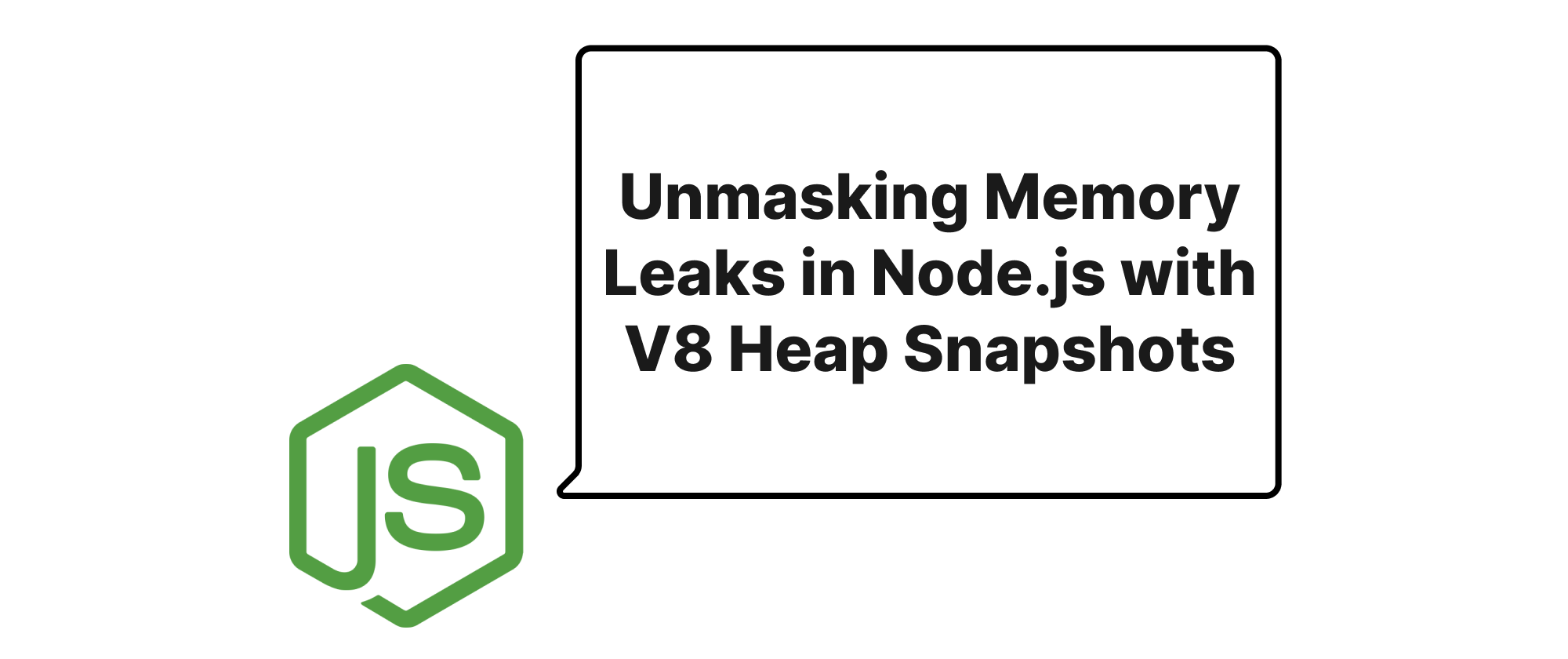
Introduction
In the world of Node.js development, performance and stability are paramount. As applications scale and handle more complex operations, unaddressed memory issues can quickly degrade user experience, leading to sluggish responses, unexpected crashes, and increased infrastructure costs. One of the most insidious forms of these issues is the memory leak – a scenario where your application continuously consumes more memory than it needs, never releasing resources that are no longer in use. Without proper diagnostic tools, identifying and fixing these elusive problems can feel like searching for a needle in a haystack. This article will equip you with the knowledge and techniques to effectively diagnose and resolve memory leaks in your Node.js applications by harnessing the power of V8's Heap Snapshots, a crucial tool for any serious Node.js developer.
Understanding V8 Heap Snapshots and Memory Management
Before we delve into practical diagnostics, let's establish a foundational understanding of the key concepts involved.
Core Terminology
- V8 Engine: The JavaScript engine developed by Google for Chrome and Node.js. It's responsible for executing JavaScript code, including memory management.
- Heap: The region of memory where objects are dynamically allocated. This is where most of your application's data resides.
- Garbage Collection (GC): V8's automated process of reclaiming memory occupied by objects that are no longer referenced by the application. While highly optimized, GC isn't foolproof and can be hindered by memory leaks.
- Memory Leak: Occurs when objects that are no longer needed by the application are still referenced somewhere, preventing the garbage collector from reclaiming their memory. Over time, this leads to continuous memory consumption.
- Heap Snapshot: A point-in-time "photograph" of the V8 JavaScript heap, capturing all objects, their types, sizes, and references to other objects. This is our primary tool for memory leak detection.
- Retained Size: The total size of an object itself plus the size of all other objects that are retained exclusively by it. A large retained size for an unexpected object is a strong indicator of a potential leak.
- Shallow Size: The size of the object itself, excluding the size of objects it references.
How Heap Snapshots Work
When you generate a heap snapshot, V8 pauses your application's execution (temporarily) and serializes the entire JavaScript heap into a JSON-like format. This snapshot contains a wealth of information:
- A list of all objects currently in memory.
- Their constructor names and approximate sizes.
- The relationships (references) between objects.
By comparing multiple snapshots taken at different stages of your application's lifecycle, especially after performing actions suspected of causing a leak, we can identify objects that are growing in number or size unexpectedly.
Practical Application: Diagnosing Leaks
Let's walk through a common scenario where a Node.js application might suffer from a memory leak and how to use heap snapshots to pinpoint the problem.
Consider a simple Node.js HTTP server that, for some reason, accidentally caches every incoming request object in a global array without ever clearing it.
// server.js const http = require('http'); const cachedRequests = []; // This is our potential leak point! const server = http.createServer((req, res) => { // Simulate some processing setTimeout(() => { // Accidentally store the request object // In a real app, this might be storing a closure, a large data structure, etc. cachedRequests.push(req); res.writeHead(200, { 'Content-Type': 'text/plain' }); res.end('Hello from leaked server!\n'); // To make the leak more prominent, let's keep the array from clearing for demonstration. // In a real app, you might forget to remove items, or use a poorly configured cache. if (cachedRequests.length > 1000) { console.log('Too many cached requests, memory usage might be high!'); } }, 100); }); const PORT = 3000; server.listen(PORT, () => { console.log(`Server running on port ${PORT}`); }); // Utility to take heap snapshots programmatically const v8 = require('v8'); const fs = require('fs'); let snapshotIndex = 0; setInterval(() => { const filename = `heap-snapshot-${snapshotIndex++}.heapsnapshot`; const snapshotStream = v8.getHeapSnapshot(); const fileStream = fs.createWriteStream(filename); snapshotStream.pipe(fileStream); console.log(`Heap snapshot written to ${filename}`); }, 30000); // Take a snapshot every 30 seconds
Steps to Diagnose:
-
Run the application:
node server.js -
Generate Load (Simulate Leak): Use a tool like
curlorab(ApacheBench) to send many requests to the server.# Send a few hundred requests for i in $(seq 1 500); do curl http://localhost:3000 & doneWait for a few minutes or run the command multiple times to allow the
cachedRequestsarray to grow and several snapshots to be taken. -
Inspect Heap Snapshots in Chrome DevTools:
- Open Chrome browser.
- Open DevTools (F12 or Ctrl+Shift+I).
- Go to the "Memory" tab.
- Click the "Load" button (up arrow icon) and select two or more
heapsnapshotfiles generated by your Node.js application (e.g.,heap-snapshot-0.heapsnapshotandheap-snapshot-1.heapsnapshot). - Once loaded, select the last snapshot.
- From the "Constructor" view, you can optionally select "Comparison" from the dropdown and compare it with an earlier snapshot. This is incredibly powerful for identifying objects that have increased in count.
What to look for in DevTools:
- Filter by "retained size" and "count": Sort the "Constructor" list by "Size Delta" or "Count Delta" (if comparing snapshots). Look for constructors with significantly increasing
Retained SizesorCountsthat you don't expect. - Identify suspicious objects: In our example, you'd likely see
ArrayorObjectinstances with largeRetained Sizes. Expanding these often reveals instances ofIncomingMessage(the Node.jsreqobject). - Analyze retainers: Click on a suspicious object in the "Constructors" view. The "Retainers" pane below will show you what is holding a reference to this object. This is the crucial step to finding the leak source. In our example, you'd trace back to the
cachedRequestsarray.
You would typically see entries like:
(array): A JavaScript array that is growing.IncomingMessage: The Node.js request object itself.
By expanding the
IncomingMessageobjects and their retainers, you would eventually trace them back to thecachedRequestsglobal variable, thereby identifying the leak. The "Retainers" section would show:(array)->cachedRequests.
Advanced Tips
- Take multiple snapshots: Always take at least two snapshots – one before a suspect operation and one after, or multiple snapshots over time during continuous load. Comparing them is key.
- Isolate the leak: Try to narrow down the problem by commenting out sections of code or reducing the application's complexity if you suspect a particular module.
- Consider native leaks: While
heapsnapshotsare for JavaScript heap, native memory leaks (e.g., C++ addons, buffers outside V8's control) won't show up directly. For those, tools likeperforValgrindmight be necessary. - Automate snapshot generation: For long-running apps, programmatic snapshot generation (as shown in the example) or using modules like
heapdumpcan be invaluable. - Understand common leak patterns:
- Uncleared timers/event listeners:
setInterval,setTimeout,EventEmitter.on()callbacks that capture variables and aren't cleared. - Global caches: Dictionaries or arrays storing objects without limits or eviction policies.
- Closures capturing large scopes: Functions retaining references to variables that are no longer needed, especially in asynchronous operations.
- Circular references: Less common with modern GC, but still possible, especially with DOM manipulation or complex object graphs.
- Uncleared timers/event listeners:
Conclusion
Memory leaks are a silent killer for Node.js applications, but with the right tools and techniques, they are entirely diagnosable and fixable. V8 Heap Snapshots, coupled with Chrome DevTools, provide an incredibly powerful and indispensable mechanism for peering into your application's memory landscape, identifying excessive object retention, and ultimately pinpointing the exact source of a leak. By mastering heap analysis, you empower yourself to build more robust, performant, and reliable Node.js services.
