Exposing Component Functionality in Vue 3 Composition API
Olivia Novak
Dev Intern · Leapcell
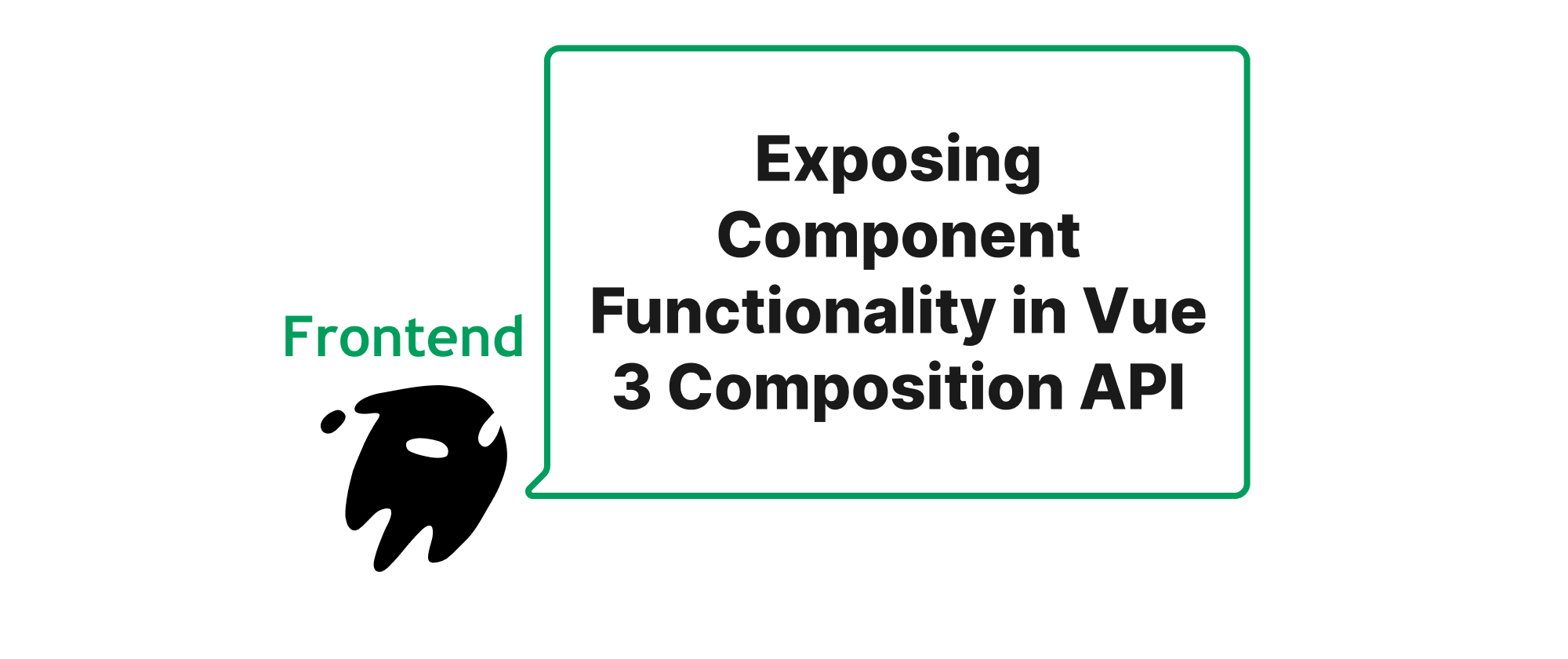
Introduction
In the vibrant ecosystem of modern frontend development, component-based architectures have become the cornerstone of building scalable and maintainable applications. Vue 3, with its powerful Composition API, has revolutionized how we structure and manage component logic, favoring reusability and explicit state management. However, a common scenario arises where we need to interact with a child component's internal state or methods from its parent. While props and events handle most parent-child communication, there are specific cases where a parent needs direct access to a child's imperative API or internal state. This is precisely where defineExpose steps in, offering a controlled and intentional way to break the default encapsulation and expose specific aspects of a component's internals. Understanding its purpose and proper usage is crucial for writing robust and flexible Vue applications, especially when dealing with complex component interactions or building highly reusable UI libraries.
Understanding Component Encapsulation and defineExpose
Before diving into defineExpose, let's briefly touch upon the default encapsulation in Vue components. By design, a component's internal state (variables, reactive data, computed properties) and methods defined within its <script setup> block are private. They are not directly accessible from the parent component unless explicitly passed via props or emitted through events. This encapsulation is a good practice, promoting modularity and preventing unintended side effects.
However, sometimes this strict encapsulation can be a hindrance. Imagine building a custom form input component that needs an imperative focus() method, or a modal component that needs to expose an open() and close() method to its parent. In such scenarios, props and events might become cumbersome or less intuitive. This is where defineExpose bridges the gap.
Core Terminology
- Composition API: A set of APIs in Vue 3 that allows us to compose component logic using imported functions. It provides a more flexible and powerful way to organize and reuse code compared to the Options API.
setupscript: The primary entry point for Composition API logic within a Vue Single File Component (SFC). All reactive state, computed properties, methods, and lifecycle hooks are typically defined here.ref: A reactive reference that holds a value. It allows us to track changes to primitive values (strings, numbers, booleans) and objects.provide/inject: A mechanism for prop drilling avoidance, allowing data to be passed down through a component tree without manually passing props at each level. While related to data flow, it serves a different purpose thandefineExpose.- Component Instance: The actual JavaScript object that represents a mounted component in the DOM. Parent components can get a reference to a child component instance through template refs.
- Template Refs: Attribute
ref="myRef"on a component or HTML element in the template, providing a way to gain direct access to the underlying DOM element or component instance from the script.
The Role of defineExpose
defineExpose is a compiler macro available within <script setup> that allows you to explicitly define what properties and methods should be exposed when a component instance is accessed via a template ref. Without defineExpose, accessing a component instance through a template ref would yield an empty object or only the properties implicitly inherited from Vue's internal component instance. With defineExpose, you gain precise control over what external components can see and interact with, effectively creating a public interface for your component's internals.
How to Use defineExpose
Let's illustrate with an example of a simple counter component.
<!-- MyCounter.vue --> <script setup> import { ref, computed } from 'vue'; const count = ref(0); const doubleCount = computed(() => count.value * 2); const increment = () => { count.value++; }; const decrement = () => { count.value--; }; // Expose 'count' and 'increment' to the parent defineExpose({ count, increment, // Note: doubleCount and decrement are not exposed by default // If you wanted to expose doubleCount, you would add it here: // doubleCount }); </script> <template> <div> <p>Count: {{ count }}</p> <p>Double Count: {{ doubleCount }}</p> <button @click="decrement">Decrement</button> </div> </template>
Now, let's see how a parent component can interact with MyCounter using a template ref:
<!-- ParentComponent.vue --> <script setup> import { ref, onMounted } from 'vue'; import MyCounter from './MyCounter.vue'; const counterRef = ref(null); onMounted(() => { if (counterRef.value) { console.log("Initial count from child:", counterRef.value.count.value); // Accesses exposed ref counterRef.value.increment(); // Calls exposed method console.log("Count after increment:", counterRef.value.count.value); // console.log("Double count:", counterRef.value.doubleCount); // This would be undefined // counterRef.value.decrement(); // This would be undefined } }); const handleParentIncrement = () => { if (counterRef.value) { counterRef.value.increment(); } }; </script> <template> <div> <h1>Parent Component</h1> <MyCounter ref="counterRef" /> <button @click="handleParentIncrement">Increment from Parent</button> </div> </template>
In ParentComponent.vue, we use ref="counterRef" on the MyCounter component. In the onMounted hook, counterRef.value will now contain an object with the properties we explicitly exposed using defineExpose in MyCounter.vue. We can then directly access counterRef.value.count and call counterRef.value.increment(). Notice that doubleCount and decrement are not accessible because they were not explicitly exposed.
When to Use defineExpose
defineExpose should be used judiciously. Overusing it can break encapsulation and make components harder to reason about and refactor. Here are common scenarios where defineExpose is highly beneficial:
- Providing Imperative APIs: For components that need to offer direct methods for control, like:
- A custom video player with
play(),pause(),seek(). - A modal or dialog component with
open(),close(). - Form elements needing a
focus(),reset(), orvalidate()method.
- A custom video player with
- Exposing Internal State (with caution): When a parent genuinely needs to observe or manipulate specific pieces of a child's internal state. This is less common than exposing methods and should be done with a clear justification. For example:
- A sophisticated data table component that exposes its current sorting or filtering state for external persistence.
- A complex animation component where the parent needs to read the current animation progress.
- Third-party Integrations: When wrapping non-Vue libraries or DOM elements and needing to expose their specific methods or properties to the parent.
- Building Reusable UI Libraries: For components designed for broad use, providing a well-defined public API through
defineExposeallows consumers of your library to interact with your components in a controlled and predictable manner.
Considerations and Best Practices
- Prioritize Props and Events: Always default to props for parent-to-child data flow and events for child-to-parent communication.
defineExposeis for exceptions to this rule. - Explicit is Better Than Implicit:
defineExposeforces you to be explicit about what's accessible, preventing accidental leakage of internal implementation details. - Keep Exposed API Minimal: Only expose what is absolutely necessary for external control or observation. The less you expose, the easier your component is to maintain and refactor.
- Documentation: If you're building a reusable component, clearly document the exposed properties and methods in jsdoc comments or your component's documentation.
- Type Safety (TypeScript): When using TypeScript, you can even type the exposed properties for better developer experience and compile-time checks, though this requires a slightly more advanced pattern of defining the component's exposed interface.
Conclusion
defineExpose is a powerful and essential tool in the Vue 3 Composition API, enabling developers to selectively break component encapsulation and expose internal state or methods. While the default communication channels (props and events) remain the primary means of interaction between components, defineExpose provides a critical escape hatch for scenarios demanding direct, imperative control or access. By using it thoughtfully and judiciously, prioritizing proper encapsulation, and maintaining a clear public interface, you can build more flexible, reusable, and powerful Vue components that elegantly handle complex interactions. It ultimately empowers you to craft a precise contract between your components, enhancing both their functionality and their maintainability.
