Go Static Assets Embedding vs. Traditional Serving
Lukas Schneider
DevOps Engineer · Leapcell
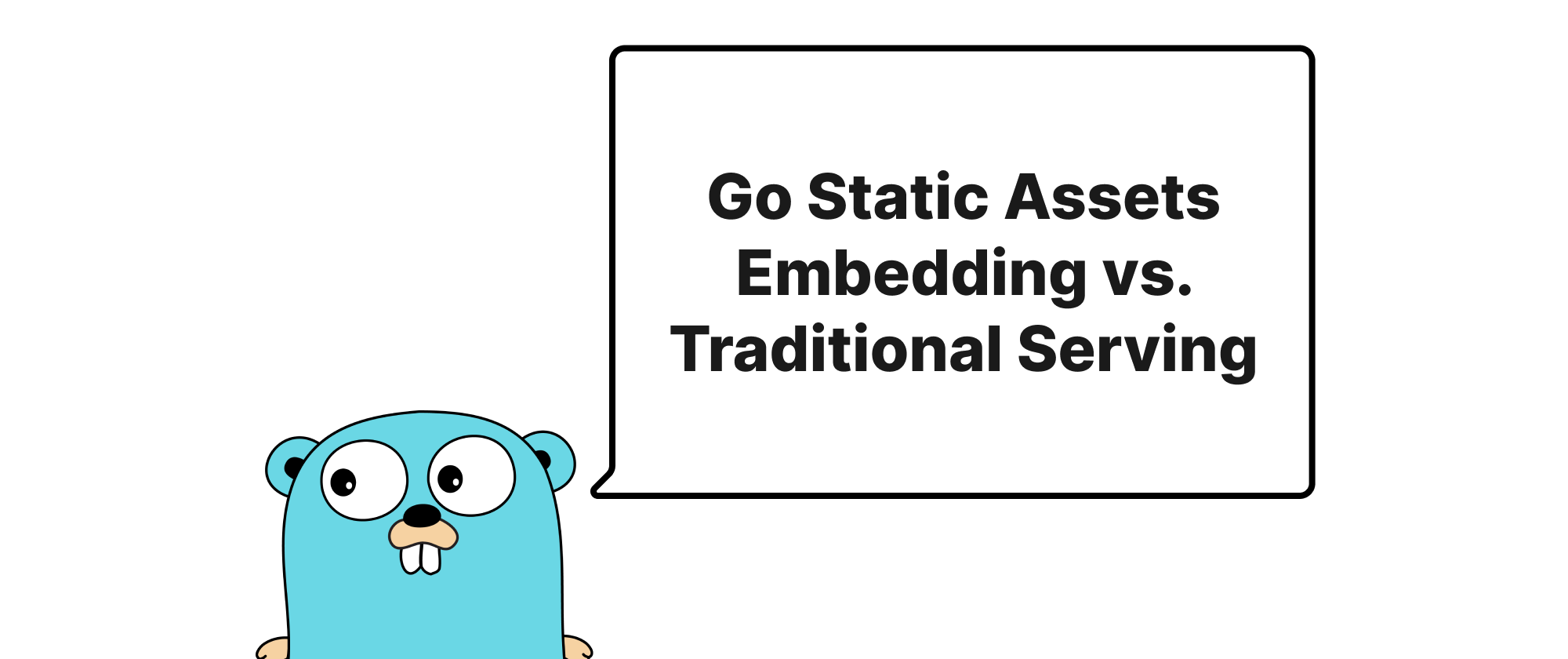
Introduction
In modern web development, managing static assets like HTML, CSS, JavaScript, images, and fonts is a common task. Go, a language renowned for its efficiency and simplicity, offers several approaches to handle these resources within web applications. One powerful and increasingly popular method is the go:embed directive, introduced in Go 1.16. This feature allows developers to painlessly embed static files directly into the compiled Go binary. However, this approach isn't a silver bullet and comes with its own set of trade-offs when compared to traditional methods of serving static files via a dedicated server or a CDN. This article will delve into these two primary strategies, examining their core mechanisms, implementation details, and practical implications, ultimately helping developers make informed decisions about how to manage static assets in their Go projects.
Understanding the Core Concepts
Before diving into the comparisons, let's briefly define the key concepts involved:
go:embed(Go Embedding): This is a Go compiler directive that allows files and directories to be embedded into the Go executable at compile time. These embedded resources become accessible as[]byte,string, orfs.FStypes within the running application.- Static File Server: A program or web server (e.g., Nginx, Apache, or even a simple Go
http.FileServer) that is specifically configured to serve files directly from a designated directory on the file system. - Deployment Simplicity: Refers to the ease and straightforwardness of packaging, distributing, and running an application.
- Runtime Flexibility: Describes the ability to modify or update an application's behavior or resources without requiring a full recompile and redeployment of the core application.
go:embed: Embedding Static Assets
The go:embed directive simplifies deployment significantly. By embedding static assets, your Go application becomes a single, self-contained binary. This eliminates the need to manage separate asset directories alongside your executable, simplifying deployment pipelines, containerization, and distribution.
Implementation Example:
Let's say we have a static directory with index.html and style.css:
.
├── main.go
└── static
├── index.html
└── style.css
static/index.html:
<!DOCTYPE html> <html> <head> <title>Embedded Page</title> <link rel="stylesheet" href="/static/style.css"> </head> <body> <h1>Hello from Embedded HTML!</h1> </body> </html>
static/style.css:
body { font-family: sans-serif; color: #333; text-align: center; } h1 { color: #007bff; }
main.go:
package main import ( "embed" "fmt" "io/fs" "log" "net/http" ) //go:embed static/* var content embed.FS func main() { // Create a subdirectory filesystem to serve from // This is important if you want to serve 'static' files from '/static' URL path. fsys, err := fs.Sub(content, "static") if err != nil { log.Fatal(err) } http.Handle("/static/", http.StripPrefix("/static/", http.FileServer(http.FS(fsys)))) http.HandleFunc("/", func(w http.ResponseWriter, r *http.Request) { indexContent, err := content.ReadFile("static/index.html") if err != nil { http.Error(w, "Could not find index.html", http.StatusInternalServerError) return } w.Header().Set("Content-Type", "text/html; charset=utf-8") w.Write(indexContent) }) fmt.Println("Server listening on :8080") log.Fatal(http.ListenAndServe(":8080", nil)) }
In this example, go:embed static/* bundles all files within the static directory into the content variable of type embed.FS. We then use http.FileServer with http.FS and fs.Sub to serve these embedded files under the /static/ URL path. The root path / directly reads index.html from the embedded filesystem.
Advantages of go:embed:
- Ultimate Deployment Simplicity: A single binary to deploy eliminates complex file management, making distribution and containerization extremely straightforward.
- Version Cohesion: Assets are tightly coupled with the application version. If you revert your Go binary, the assets revert with it, ensuring consistency.
- Reduced IO Operations: Assets are read from memory (after initial load), potentially offering slight performance benefits for frequently accessed small files compared to disk reads.
- Simplified Production Debugging: No missing asset files due to deployment errors.
Disadvantages of go:embed:
- Limited Runtime Flexibility: To update any embedded asset (even a single CSS file), you must recompile and redeploy the entire Go application. This can be cumbersome for themes, user-uploaded content, or frequent UI tweaks.
- Increased Binary Size: Embedding large assets directly inflates the binary size, which can affect download times, memory usage, and potentially cold start times in serverless environments.
- Build Time Impact: Embedding many files, especially large ones, can slightly increase compilation time.
- Caching Challenges: Browser caching of embedded assets can be trickier if not handled carefully (e.g., by adding content hashes to filenames or proper
Cache-Controlheaders, which might require more manual intervention or build tooling).
Traditional Static File Servers
This approach involves serving static assets from the file system using a dedicated HTTP server, either external (like Nginx) or built into your Go application using http.FileServer. While it requires managing an additional directory, it offers significant flexibility.
Implementation Example (Go's http.FileServer):
Let's assume the same static directory structure as before, but it resides directly on the file system alongside the compiled Go binary.
main.go:
package main import ( "fmt" "log" "net/http" ) func main() { // Serve static files from the "static" directory http.Handle("/static/", http.StripPrefix("/static/", http.FileServer(http.Dir("static")))) http.HandleFunc("/", func(w http.ResponseWriter, r *http.Request) { // Serve index.html directly from the file system for the root path http.ServeFile(w, r, "static/index.html") }) fmt.Println("Server listening on :8080") log.Fatal(http.ListenAndServe(":8080", nil)) }
In this setup, http.FileServer(http.Dir("static")) tells Go to serve files from the "static" directory on the local disk. The http.ServeFile function explicitly serves index.html.
Advantages of Traditional Static File Servers:
- High Runtime Flexibility: Static assets can be updated, modified, or replaced simply by changing the files on the disk without recompiling or restarting the Go application. This is ideal for themes, localization files, user-uploaded content, or rapid UI iterations.
- Leverages Existing Infrastructure: You can use highly optimized, dedicated static file servers like Nginx or Apache, which excel at serving static content efficiently, including robust caching, compression, and security features.
- Reduced Binary Size: The Go binary remains small as it doesn't contain the static assets.
- CDN Integration: Easier to integrate with Content Delivery Networks (CDNs) for global distribution and improved performance, as CDNs typically pull assets from a dedicated origin server.
- Simplified Caching: Dedicated static servers and CDNs often provide granular control over caching policies.
Disadvantages of Traditional Static File Servers:
- Increased Deployment Complexity: Requires managing an additional directory of static files alongside the executable. This can complicate deployment scripts, Docker images, and ensure the correct file paths in various environments.
- Version Mismatch Potential: It's possible to deploy a new Go application version with old static assets (or vice-versa) leading to unexpected behavior unless deployment processes are carefully orchestrated.
- More Moving Parts: Introducing an external static server (like Nginx) adds another component to your architecture, increasing operational overhead.
- Local Development Setup: May require more setup to ensure the static files are correctly served during local development, especially if using different paths or proxies.
Deployment Simplicity vs. Runtime Flexibility: The Trade-off
The choice between go:embed and traditional static file serving fundamentally boils down to a trade-off between deployment simplicity and runtime flexibility.
-
Choose
go:embedwhen:- Deployment Simplicity is paramount: You want a single, self-contained binary that's easy to distribute and run.
- Assets are stable and rarely change: Your static files are an integral part of your application's core functionality and do not require frequent updates independent of the Go backend.
- Application is immutable: Ideal for serverless functions, embedded systems, or small microservices where the entire application (including assets) is deployed as a single unit.
- Small to medium asset sizes: Excessive embedding of very large files (e.g., gigabytes of video) might be problematic.
-
Choose Traditional Static File Servers when:
- Runtime Flexibility is essential: You need to update static assets frequently without redeploying the entire Go application (e.g., A/B testing, dynamic themes, user-generated content).
- Large asset sizes: Dealing with many large images, videos, or extensive frontend bundles.
- Optimized static serving is critical: You need the advanced caching, compression, and performance features of dedicated static file servers (Nginx) or CDNs.
- Separation of concerns: You prefer to keep your backend logic distinct from visual assets, allowing front-end and back-end teams to work more independently on their respective outputs.
- Existing infrastructure: You already have a robust static file serving infrastructure in place.
