Pydantic BaseSettings vs. Dynaconf A Modern Guide to Application Configuration
Emily Parker
Product Engineer · Leapcell
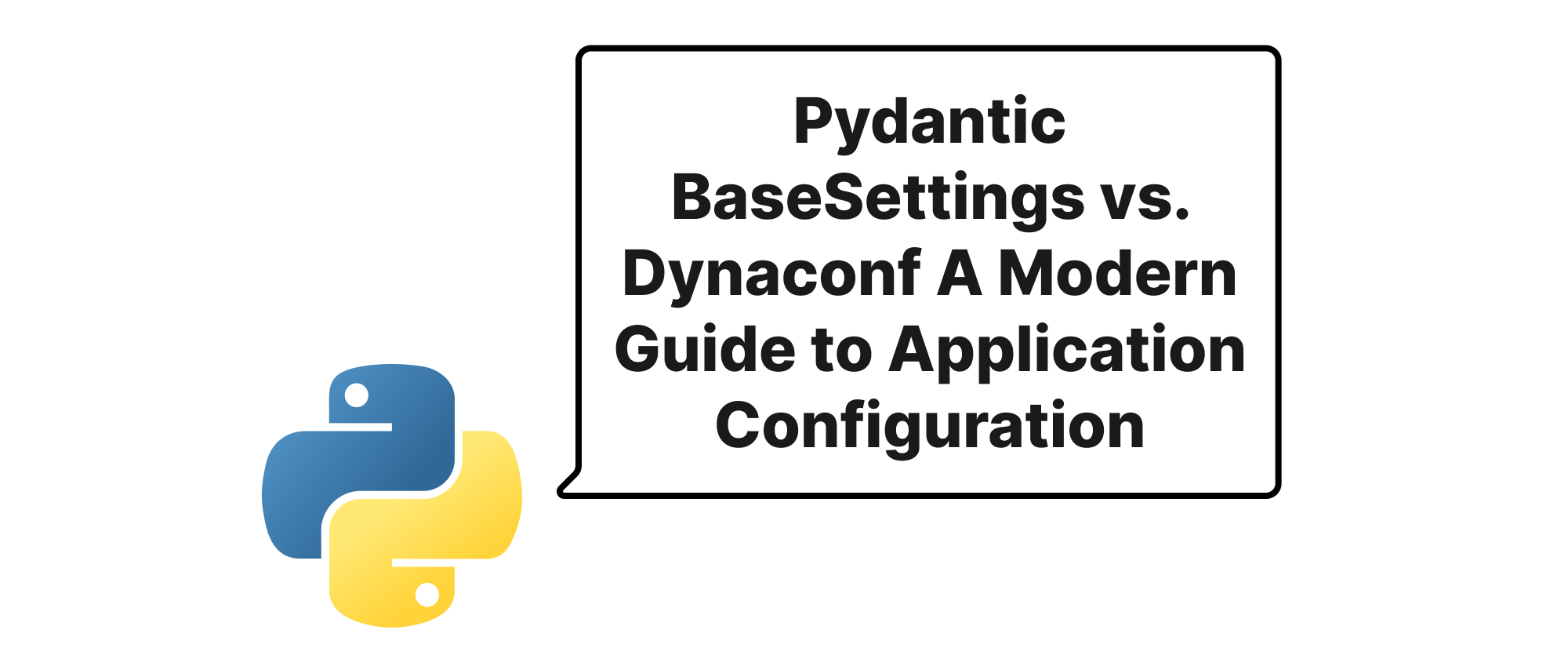
Introduction
In the world of software development, managing application configuration is often a subtle but critical task. From database connection strings to API keys and environment-specific settings, a well-structured configuration system is paramount for building robust, scalable, and maintainable applications. Poorly managed configurations can lead to deployment headaches, security vulnerabilities, and hard-to-debug issues. Python, with its rich ecosystem, offers several powerful tools to tackle this challenge. This article delves into two modern and highly effective approaches: Pydantic's BaseSettings and Dynaconf. We will explore their core principles, practical implementations, and ideal use cases, helping you choose the best tool for your next Python project.
Core Concepts in Configuration Management
Before diving into the specifics, let's establish a common understanding of key terms in configuration management.
- Configuration: A set of parameters that define how an application behaves. These typically vary between development, testing, and production environments.
- Environment Variables: A common mechanism to inject configuration values into an application from its operating environment. They are crucial for Twelve-Factor App principles and security.
- Type Hinting: In Python, this involves using type annotations to indicate the expected type of a variable, function parameter, or return value. It improves code readability, maintainability, and enables static analysis tools.
- Validation: The process of ensuring that configuration values conform to expected types, formats, or constraints. This prevents runtime errors and safeguards application stability.
- Layered Configuration: The ability to load configuration from multiple sources (e.g., files, environment variables, command-line arguments) and define a clear order of precedence for overriding values.
- Secrets Management: The secure handling of sensitive configuration data like API keys, passwords, and tokens, often involving dedicated tools or practices to keep them out of source control.
Pydantic BaseSettings: Declarative and Type-Safe Configuration
Pydantic is a data validation and settings management library using Python type hints. Its BaseSettings class extends Pydantic's data validation capabilities to configuration management, making it exceptionally good for defining application settings in a declarative and type-safe manner.
How it Works
BaseSettings automatically loads settings from environment variables and, optionally, from a .env file. It leverages Python's type hints to validate these settings and provide default values.
Implementation Example
Let's imagine we have a simple web application that needs a database URL, an API key, and a debug flag.
# app_settings.py from pydantic import BaseSettings, Field, SecretStr from typing import Optional class AppSettings(BaseSettings): database_url: str = Field(..., env="DATABASE_URL") api_key: Optional[SecretStr] = Field(None, env="API_KEY") debug_mode: bool = False class Config: env_file = ".env" env_file_encoding = "utf-8" # main.py from app_settings import AppSettings settings = AppSettings() print(f"Database URL: {settings.database_url}") print(f"API Key: {settings.api_key.get_secret_value() if settings.api_key else 'Not set'}") print(f"Debug Mode: {settings.debug_mode}") if settings.debug_mode: print("Application running in DEBUG mode!") # To run this example: # 1. Create a file named ".env" in the same directory: # DATABASE_URL="postgresql://user:pass@host:port/dbname" # API_KEY="supersecret_api_key_123" # 2. You can also override API_KEY with an environment variable: # export API_KEY="a_different_secret" # 3. Or set debug_mode via environment: # export DEBUG_MODE=true
In this example:
AppSettingsinherits fromBaseSettings.database_urlis a mandatory string (...indicates no default, so it must be provided).api_keyusesSecretStrfor secure handling of sensitive data (it won't be printed directly). It's optional.debug_modehas a default value ofFalse.- The
Configclass specifies that.envfiles should be loaded. - When
AppSettings()is instantiated, it automatically looks forDATABASE_URL(as specified byenv="DATABASE_URL"or inferred from the field name),API_KEY, andDEBUG_MODEin environment variables or the.envfile.
Application Scenarios
BaseSettings thrives in applications where:
- Type safety and validation are paramount: Ensures configuration integrity.
- Declarative definition is preferred: Settings are clearly defined alongside their types and defaults.
- Simplicity and minimalism are key: For projects that don't require highly complex, multi-layered configuration logic.
- Integration with Pydantic models: Naturally fits into projects already using Pydantic for data serialization/deserialization.
- FastAPI applications:
BaseSettingsis the recommended way to manage settings in FastAPI projects.
Dynaconf: Dynamic, Layered, and Flexible Configuration
Dynaconf is a Python library designed for managing dynamic configurations. Its core strength lies in its ability to load settings from multiple sources, merge them in a defined order, and provide a context-aware configuration experience.
How it Works
Dynaconf allows you to define configurations in various formats (YAML, TOML, JSON, INI, Python files) and from environment variables. It then dynamically loads and merges these configurations, supporting different environments (development, production, testing) and "lazy loading" values.
Implementation Example
Let's re-implement our application configuration using Dynaconf.
# settings.py (Dynaconf's default filename) # This could be YAML, TOML, or even a Python file # Example using Python: # settings.py DEBUG_MODE = False [development] DATABASE_URL = "sqlite:///dev.db" [production] DATABASE_URL = "postgresql://prod_user:prod_pass@prod_host:5432/prod_db" API_KEY = "@STRONGLY_ENCRYPTED:prod_api_key_encrypted_value" # Dynaconf can handle encrypted secrets # .secrets.py (or .secrets.toml, .secrets.yaml for sensitive data) API_KEY = "my_dev_api_key_from_secrets" # main.py from dynaconf import Dynaconf, settings import os # Initialize Dynaconf # Dynaconf automatically looks for settings.py, .secrets.py, etc. # It also respects the DYNACONF_ENV environment variable # for environment-specific settings. settings = Dynaconf( envvar_prefix="DYNACONF", settings_files=["settings.py", ".secrets.py"], # Order matters for precedence environments=True, # Enable environment-based settings ) # Example of setting environment explicitly (or via DYNACONF_ENV env var) # os.environ["DYNACONF_ENV"] = "development" # or # os.environ["DYNACONF_ENV"] = "production" print(f"Current Environment: {settings.current_env}") print(f"Database URL: {settings.get('DATABASE_URL')}") print(f"API Key: {settings.get('API_KEY', 'Not set')}") # 'get' provides default if not found print(f"Debug Mode: {settings.get('DEBUG_MODE')}") if settings.get('DEBUG_MODE'): print("Application running in DEBUG mode!") # To run this example: # 1. Create `settings.py` and `.secrets.py` as shown above. # 2. You can test different environments by setting `DYNACONF_ENV`: # DYNACONF_ENV=development python main.py # DYNACONF_ENV=production python main.py # 3. Environment variables can override: # DYNACONF_DATABASE_URL="sqlite:///custom.db" python main.py
In this example:
- We define
settings.pywith defaultDEBUG_MODEand environment-specificDATABASE_URL. .secrets.pyis used for sensitive data likeAPI_KEY.Dynaconfis initialized, told to use environment variables prefixed withDYNACONF, load fromsettings.pyand.secrets.py, and enable environment support.- Accessing values through
settings.get('KEY')orsettings.KEY.Dynaconfautomatically applies the correct environment settings based onDYNACONF_ENV. Dynaconfprovides encryption capabilities for secrets (though a full example is beyond this scope).
Application Scenarios
Dynaconf shines in scenarios where:
- Complex, multi-layered configurations are needed: Handling configurations from many sources (files, environment variables, Vault, etc.).
- Environment-specific settings are a core requirement: Easily switch configurations between development, staging, production.
- Runtime flexibility is important: Modifying configurations dynamically or lazy loading.
- Support for various configuration file formats: Working with existing YAML, TOML, JSON files.
- Secrets management beyond simple environment variables: Features like encrypted values.
- Large-scale applications or microservices: Where configuration sprawl can be a significant challenge.
Choosing Between Pydantic BaseSettings and Dynaconf
Both Pydantic BaseSettings and Dynaconf offer modern, robust ways to manage configuration, but they cater to slightly different needs:
-
Choose Pydantic BaseSettings if:
- Your primary concern is type safety, validation, and a clear, declarative contract for your settings.
- Your configuration structure is relatively straightforward, primarily relying on environment variables and
.envfiles. - You are already using Pydantic in your project for data modeling (e.g., in a FastAPI application).
- You prefer a more "Pythonic" and less magical approach, where defaults and types are explicitly defined in your code.
-
Choose Dynaconf if:
- You require dynamic configuration loading, multi-layered sources, and strong environment separation.
- You need to support various configuration file formats (YAML, TOML, JSON) and complex merging logic.
- Your application has a large number of settings, potentially spread across different modules or components.
- You need advanced features like secrets encryption, Jinja templating in config files, or more sophisticated value resolution.
- You are building a microservices architecture where central configuration management across services is beneficial.
It's also worth noting that Pydantic BaseSettings can be combined with other tools for advanced scenarios (e.g., using a secrets manager with environment variable injection), and Dynaconf can incorporate validation, though not as inherently type-safe as Pydantic for direct access.
Conclusion
Both Pydantic BaseSettings and Dynaconf are excellent options for modern Python application configuration, each bringing its unique strengths to the table. BaseSettings excels in type-safe, declarative definitions, making it ideal for validated, straightforward settings within Pydantic-heavy projects. Dynaconf, on the other hand, provides unparalleled flexibility with layered, dynamic, and multi-format configuration, perfectly suited for complex, environment-aware applications. The best choice ultimately depends on the specific requirements for configuration complexity, desired level of type-safety, and the ecosystem of your project.
